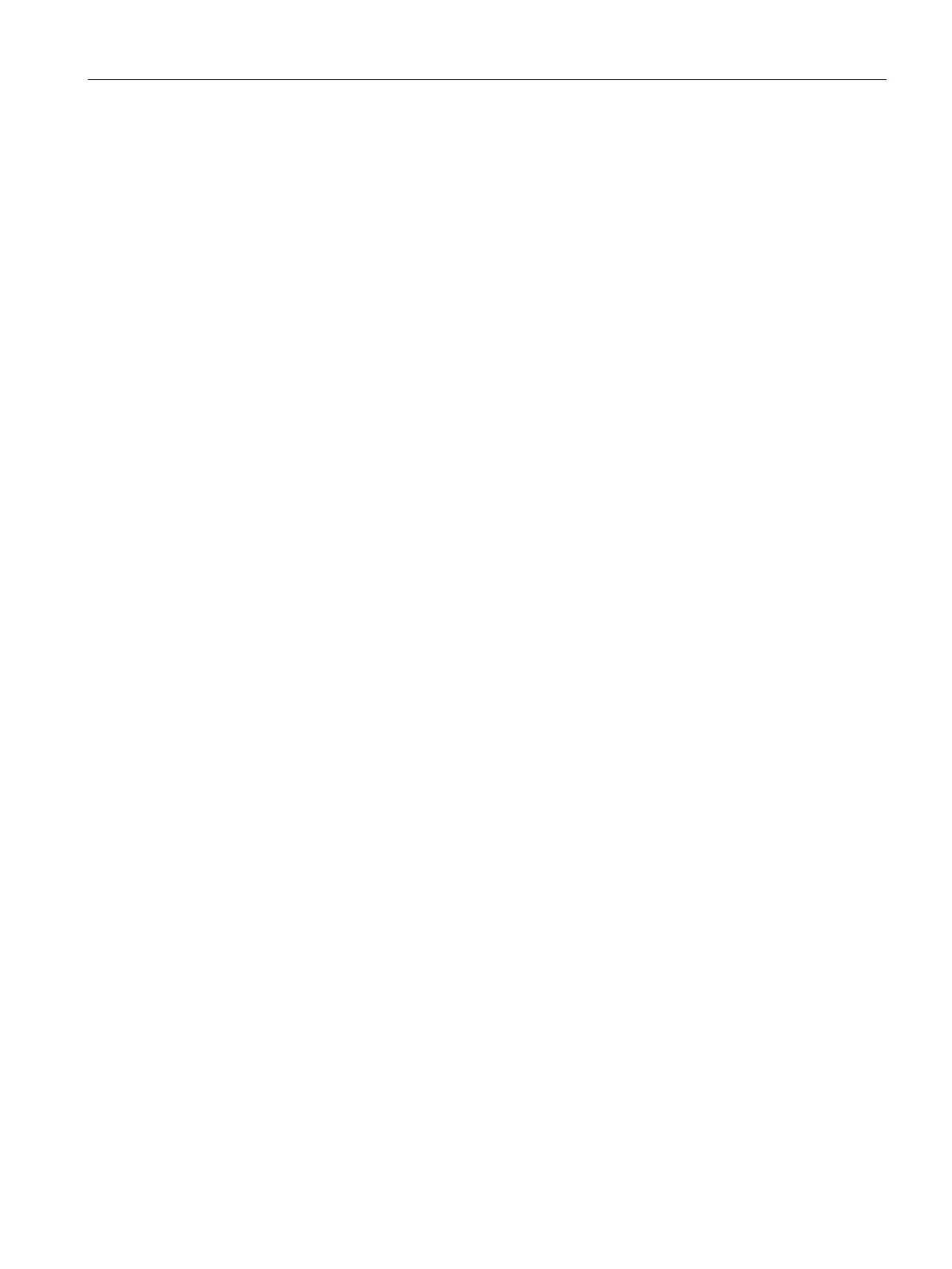Table of contents
S7-200 SMART
System Manual, 09/2015, A5E03822230-AC
7
6 PLC device configuration ....................................................................................................................... 115
6.1 Configuring the operation of the PLC system ....................................................................... 115
6.1.1 System block ......................................................................................................................... 115
6.1.2 Configuring communication .................................................................................................. 117
6.1.3 Configuring the digital inputs ................................................................................................ 119
6.1.4 Configuring the digital outputs .............................................................................................. 121
6.1.5 Configuring the retentive ranges ........................................................................................... 122
6.1.6 Configuring system security .................................................................................................. 124
6.1.7 Configuring the startup options ............................................................................................. 128
6.1.8 Configuring the analog inputs ............................................................................................... 129
6.1.9 Reference to the analog inputs technical specifications ....................................................... 131
6.1.10 Configuring the analog outputs ............................................................................................. 132
6.1.11 Reference to the analog outputs technical specifications..................................................... 133
6.1.12 Configuring the RTD analog inputs ....................................................................................... 134
6.1.13 Configuring the TC analog inputs ......................................................................................... 139
6.1.14 Configuring the RS485/RS232 CM01 communications signal board ................................... 143
6.1.15 Configuring the BA01 battery signal board ........................................................................... 144
6.1.16 Clearing PLC memory........................................................................................................... 145
6.1.17 Creating a reset-to-factory-defaults memory card ................................................................ 147
6.2 High-speed I/O ...................................................................................................................... 148
7 Program instructions .............................................................................................................................. 149
7.1 Bit logic ................................................................................................................................. 149
7.1.1 Standard inputs ..................................................................................................................... 149
7.1.2 Immediate inputs ................................................................................................................... 151
7.1.3 Logic stack overview ............................................................................................................. 152
7.1.4 STL logic stack instructions .................................................................................................. 154
7.1.5 NOT ...................................................................................................................................... 156
7.1.6 Positive and negative transition detectors ............................................................................ 157
7.1.7 Coils: output and output immediate instructions ................................................................... 158
7.1.8 Set, reset, set immediate, and reset immediate functions .................................................... 159
7.1.9 Set and reset dominant bistable ........................................................................................... 160
7.1.10 NOP (No operation) instruction ............................................................................................. 161
7.1.11 Bit logic input examples ........................................................................................................ 162
7.1.12 Bit logic output examples ...................................................................................................... 163
7.2 Clock ..................................................................................................................................... 165
7.2.1 Read and set real-time clock ................................................................................................ 165
7.2.2 Read and set real-time clock extended ................................................................................ 167
7.3 Communication ..................................................................................................................... 170
7.3.1 GET and PUT (Ethernet) ...................................................................................................... 170
7.3.2 Transmit and receive (Freeport on RS485/RS232) .............................................................. 178
7.3.3 Get port address and set port address (PPI protocol on RS485/RS232) ............................. 190
7.3.4 Get IP address and set IP address (Ethernet) ...................................................................... 191
7.4 Compare ............................................................................................................................... 192
7.4.1 Compare number values ...................................................................................................... 192
7.4.2 Compare character strings ................................................................................................... 196
7.5 Convert ................................................................................................................................. 198
7.5.1 Standard conversion instructions .......................................................................................... 198
7.5.2 ASCII character array conversion ......................................................................................... 202
