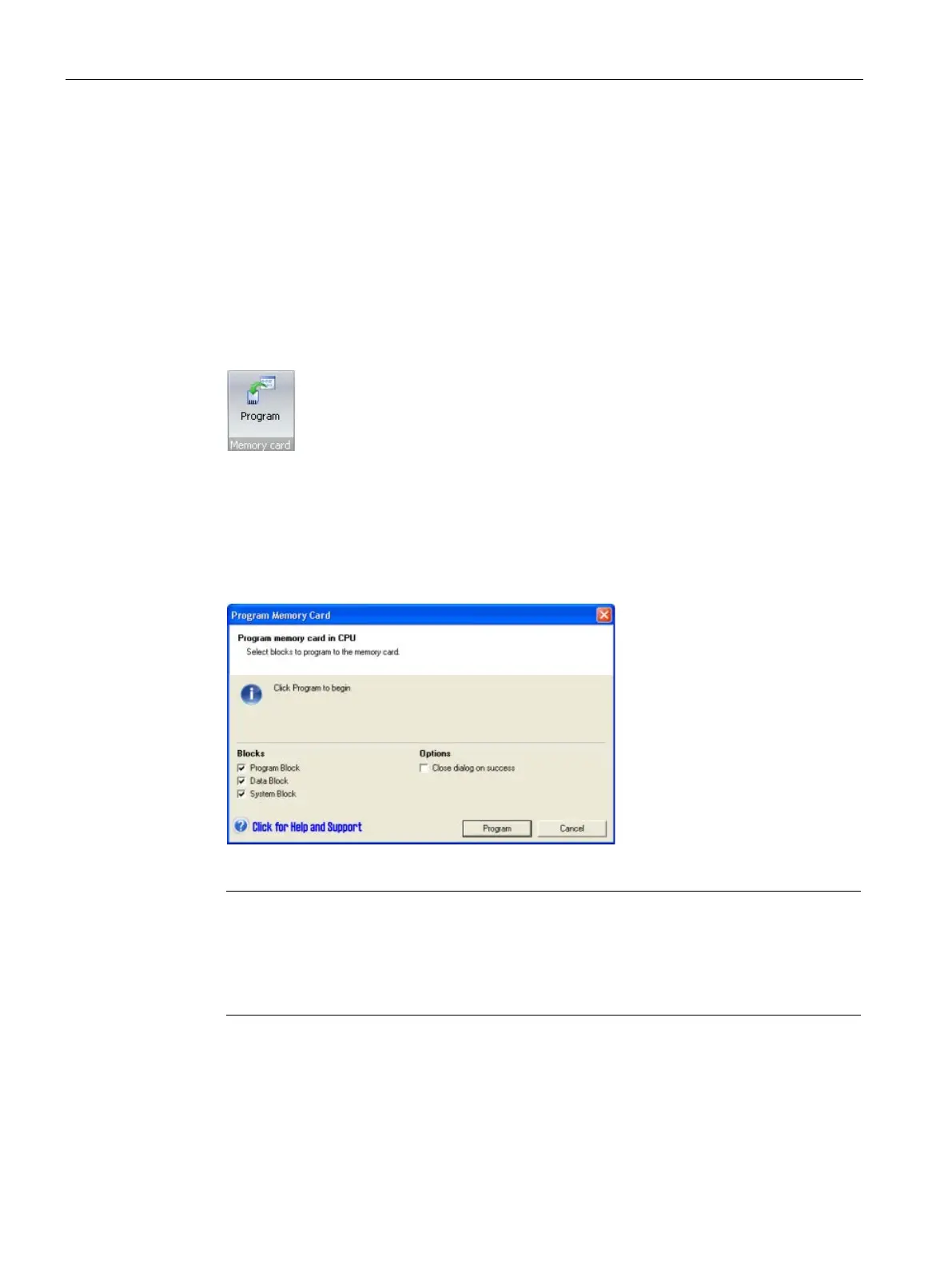PLC concepts
4.3 Saving and restoring data
S7-200 SMART
82 System Manual, 09/2015, A5E03822230-AC
Creating a program transfer memory card
To program the memory card as a program transfer card, follow these steps:
1. Ensure that your network hardware and PLC connector cable are working, the CPU is
powered on and in STOP mode, and that PLC communication is operating properly
(Page 27).
2. If not already inserted, insert a microSDHC memory card in the CPU. You can insert or
remove the memory card while the CPU is powered on.
3. Download (Page 35) the program to the PLC, if not already downloaded.
4. Click the Program button from the Memory Card area of the PLC menu ribbon strip.
5. Select which of the following blocks (or all) to store on the memory card:
– Program block
– Data block
– System Block (PLC configuration)
6. Click the Program button.
7. Enter the password (Page 124) if one is required for programming the memory card.
7-Micro/WIN SMART first erases any SIMATIC content on the card prior to
transferring the program to the card. Any other data on the card that you've stored using
a card reader and Windows Explorer is left undisturbed.
Note also that you cannot change the CPU to RUN mode if a memory card is inserted.
