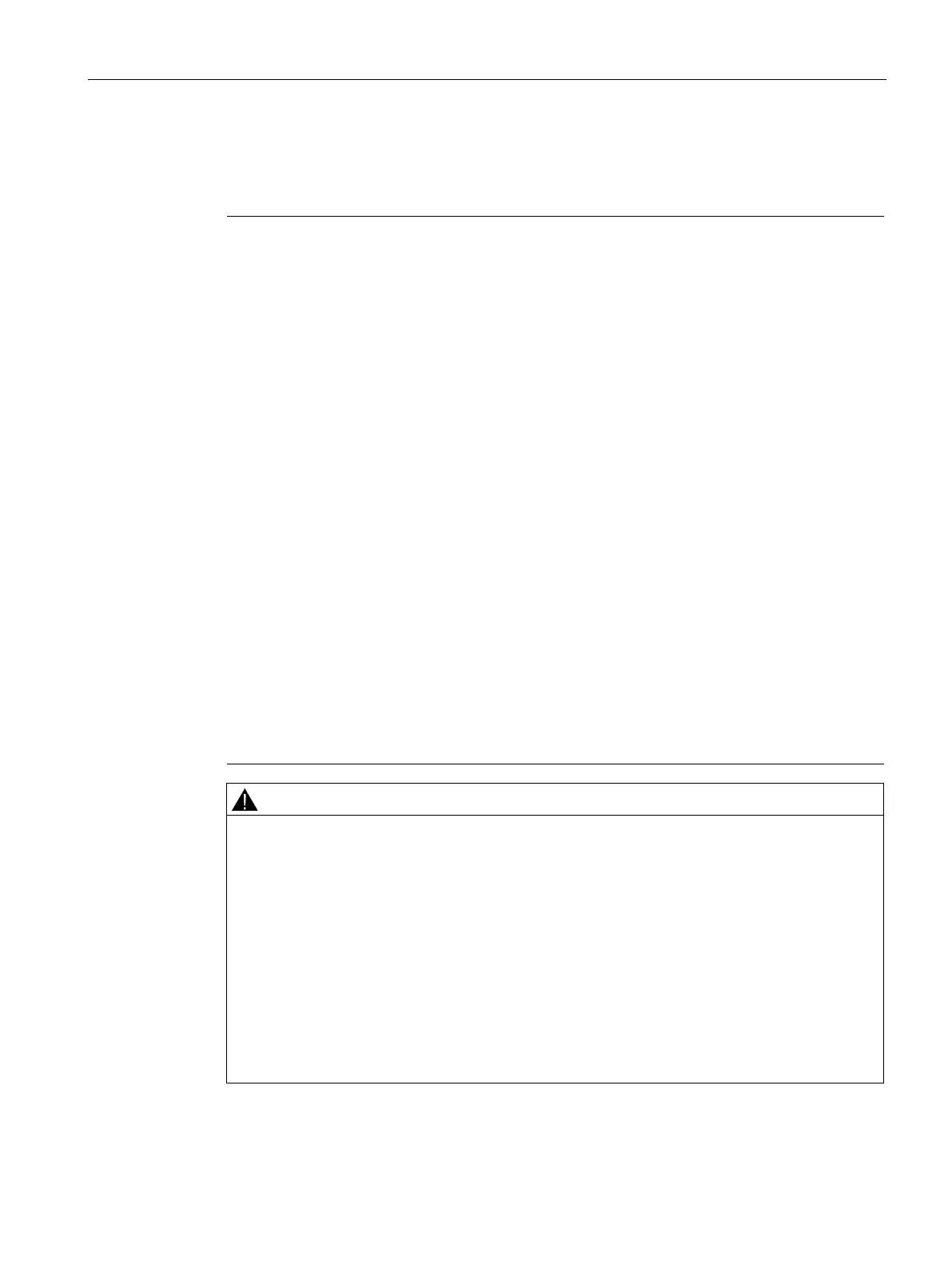Programming concepts
5.3 Creating your user program
S7-200 SMART
System Manual, 09/2015, A5E03822230-AC
91
You cannot open projects created with a version earlier than STEP 7-Micro/WIN Version 4.0.
If you attempt to open such a project, STEP 7-Micro/WIN SMART informs you that you
cannot open it.
Note
Opening projects created with an older version
•
Projects created by earlier versions of STEP 7-Micro/WIN (.mwp files) might contain one
or more logical constructs that STEP 7-Micro/WIN
SMART (.smart files) does not support.
If older projects contain instructions that are not supported by
STEP 7-Micro/WIN SMART, these instructions are omitted from the project when you
open them in STEP 7-Micro/WIN SMART. You must take care to examine your project
and redesign sections where logic was omitted.
STEP 7-Micro/WIN
SMART ignores the system block of the old project and uses a default
system block for the opened project.
STEP 7-Micro/WIN SMART omits all wizard-generated program blocks of the old project.
If an earlier version of STEP 7-Micro/WIN (.mwp file) uses s
ymbolic SM addressing in the
OB, and the System Symbols table is generated, the symbols will map properly to the
new addresses. However, if the .mwp file uses absolute SM addressing in the OB, those
absolute SM addresses will not map to the new SM addresses. Refer to Symbol table
(Page 100) or Special memory (Page 665) for further information.
You cannot use Open to open a project that resides on a PLC; the project file must reside
on your personal computer/ programming device.
You can only open one project for each instance of STEP 7-Micro/WIN SMART. You
must run two instances of STEP 7-Micro/WIN SMART to have two projects open at the
same time. When two instances are open, you can copy and paste LAD/ FBD program
elements and STL text from one project to the other.
You can define a default path to a specific file directory where you want new
STEP 7-Micro/WIN SMART projects to be opened and saved. Click the Options button
from the Settings area of the Tools menu ribbon strip; click the
General options, and from
the Defaults tab enter the default file location.
Risks with STEP 7-Micro/WIN Version 4.0 or greater (.mwp files) with absolute special
memory (SM) addressing
If an earlier version of STEP 7-Micro/WIN (.mwp file) uses symbolic SM addressing in the
OB, and the System Symbols table is generated, the symbols will map properly to the new
addresses. However, if the .mwp file uses absolute SM addressing in the OB, those
absolute SM addresses will not map to the new SM addresses.
This incorrect mapping of SM addresses can result in unexpected machine or process
operation, which may cause death or serious injury to personnel, and/or damage to
equipment.
Delete the "S7-200 Symbols" table and generate a SMART "System Symbols" table. The
symbols in the OB will map to the new SM address
scheme in the SMART System Symbols
table.
