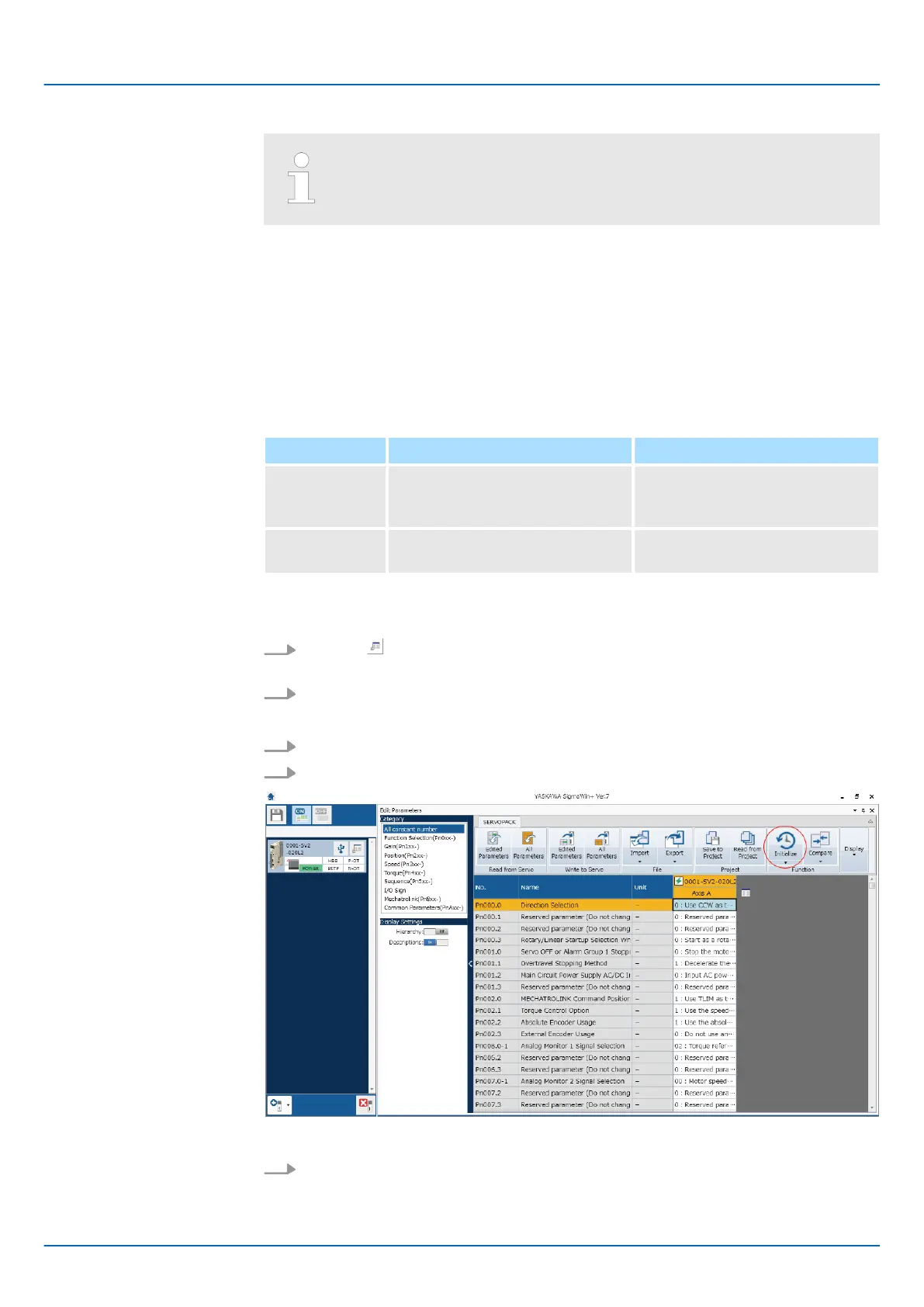To enable the new settings, turn the power supply to the SERVOPACK
OFF and ON again after you complete the operation.
Check the following settings before you initialize the SERVOPACK parameter settings.
n The SERVOPACK parameters must not be write prohibited.
n The servo must be OFF.
The following table lists the tools that you can use to initialize the SERVOPACK param-
eter settings and the applicable tool functions.
Tool Function Reference
Digital Operator Fn005
& Σ-7-Series Digital Operator
Operating Manual (Manual No.:
SIEP S800001 33)
SigmaWin+ Parameters - Edit Parameters
Ä
‘Operating Procedure’
page 141
Use the following procedure to initialize the parameter settings.
1.
Click the Servo Drive Button in the workspace of the Main Window of the Sig-
maWin+.
2. Select Edit Parameters in the Menu Dialog Box.
The Parameter Editing Dialog Box will be displayed.
3. Select any parameter of the axis to initialize.
4. Click the Initialize in the Function Group.
Fig. 96: Initializing SERVOPACK Parameter Settings - SigmaWin+
5. Click the OK Button.
Click the Cancel Button to cancel initialization. The Parameter Editing Dialog Box
will return.
Preparations
Applicable Tools
Operating Procedure
Sigma-7 Series SERVOPACKs
Basic Functions That Require Setting before Operation
Manipulating SERVOPACK Parameters (Pn) > Initializing SERVOPACK Parameter Settings
| | PROFINET Communications - SIEP YEUOC7P 02A Revision 0 | en | 141
