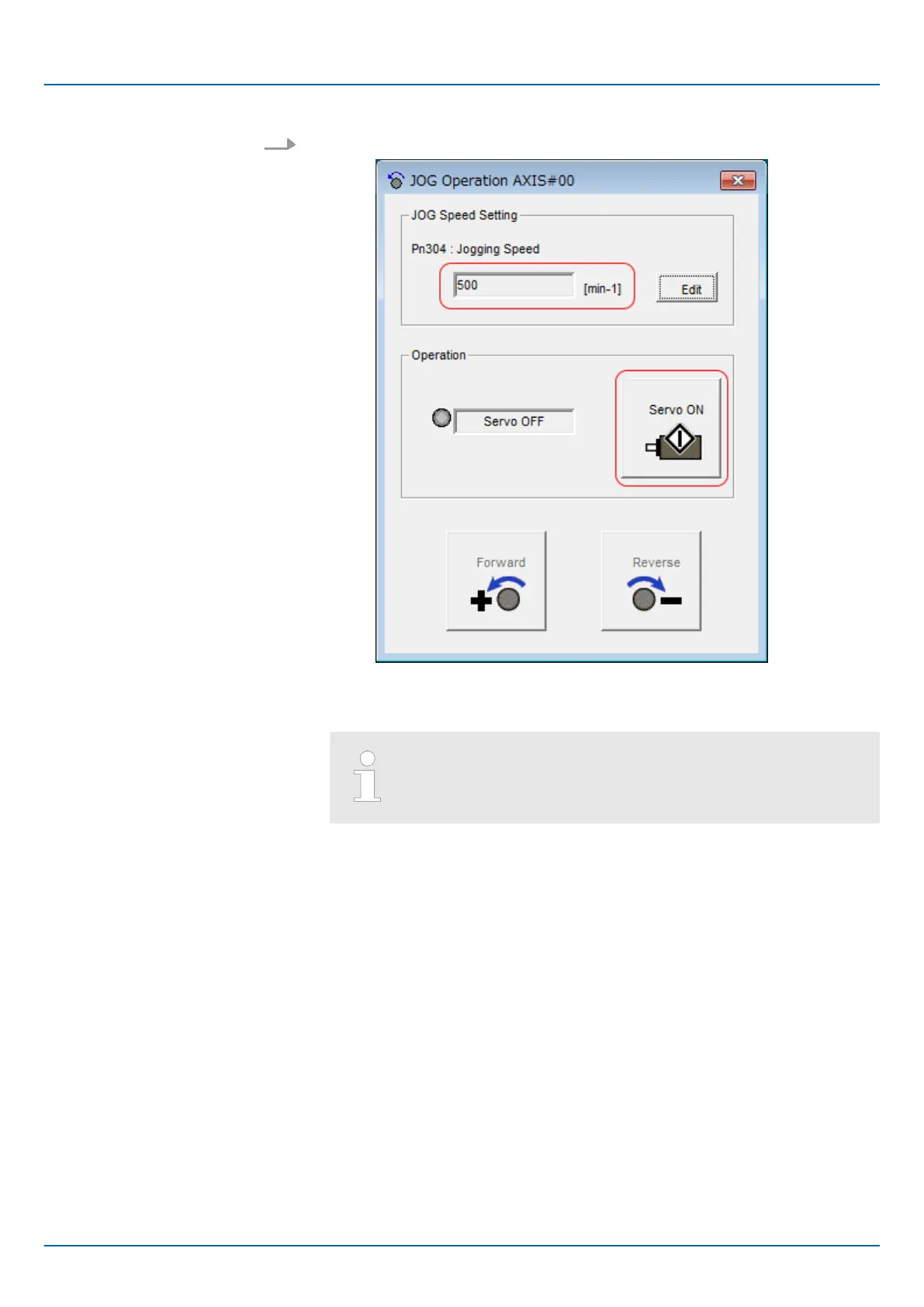4. Check the jogging speed and then click the Servo ON Button.
Fig. 207: JOG Operation - JOG Speed Setting
ð
The display in the Operation Area will change to Servo ON.
To change Information the speed, click the Edit Button and
enter the new speed.
Sigma-7 Series SERVOPACKs
Trial Operation and Actual Operation
Trial Operation for the Servomotor without a Load > Operating Procedure
| | PROFINET Communications - SIEP YEUOC7P 02A Revision 0 | en | 271
