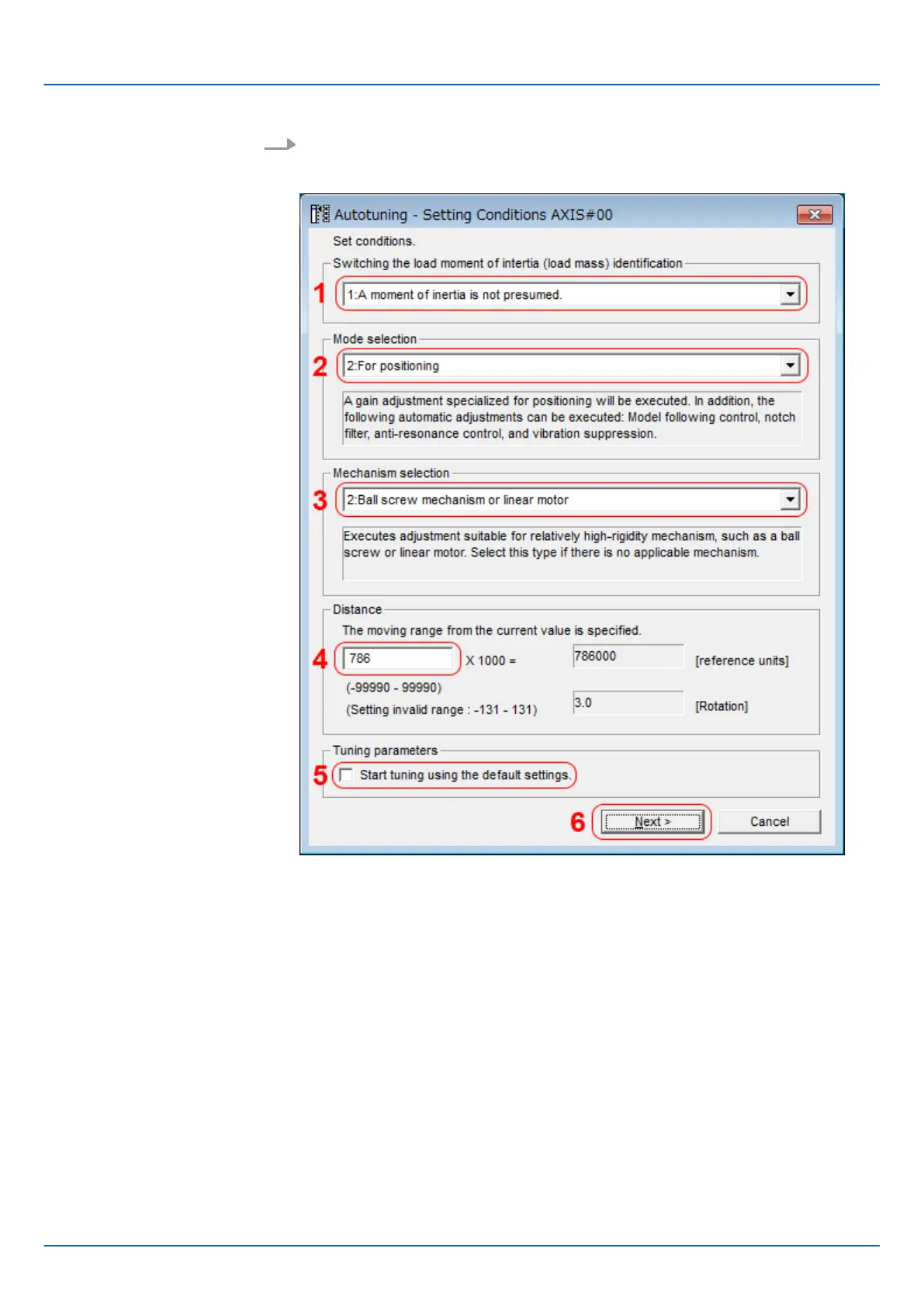6. Set the conditions in the Switching the load moment of inertia (load mass) iden-
tification Box, the Mode selection Box, the Mechanism selection Box, and the
Distance Box, and then click the Next Button.
Fig. 242: Autotuning - Setting Conditions AXIS#00
ð
1 - Switching the load moment of inertia (load mass) identification Box
Specify whether to estimate the moment of inertia.
0: A moment of inertia is presumed. (default setting)
1: A moment of inertia is not presumed.
2 - Mode selection Box
Set the mode.
Sigma-7 Series SERVOPACKs
Tuning
Autotuning without Host Reference > Operating Procedure
| | PROFINET Communications - SIEP YEUOC7P 02A Revision 0 | en | 328
