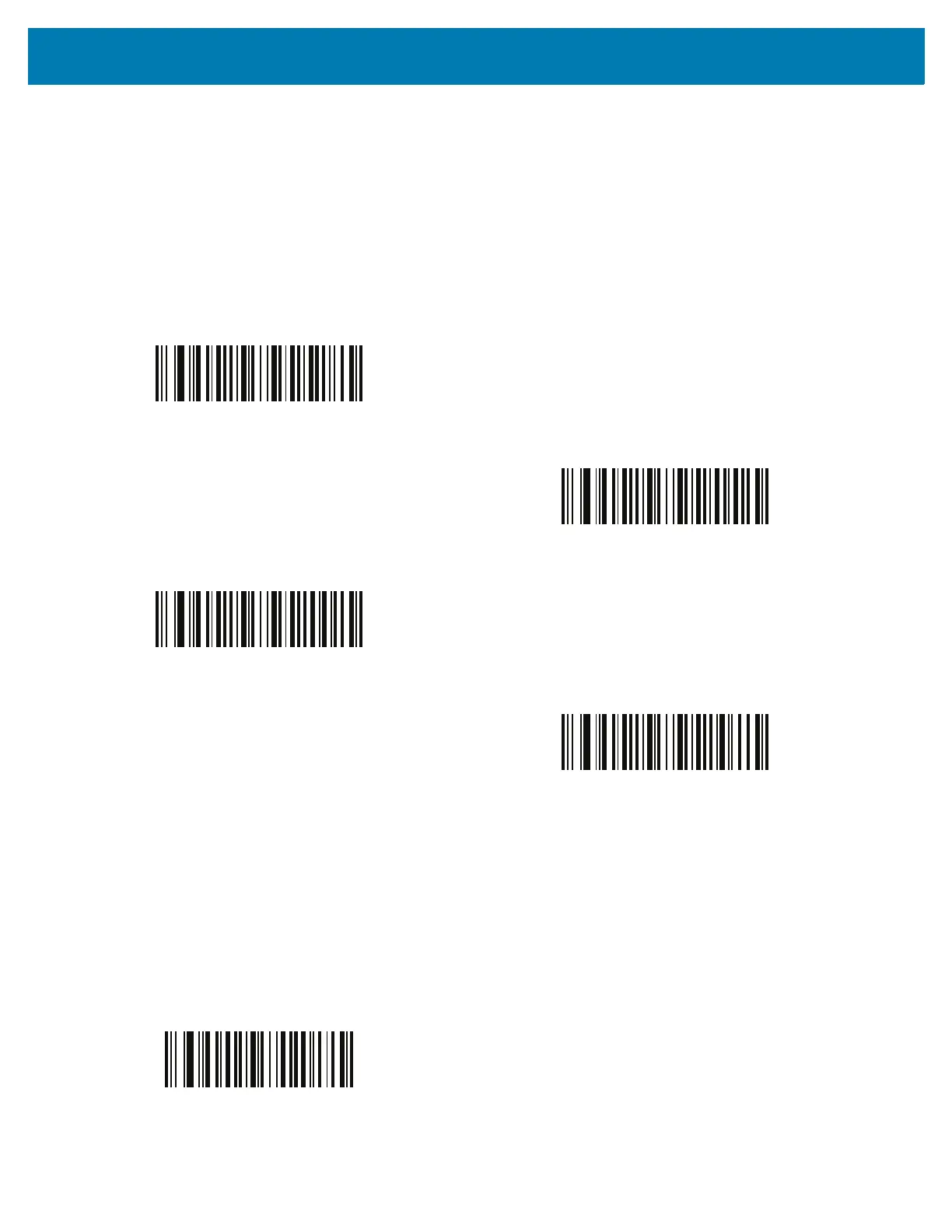Imager Preferences
101
Analog and Digital Gain
If you disable Image Capture Autoexposure you can modify the engine’s analog and digital gain using these
parameters. Total gain = analog gain x digital gain.
Analog Gain
Parameter # 1232
SSI # F4h D0h
Select an option to set an analog gain value.
Digital Gain
Parameter # 1233
SSI # F4h D1h
To set the digital gain, scan the following barcode, then scan two barcodes from Numeric Barcodes to enter a
2-digit value for the digital gain. The default is 32.
A value of 32 = x 1 digital gain; i.e., digital gain = 1/32 x digital gain parameter value.
Analog Gain x 1
(00h)
*Analog Gain x 2
(01h)
Analog Gain x 4
(02h)
Analog Gain x 8
(03h)
Digital Gain