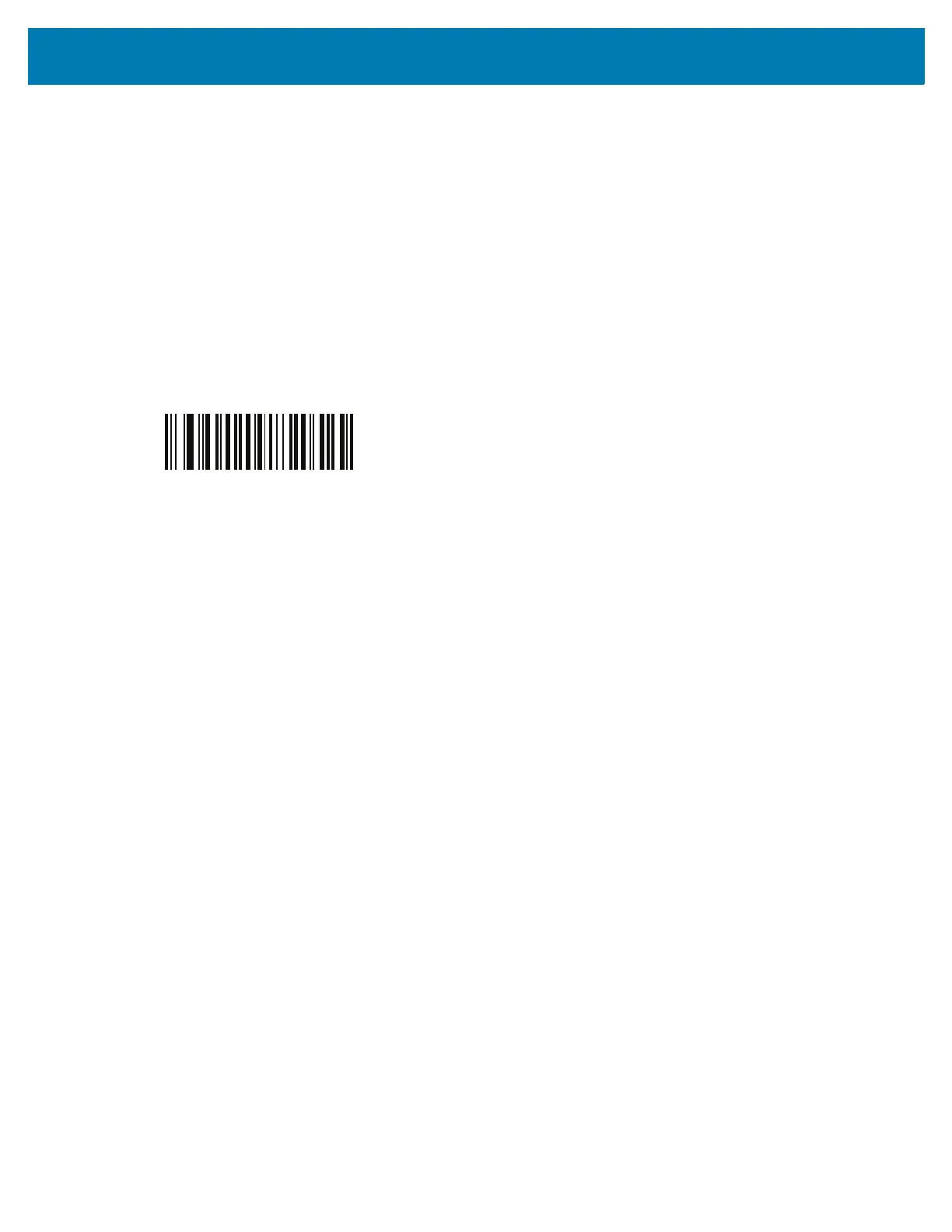Intelligent Document Capture (Hand-held Mode Only)
354
IDC Maximum Rotation
Parameter Name: Sig_MAX_ROT
Parameter # 652
SSI # F1h 8Ch
This parameter only applies when IDC Operating Mode is set to Anchored. Set the maximum rotation any edge of
the form can have in relation to the scanner's horizontal or vertical axis for it to be considered for capture. Set this
to zero (the default) to disable all checking.
Scan the following barcode, and then scan two barcodes from Numeric Barcodes in the range of 00 to 45 decimal.
The default is 00.
IDC Maximum Rotation