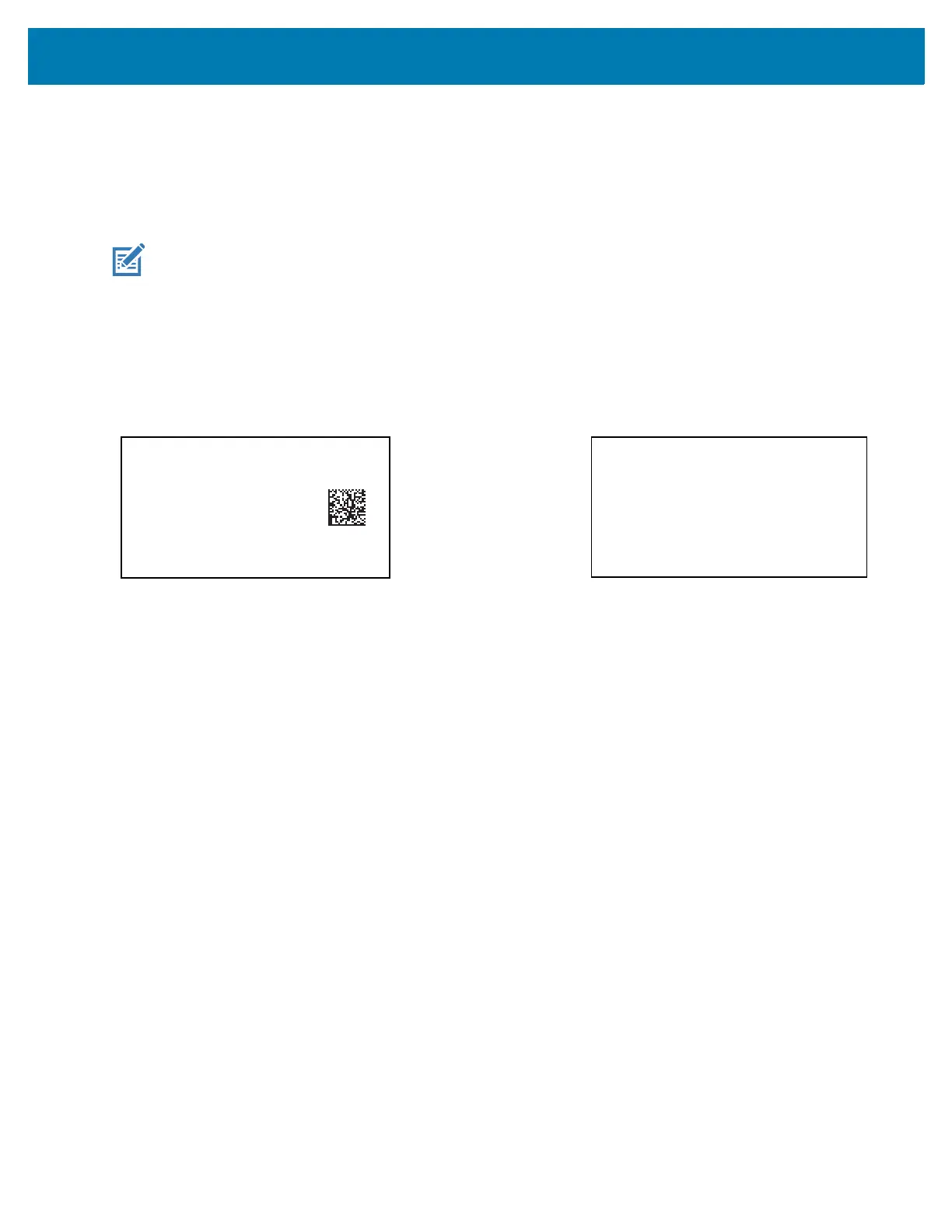User Preferences & Miscellaneous Options
92
securPharm Output Formatting
Parameter # 1753
SSI #
F8h 06h D9h
When you scan a securPharm Output Formatting barcode, the securPharm output is formatted in a number of
ways.
Sample GS1 Format
Product Number: GTIN Data Identifier DI Data Format Identifier: GS1
Sample GS1 Output - Feature Disabled
The output has no format:
0104150123456782101A234B517151231211234567890123456
Sample GS1 Output - No Formatting (0)
The output is a single line of characters:
<content
dfi="GS1"><gtin>04150123456782</gtin><lot>1A234B5</lot><exp>151231</exp><sn>1234567890123456</sn></content>
Sample GS1 Output - Insert Tab (1)
The output is a single line of characters with a tab inserted in the XML body:
<content
dfi="GS1">
[tab]<gtin>04150123456782</gtin>[tab]<lot>1A234B5</lot>[tab]<exp>151231</exp>[tab]<sn>12345
67890123456</sn></content>
Sample GS1 Output - Insert New Line (2)
The output consists of multiple lines of characters with a new line character at the end of each line.
<content dfi="GS1">
<gtin>04150123456782</gtin>
<lot>1A234B5</lot>
<exp>151231</exp>
<sn>1234567890123456</sn>
</content>
NOTE: securPharm output formatting is effective only when securPharm Decoding on page 91 is enabled.
securPharm Output Formatting parameter options represent bit positions. Therefore, any combination of
formatting can be used.
Data Carrier
FNC1
04150123456782
101A234B5
FNC1
1717231
<content dfi="GS1">
<gtin>04150123456782</gtin>
<lot>1A234B5</lot>
<exp>151231</exp>
<sn>1234567890123456</sn>
</content>
> Scanned Barcode >