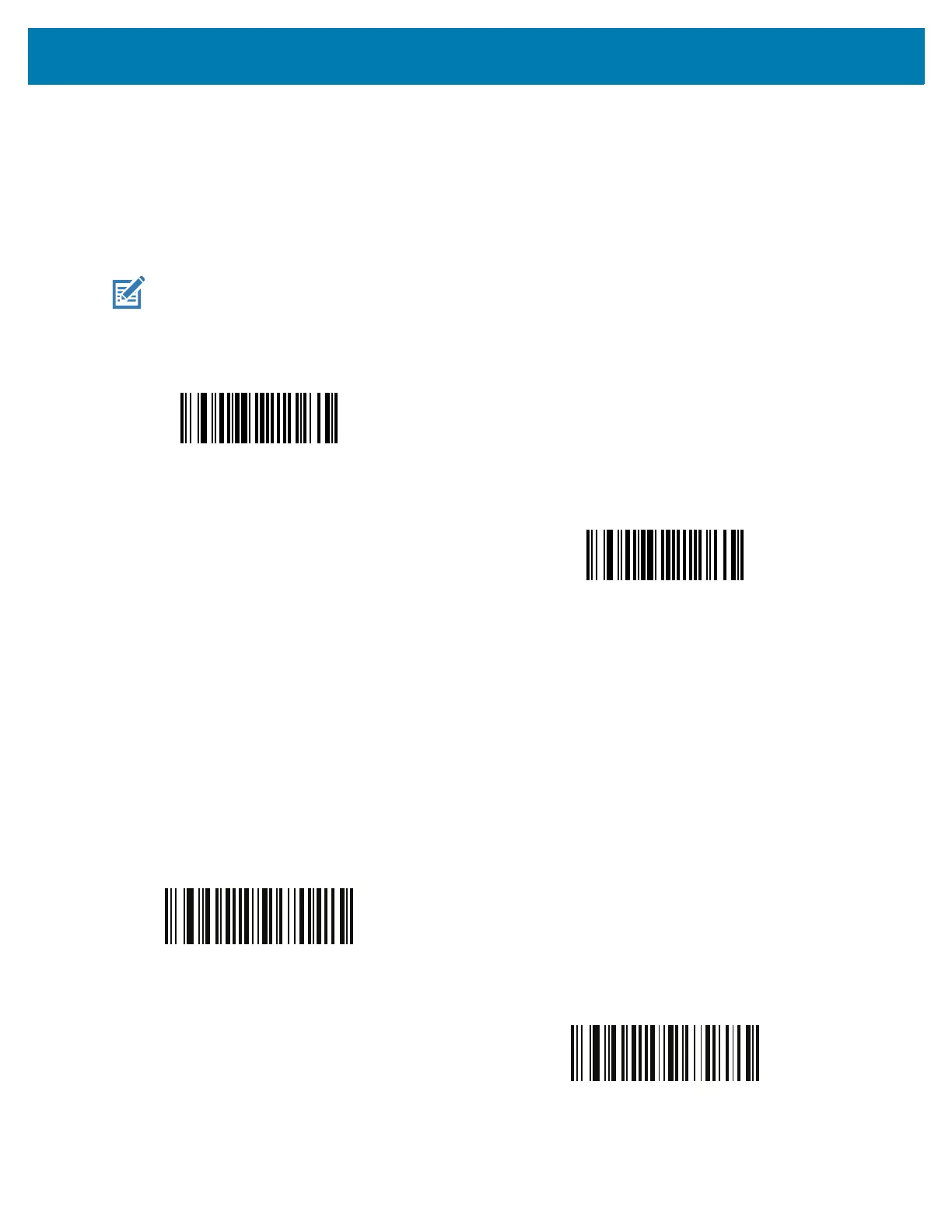Imager Preferences
104
Snapshot Aiming Pattern
Parameter # 300
SSI # F0h 2Ch
Scan one of the following barcodes to select whether or not to project the aiming pattern when in Snapshot Mode.
Silence Operational Mode Changes
Parameter # 1293
SSI # F8h 05h 0Dh
Scan Silence Operational Mode Changes to silence the speaker when switching between operational modes
(e.g., from Decode Mode to Snapshot Mode).
NOTE: If enabled, the aiming pattern frames the image for aiming purposes and does not appear in the
captured image.
*Enable Snapshot Aiming Pattern
(1)
Disable Snapshot Aiming Pattern
(0)
Silence Operational Mode Changes (Enable)
(1)
*Do Not Silence Operational Mode Changes (Disable)
(0)