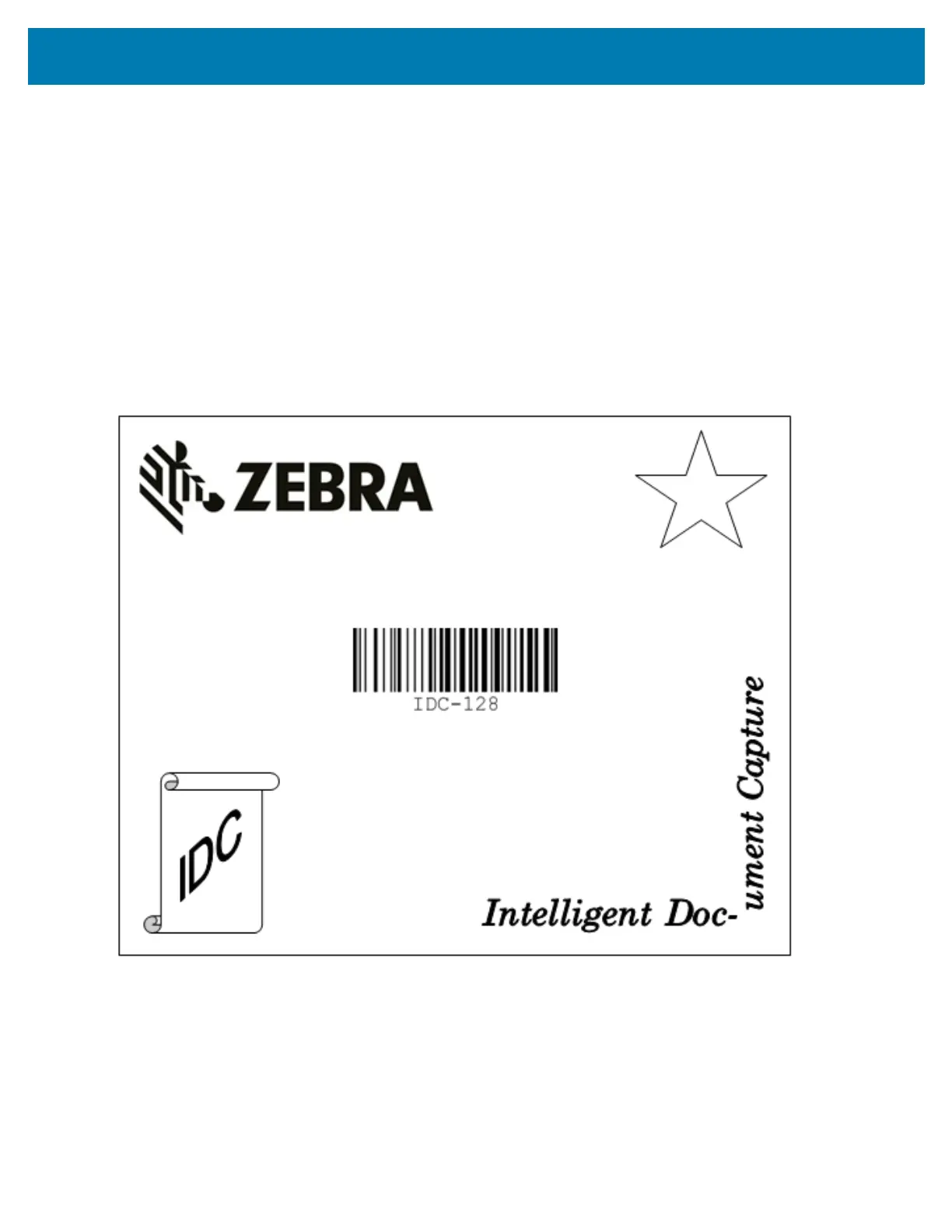Intelligent Document Capture (Hand-held Mode Only)
357
What This Demonstrates
Linked mode captures an image where a rectangular border on the page determines the size and position. The
IDC firmware requires that a barcode is present in order to capture an image. It decodes the barcode and uses it to
adjust the image to the upright orientation.
Other Suggestions
Hold the scanner at an angle (up/down or side to side) to the page instead of perpendicular to it. The IDC firmware
de-skews and adjusts the brightness (enabled by default) to produce a quality image when the scanner is held at
less than ideal conditions.
Quick Start Form
Figure 20 Quick Start Form