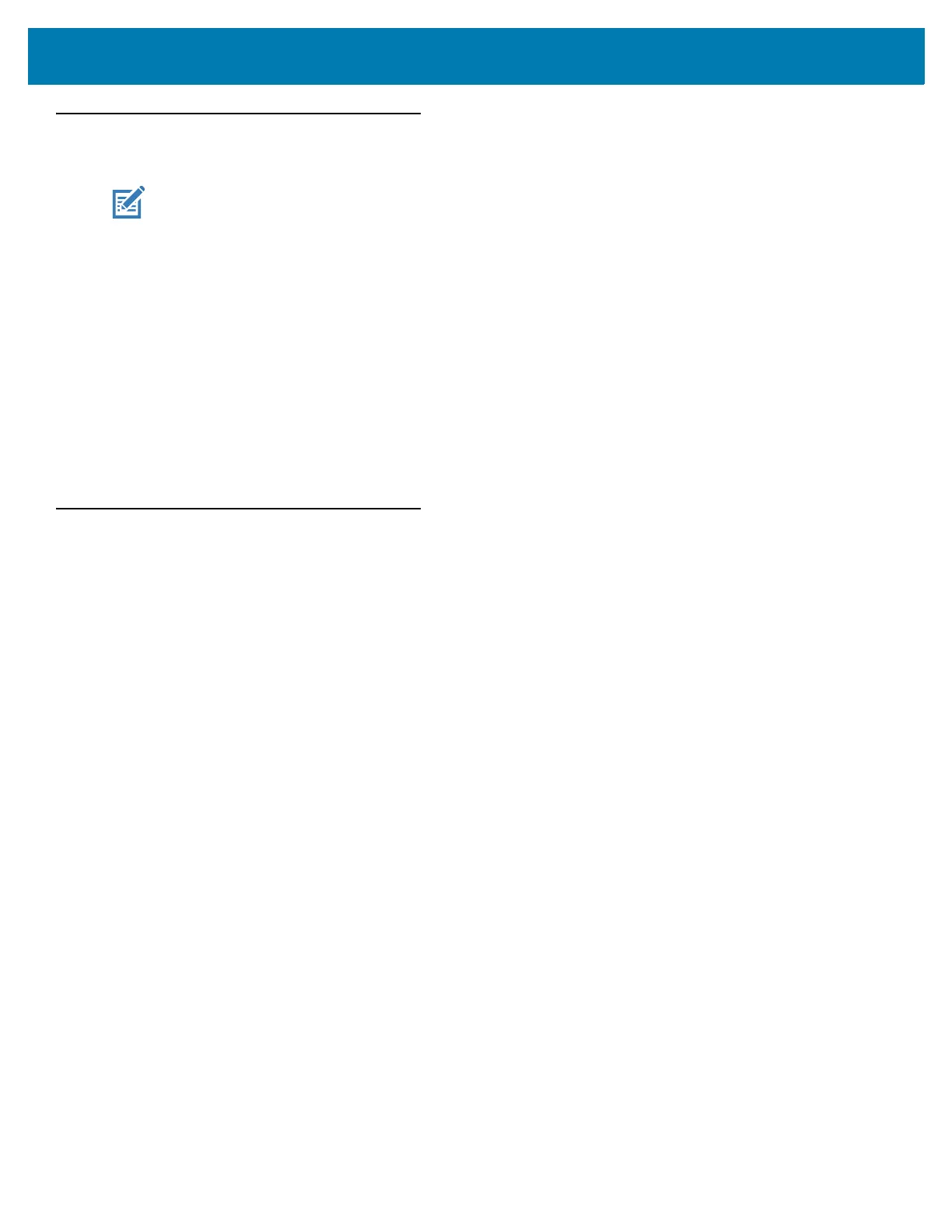Getting Started
29
Interfaces
The DS9908 scanner supports:
• USB connection to a host. The scanner autodetects a USB host and defaults to the HID keyboard interface
type. Select other USB interface types by scanning programming barcode menus.This interface supports
the international keyboards (for Windows® environment) included in the chapter Country Codes.
• Standard RS-232 connection to a host. Scan barcode menus to set up communication of the scanner with
the host.
• Connection to IBM 468X/469X hosts. Scan barcode menus to set up communication of the scanner with
the IBM terminal.
• Keyboard Wedge connection to a host. The host interprets scanned data as keystrokes. Scan barcode
menus to set up communication of the scanner with the host. This interface supports the international
keyboards (for Windows® environment) included in the chapter Country Codes.
Unpacking
Remove the scanner from its packing and inspect it for damage. If the scanner was damaged in transit, contact
support. See page 27 for contact information. KEEP THE PACKING. It is the approved shipping container; use this
to return the equipment for servicing.
NOTE: Only the Symbol Native API (SNAPI) with Imaging interface supports image capture. See USB Device Type
on page 230 to enable this host.