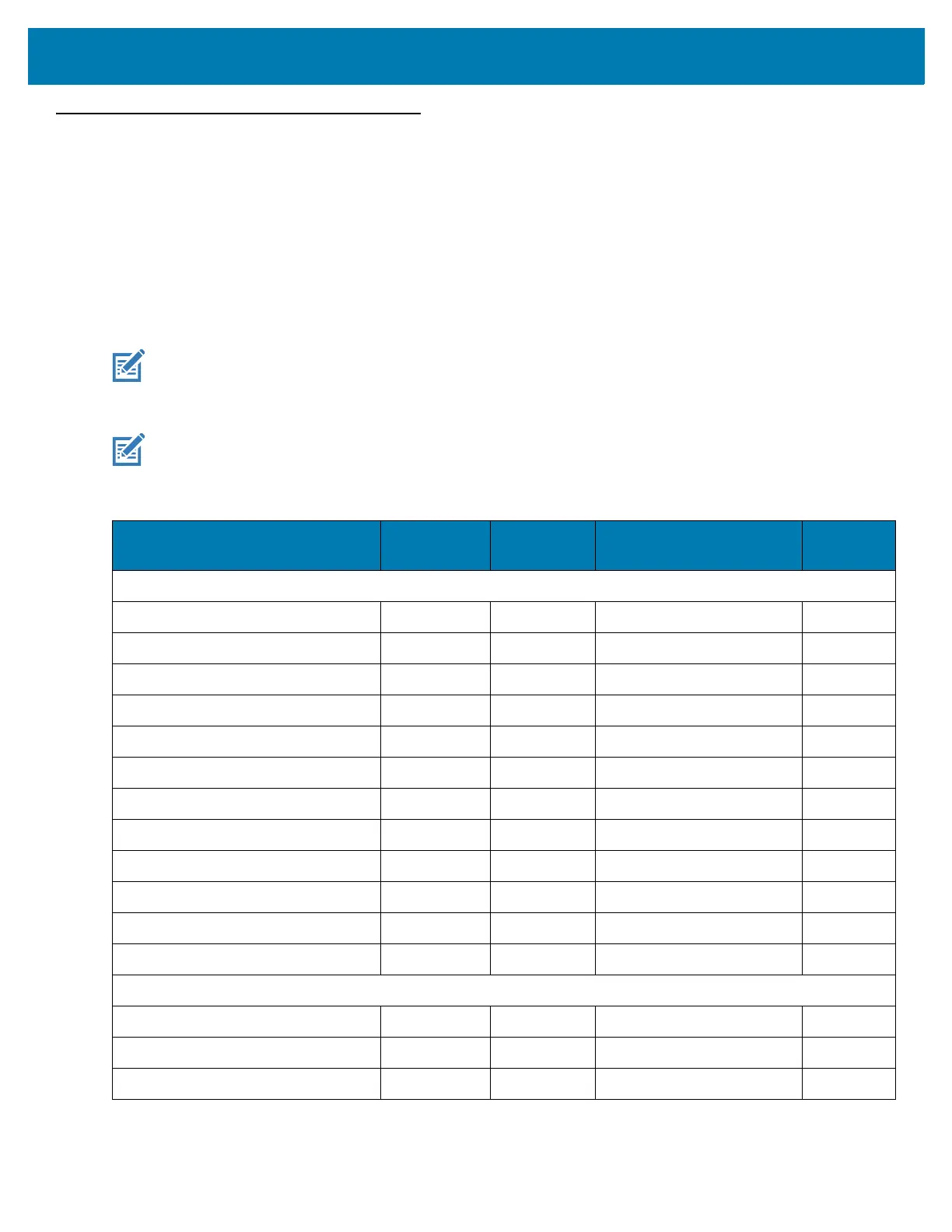SSI Interface
254
Simple Serial Interface Parameter Defaults
Table 15 lists defaults for SSI host parameters. Change these values in one of two ways:
• Scan the appropriate barcodes in this chapter. The new value replaces the standard default value in
memory. To recall default parameter values, see Default Parameters on page 59.
• Download data through the device’s serial port using SSI. Hexadecimal parameter numbers appear in this
chapter below the parameter title, and option values appear in parenthesis beneath the accompanying
barcodes. Refer to the
Simple Serial Interface (SSI) Programmer’s Guide
for detailed instructions for
changing parameters using this method.
NOTE: SSI interprets Prefix, Suffix1, and Suffix2 values listed in ASCII Character Set on page 445 differently
than other interfaces. SSI does not recognize key categories, only the 3-digit decimal value. The default
value of 7013 is interpreted as CR only.
NOTE: See Parameter Defaults for all user preference, host, symbology, and miscellaneous default
parameters.
Table 17 SSI Interface Default Table
Parameter
Parameter
Number
SSI Number Default
Page
Number
SSI Host Parameters
Select SSI Host N/A N/A N/A 255
Baud Rate 156 9Ch 9600 255
Parity 158 9Eh None 257
Check Parity 151 97h Disable 258
Stop Bits 157 9Dh 1 258
Software Handshaking 159 9Fh ACK/NAK 259
Host RTS Line State 154 9Ah Low 260
Decode Data Packet Format 238 EEh Send Raw Decode Data 261
Host Serial Response Timeout 155 9Bh Low - 2 Seconds 262
Host Character Timeout 239 EFh Low - 200 msec 263
Multipacket Option 334 F0h 4Eh Multipacket Option 1 264
Interpacket Delay 335 F0h 4Fh Minimum - 0 msec 265
Event Reporting
Decode Event 256 F0h 00h Disable 266
Boot Up Event 258 F0h 02h Disable 267
Parameter Event 259 F0h 03h Disable 268