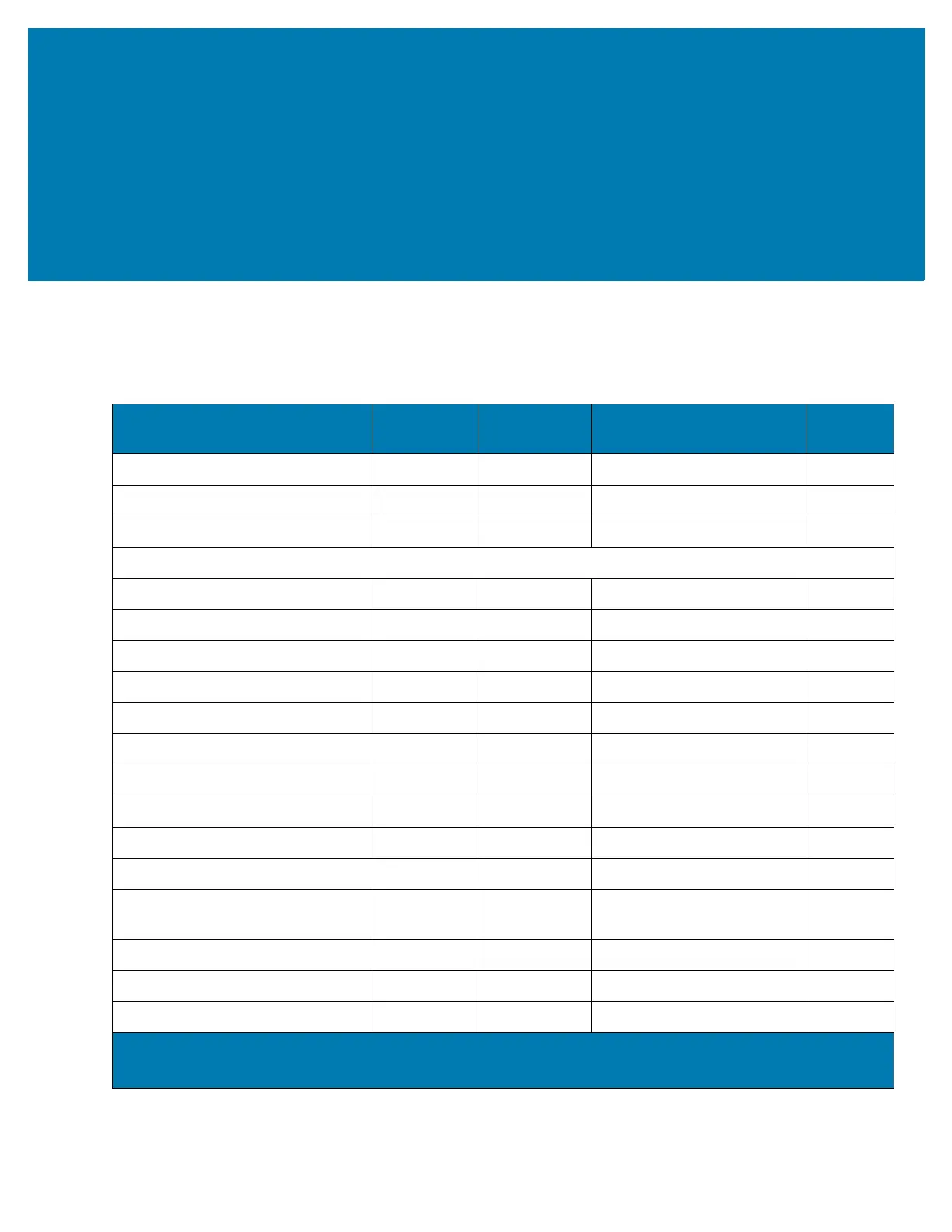411
Parameter Defaults
Table 29 Parameter Defaults
Parameter
Parameter
Number
1
SSI
Number
2
Default
Page
Number
Serial Number N/A N/A N/A 51
Report Software Version N/A N/A N/A 51
Manufacturing Information N/A N/A N/A 51
Standard User Preferences
Set Default Parameter N/A N/A N/A 59
Parameter Barcode Scanning 236 ECh Enable 60
Beep After Good Decode 56 38h Enable 60
Beep Volume 140 8Ch High 61
Beep Tone 145 91h Medium 62
Beep Duration 628 F1h 74h Short 64
Suppress Power Up Beeps 721 F1h D1h Do Not Suppress 64
Direct Decode Indicator 859 F2h 5Bh Disable 65
Low Power Mode 128 80h Disable 66
Time Delay to Low Power Mode 146 92h 1 Hour 67
Trigger Mode (or Hand-held Trigger
Mode)
138 8Ah Auto Aim 69
Hands-free Mode 630 F1h 76h Enable 70
Hand-held Decode Aiming Pattern 306 F0h 32h Enable 72
Pickup Activation 1927 F8h 07h 87h Touch Plus 71
1. Parameter number decimal values are used for programming via RSM commands.
2. SSI number hex values are used for programming via SSI commands.