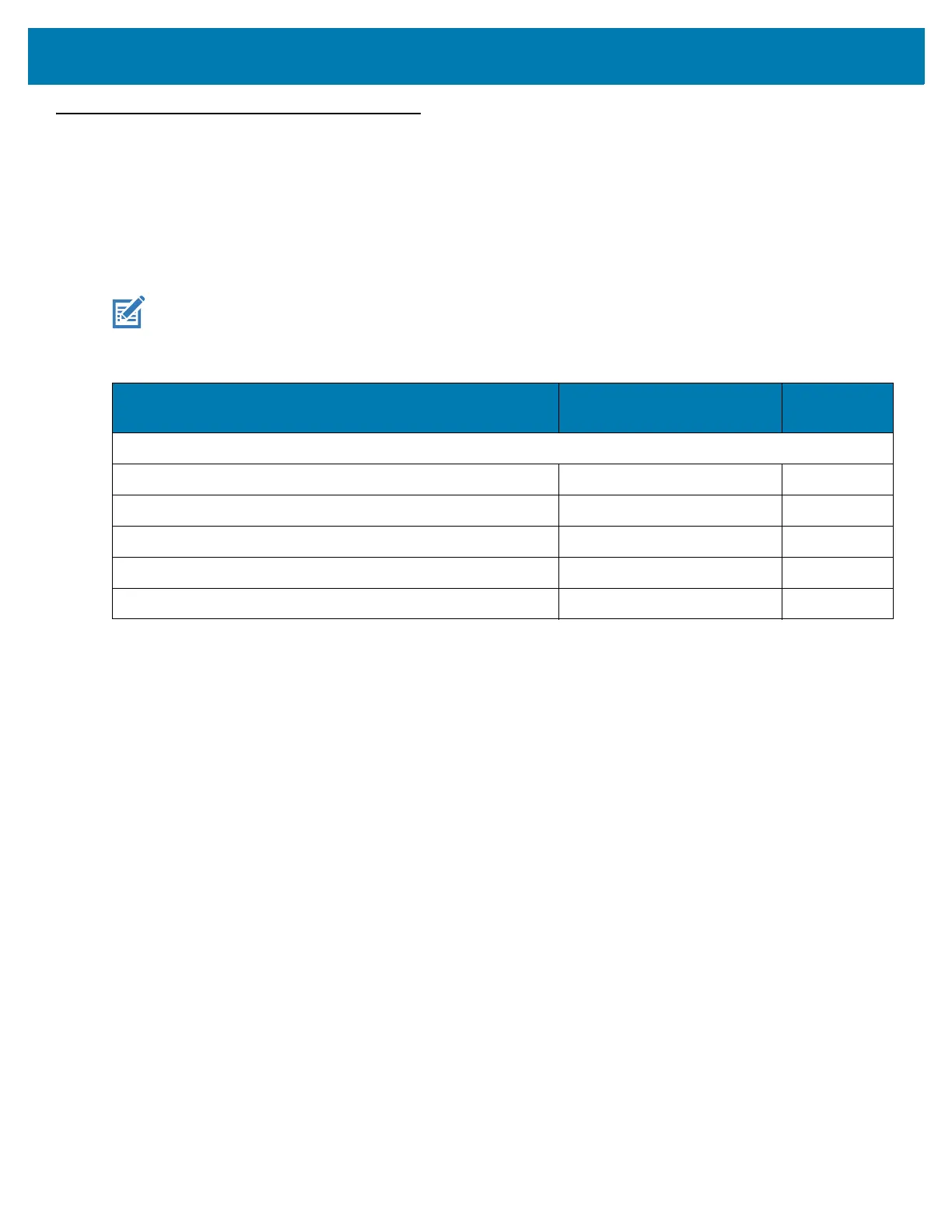IBM Interface
290
IBM Parameter Defaults
Table 22 lists defaults for IBM host parameters. Change these values in one of two ways:
• Scan the appropriate barcodes in this chapter. The new value replaces the standard default value in
memory. To recall default parameter values, see Default Parameters on page 59.
• Configure the scanner using the 123Scan
configuration program. See 123Scan and Software Tools.
NOTE: See Parameter Defaults for all user preference, host, symbology, and miscellaneous default parameters.
Table 22 IBM 468X/469X Interface Parameter Defaults
Parameter Default
Page
Number
IBM 468X/469X Host Parameters
Port Address None 291
Convert Unknown to Code 39 Disable 292
RS-485 Beep Directive Ignore 292
RS-485 Barcode Configuration Directive Ignore 293
IBM-485 Specification Version Original Specification 293