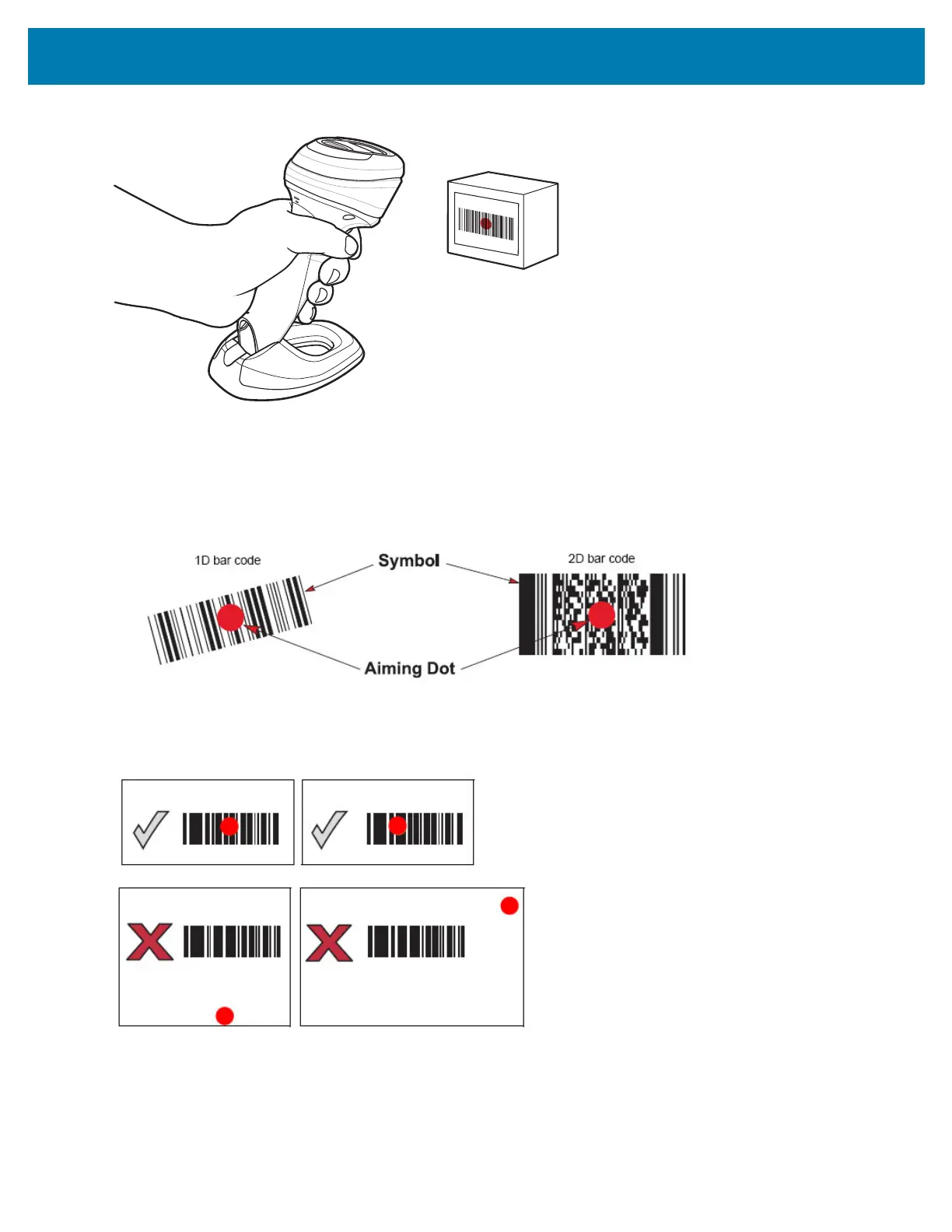Data Capture
43
Figure 11 Scanning in Hand-held Mode
Aiming
The scanner may project an LED dot which allows positioning the barcode within its field of view. See Decode
Ranges on page 44 for the proper distance to achieve between the scanner and a barcode.
Figure 12 Scanning Orientation with Imager Aiming Dot
The scanner can also read a barcode presented within the aiming dot not centered. The top examples in Figure 13
show acceptable aiming options, while the bottom examples can not be decoded.
Figure 13 Acceptable and Incorrect Aiming
The aiming dot is smaller when the scanner is closer to the symbol and larger when it is farther from the symbol.
Scan symbols with smaller bars or elements (mil size) closer to the scanner, and those with larger bars or elements
(mil size) farther from the scanner.
The scanner beeps to indicate that it successfully decoded the barcode. For more information on speaker and LED
definitions, see Table 3 on page 39.