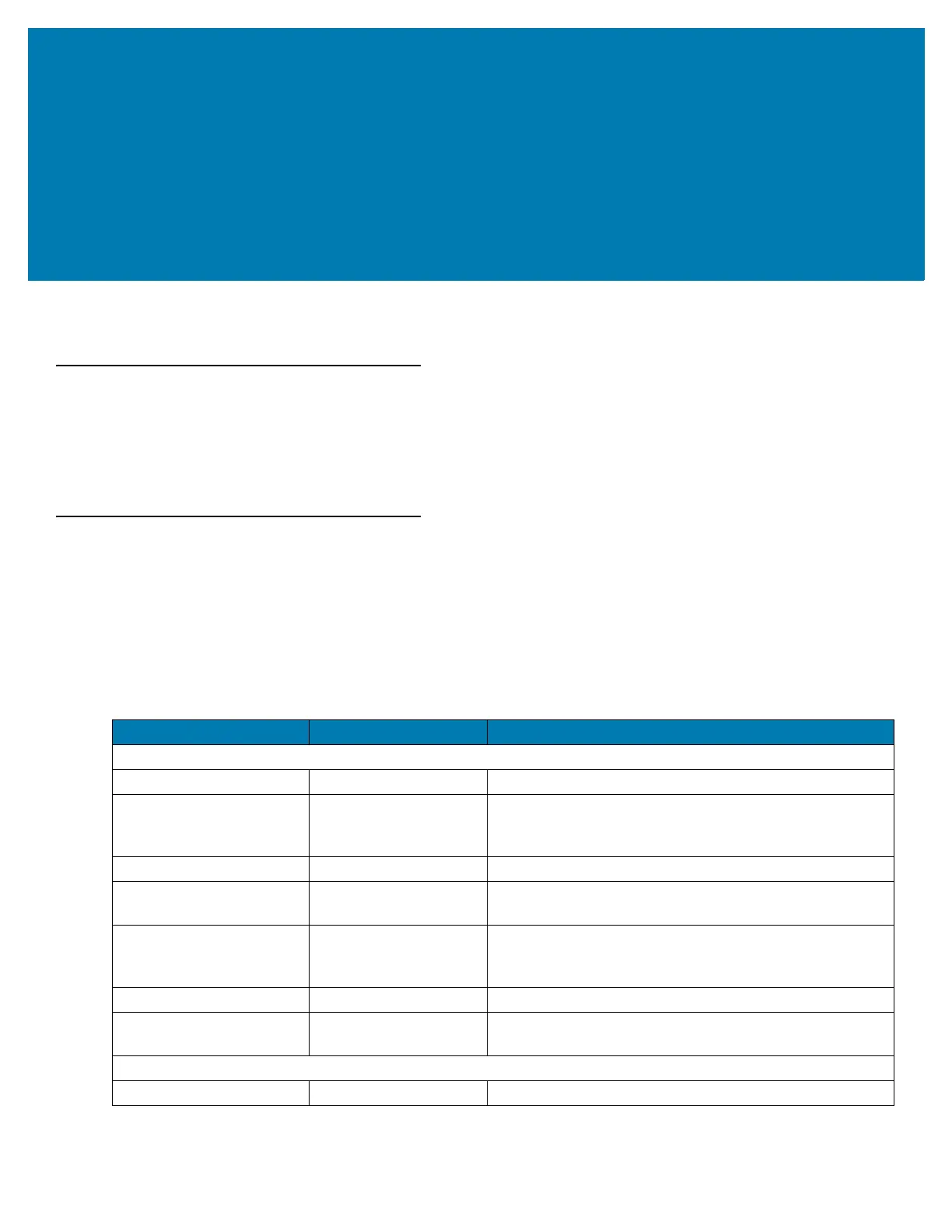39
Data Capture
Introduction
This chapter provides speaker and LED definitions, general instructions and tips about scanning, and decode zone
diagrams.
Speaker and LED Indicators
In addition to beep sequences, the scanner uses a two-color LED to indicate status.
• The DS9908 scanner includes one LED indicator for system/decode indications.
Table 3 defines beep sequences that occur during both normal scanning and while programming the scanner; LED
colors that display during scanning.
Table 3 Scanner Speaker and LED Indications
Speaker Sequence LED Indication
Standard Use
Low/medium/high beeps Green Power up.
Medium beep
(or as configured)
Green A barcode was successfully decoded. (See User
Preferences Parameter Defaults on page 57 for
programming speaker sounds.)
None Green (solid) Presentation (Hands-free) Mode on.
None No LED (green LED is
turned off)
Presentation (Hands-free) Mode off.
Four long low beeps Red A transmission error occurred. The data is ignored. This
occurs if a unit is not properly configured. Check option
setting.
Five long low beeps Red Conversion or format error.
None Red (blinking) on
trigger pull
Scanner is disabled by a host command to the scanner.
Image Capture
Low beep Green (blinking) Snapshot mode started.