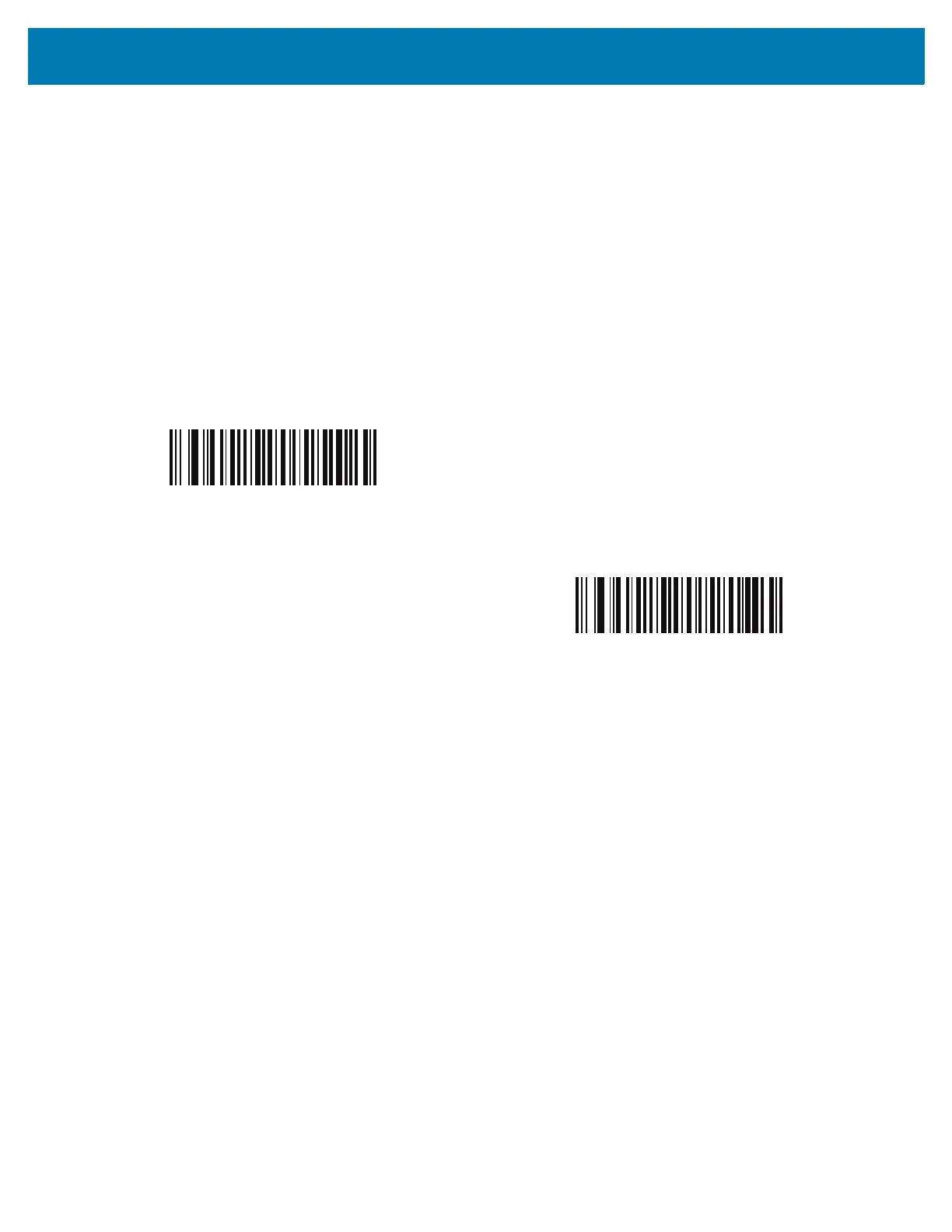Symbologies
204
Composite Inverse
Parameter # 1113
SSI # F8h 04h 59h
Select an option to set Composite for either regular decode or inverse decode. This mode only supports Composite
Inverse that includes DataBar combined with CCAB, and does not support other 1D/2D combinations.
For this parameter to function, first enable Composite CC-A/B on page 203.
• Regular Only - The scanner decodes regular Composite barcodes only. Before selecting this, set Inverse
1D on page 191 to Regular Only or Inverse Autodetect.
• Inverse Only - The scanner decodes inverse Composite barcodes only. Before selecting this, set Inverse
1D on page 191 to Inverse Only or Inverse Autodetect.
*Regular Only
(0)
Inverse Only
(1)