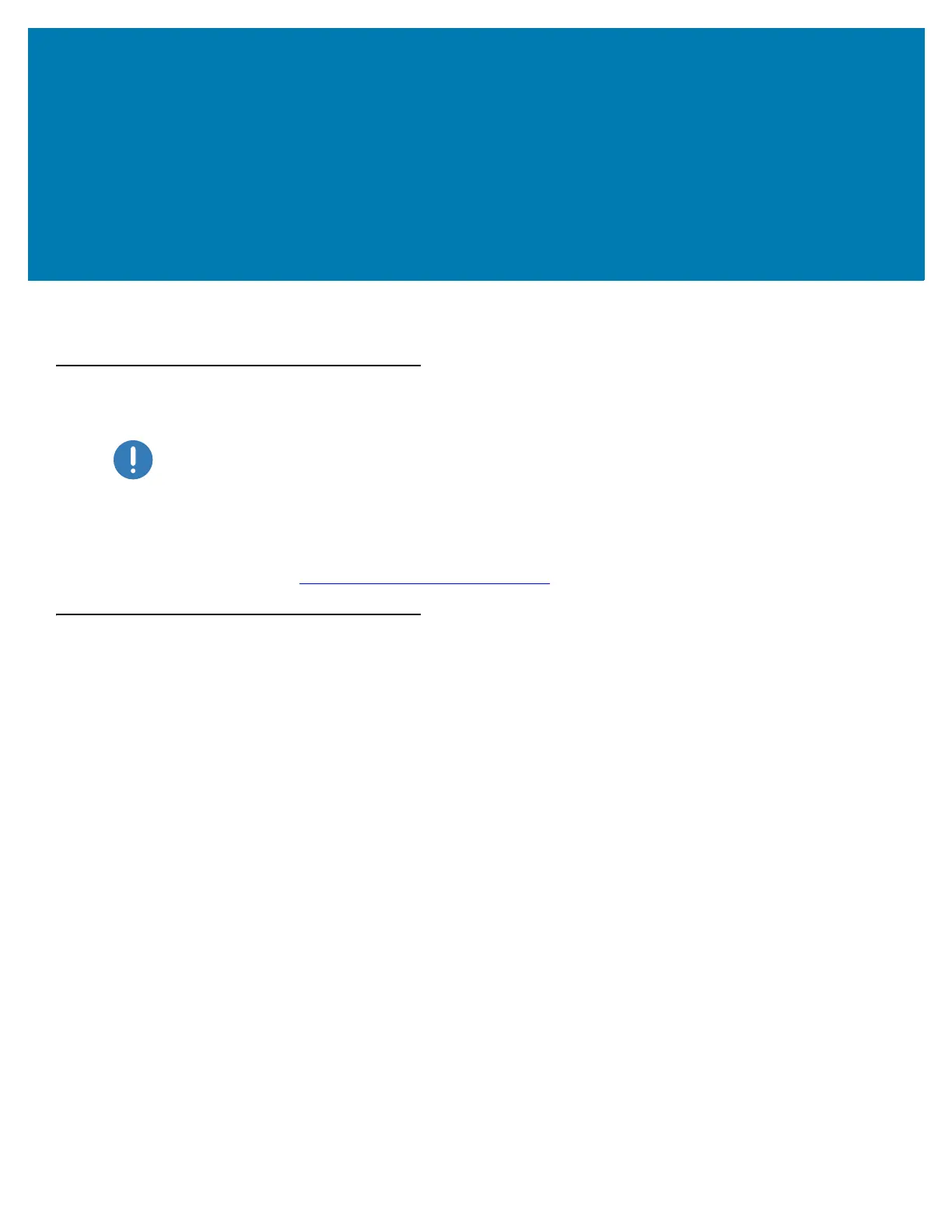514
Introduction
This chapter describes the Zebra ScanSpeed Analytics software that allows the identification of barcodes that slow
down processes. Over time, the collected data can be used to eliminate poor performing barcodes from inventory.
When scanners capture and read data faster, processes run faster.
For more information go to www.zebra.com/scanspeedanalytics
.
Histogram Decode Information
Within the scanner, each barcode symbology has a series of RSM attributes (Table 47) to access its statistic
information: Decode Count; Minimum Decode Time; Slowest Decode Time; Average Decode Time; Slowest
Decode Data; and, ScanSpeed Histogram.
ScanSpeed Histogram is an array of eight items of double WORD (4 bytes). Each bin holds the count of decoded
barcodes per range of decode time. For example, the range of Bin1 decode times is from 0 ms to 75 ms. All the Bin
time ranges are show below:
Bin1 <= 75ms
Bin2 <= 110ms
Bin3 <= 170ms
Bin4 <= 300ms
Bin5 <= 600ms
Bin6 <= 1000ms
Bin7 <= 1500ms
Bin8 > 1500ms
123Scan displays this histogram data in its Statistics tab shown in Figure 33 on page 515.
IMPORTANT: Decodes times are only reported for barcodes decoded in hand-held mode.
ScanSpeed Analytics
