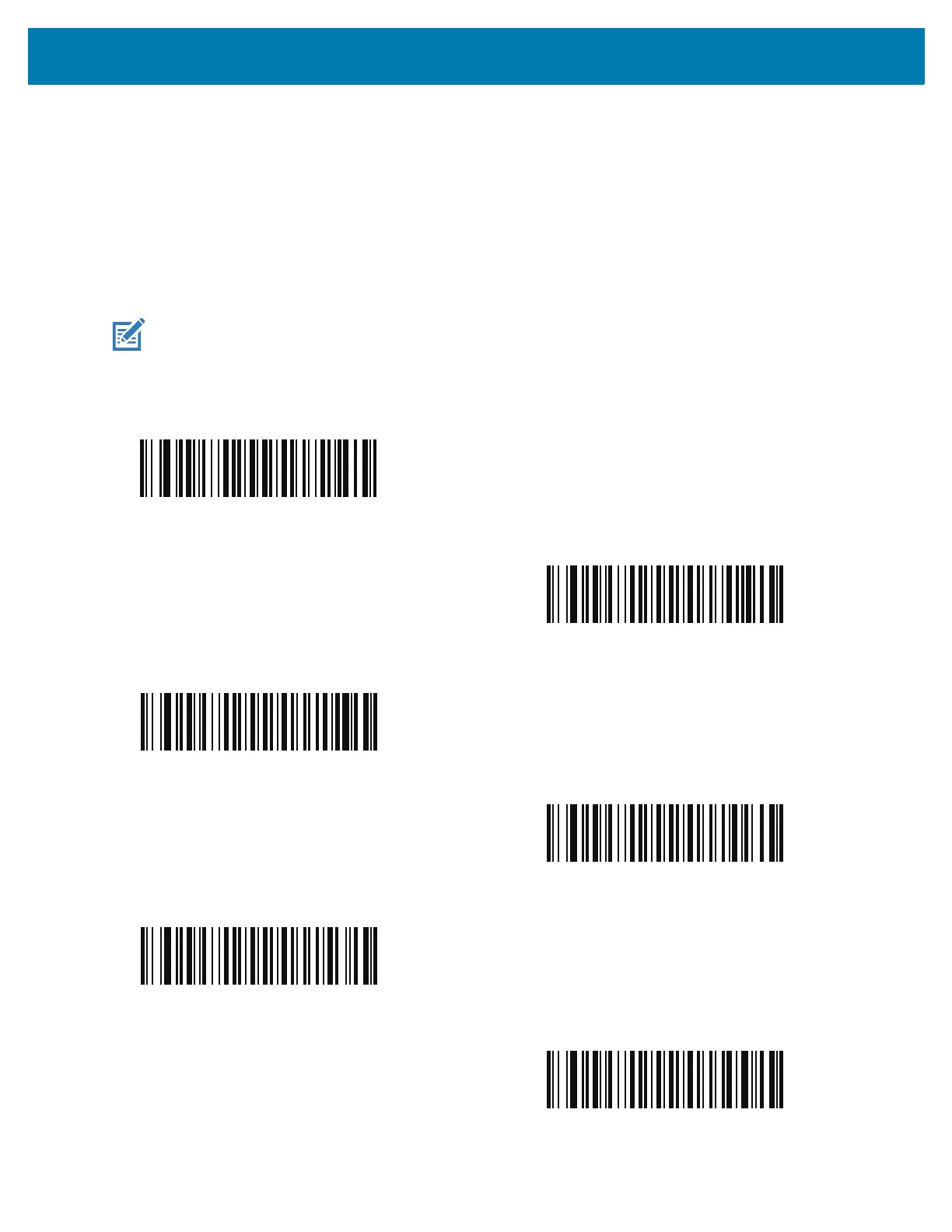Driver’s License Set Up (DS9908-DL/HL)
378
Date Format
Use these barcodes to select the date format to display. Date fields include the following:
• CCYY = 4-digit year (CC=2-digit century [00-99], YY=2-digit year in the century [00-99])
• MM = 2-digit month [01-12]
• DD = 2-digit day of the month [00-31]
The default is CCYYMMDD.
NOTE: To specify a date separator, i.e., a character separating each field of the date, scan the Send
<character> barcode that corresponds to the alphanumeric character to use as the date separator
immediately following the date format barcode. To select no date separator, scan the No Separator DL
parsing rule immediately following the date format barcode.
*CCYYMMDD
CCYYDDMM
MMDDCCYY
MMCCYYDD
DDMMCCYY
DDCCYYMM