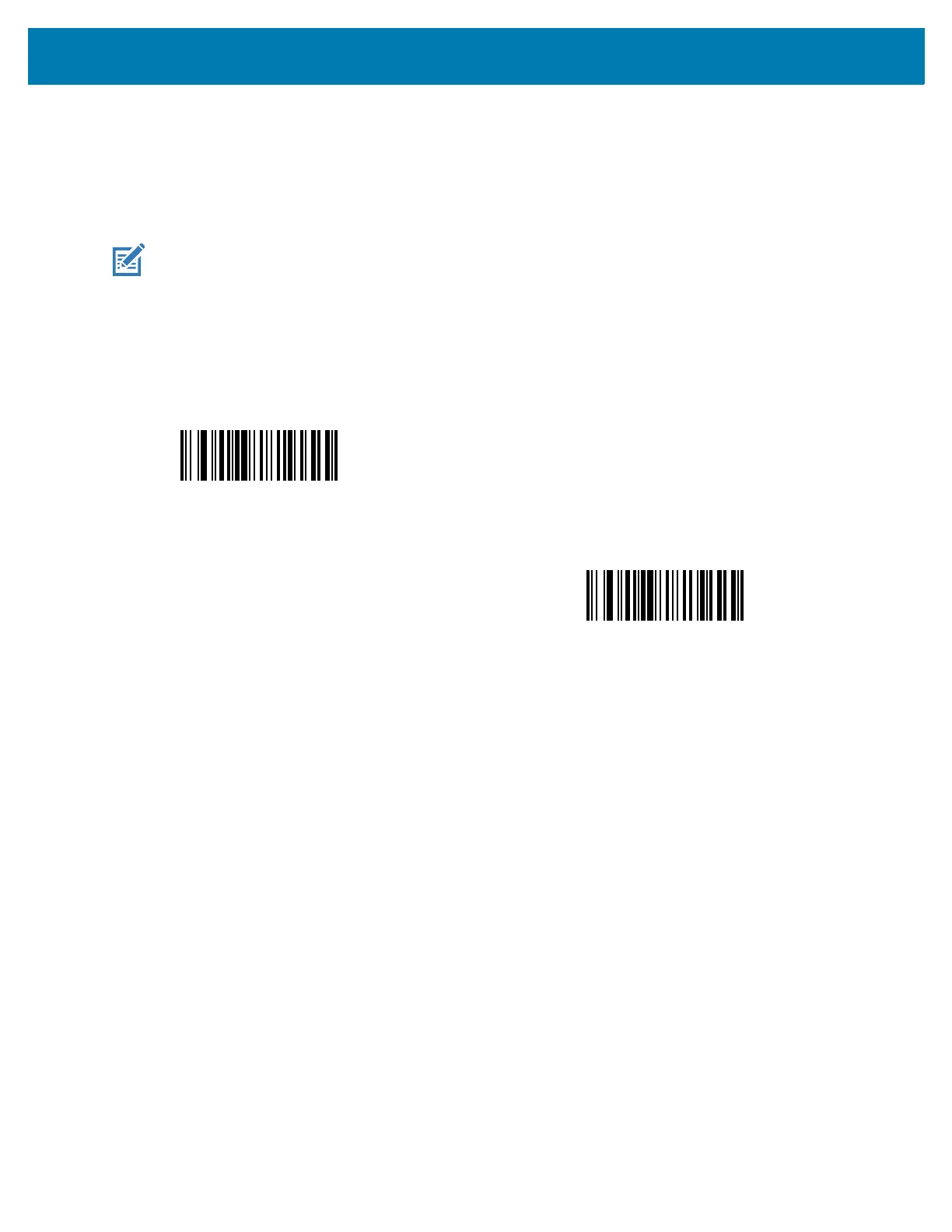User Preferences & Miscellaneous Options
66
Low Power Mode
Parameter # 128
SSI # 80h
Scan one of the following barcodes to select whether or not the scanner enters low power mode after a decode
attempt or host communication. This applies to serial and keyboard wedge connections. If disabled, power
remains on after each decode attempt.
If you enable this, see Time Delay to Low Power Mode to set the inactivity time period.
NOTE: The Low Power Mode parameter only applies for non-USB and non-RS485 host interfaces, and when
Hand-held Trigger Mode on page 69 is set to Level (Standard).
Enable Low Power Mode
(1)
*Disable Low Power Mode
(0)