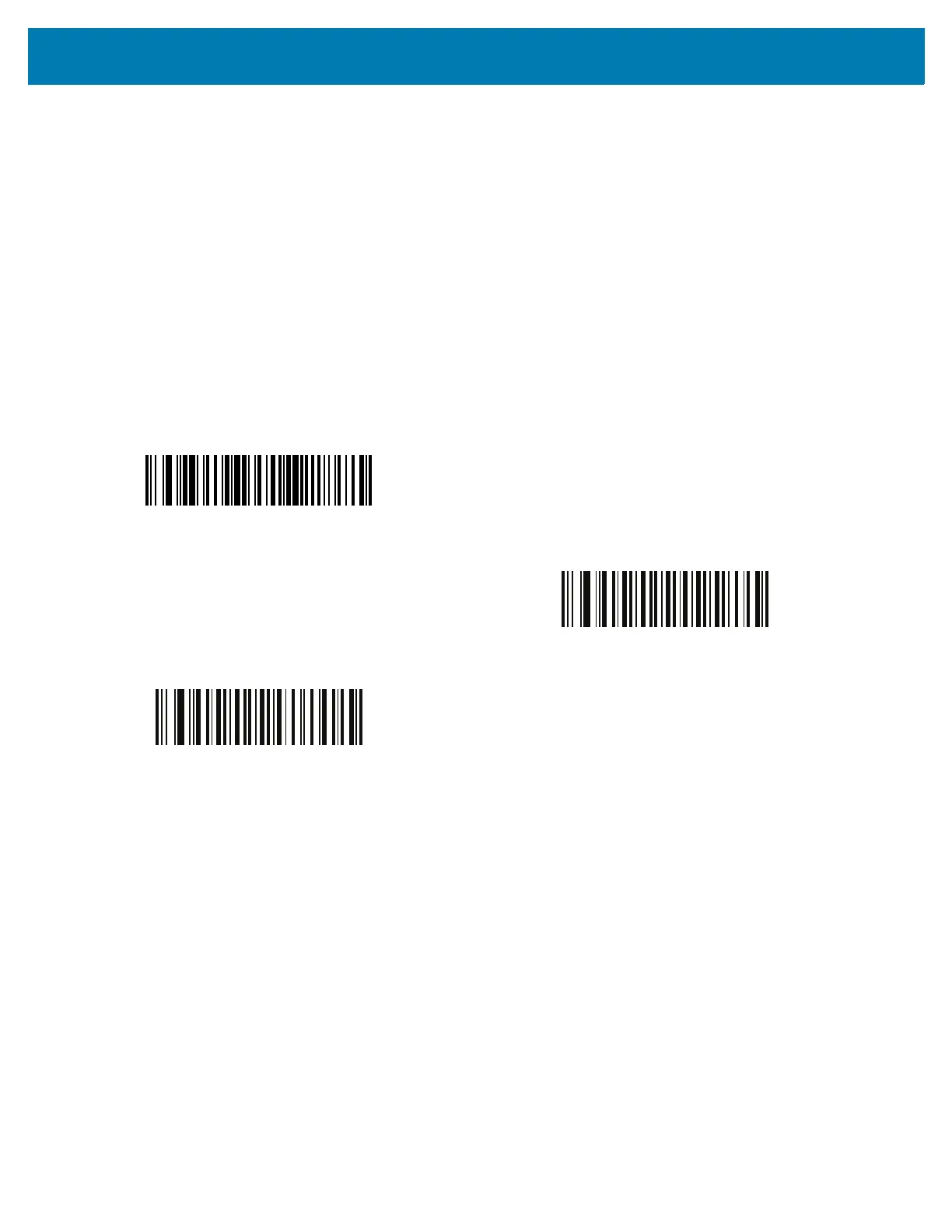Imager Preferences
103
Snapshot Mode Timeout
Parameter # 323
SSI # F0h 43h
This parameter sets the amount of time the imager remains in Snapshot Mode. The imager exits Snapshot Mode
when you press the trigger, or when the Snapshot Mode Timeout elapses. To set this timeout value, scan the Set
Snapshot Mode Timeout barcode, and then scan a barcode from Numeric Barcodes. The default value is 0 which
represents 30 seconds; values increment by 30. For example, 0 = 30 seconds, 1 = 60 seconds,
2 = 90 seconds, etc. The maximum timeout value that can be set on the scanner is 9 = 300 seconds.
To quickly re-set the default timeout to 30 seconds, scan the 30 Seconds barcode.
If you scan No Timeout, the imager remains in Snapshot Mode until you press the trigger.
Set Snapshot Mode Timeout
*30 Seconds
No Timeout