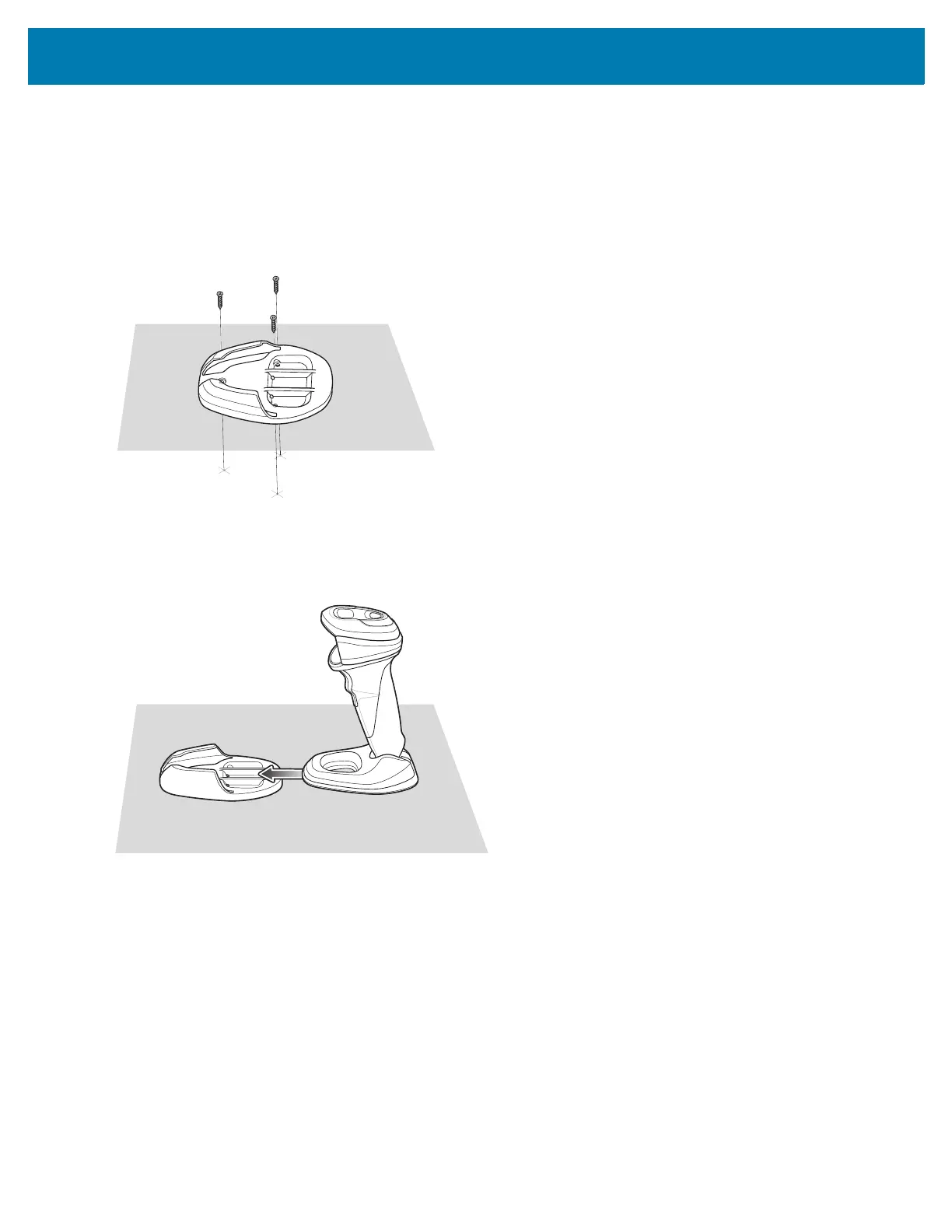Getting Started
34
Table Top Mount With Screws
To mount the optional multi-mount bracket with screws:
1. Place the bracket in the desired location on the table top.
2. Insert three #6 screws (not included) through each screw hole in the bracket.
Figure 6 Insert Three Screws
3. Screw into place until secure.
4. Slide the base of the scanner into the bracket.
Figure 7 Insert the Scanner