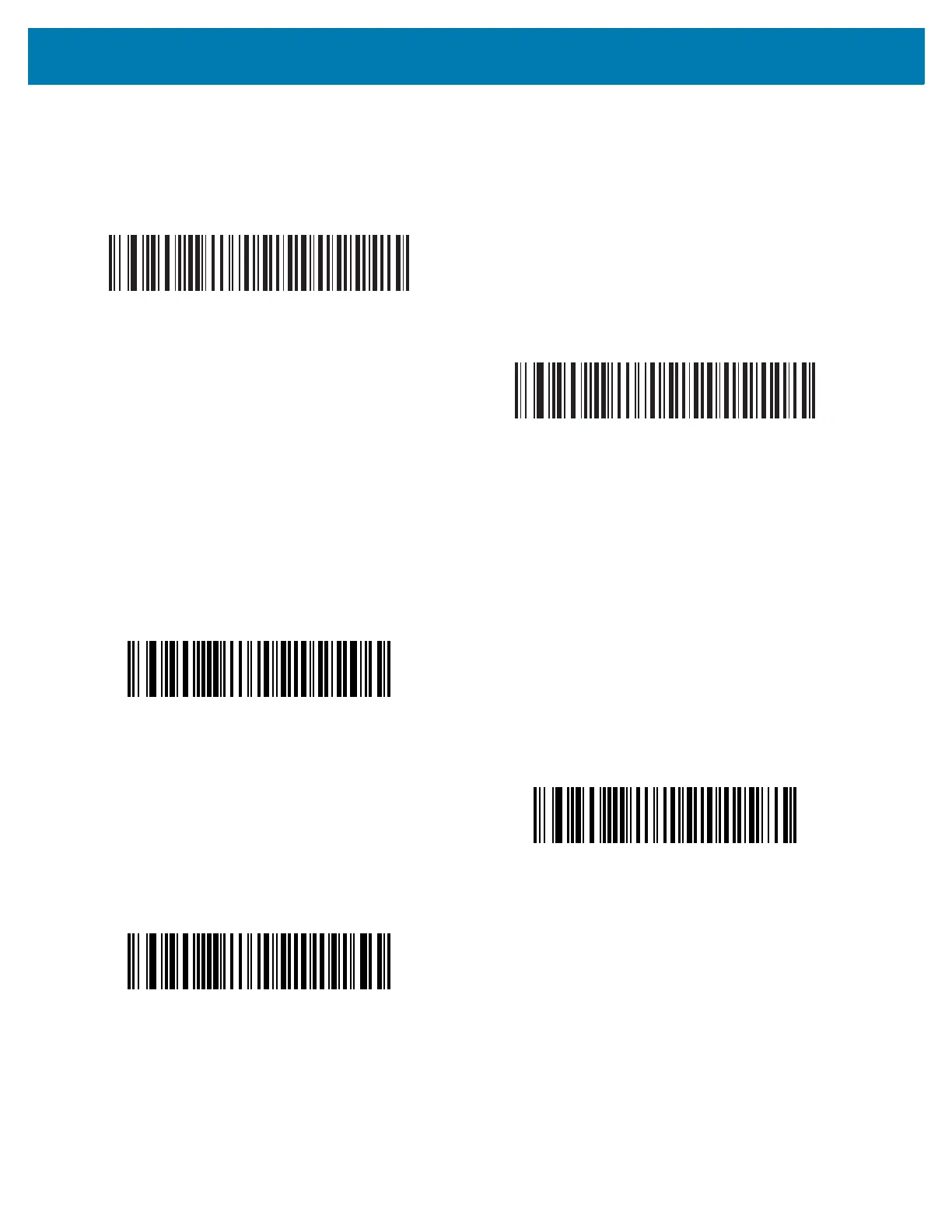USB Interface
232
Symbol Native API (SNAPI) Status Handshaking
After selecting a SNAPI interface as the USB device type, scan one of the following barcodes to select whether to
enable or disable status handshaking.
USB Keystroke Delay
Scan one of the following barcodes to set the delay, in milliseconds, between emulated keystrokes. Select a longer
delay for hosts that require slower data transmission.
*Enable SNAPI Status Handshaking
Disable SNAPI Status Handshaking
*No Delay
Medium Delay (20 msec)
Long Delay (40 msec)
