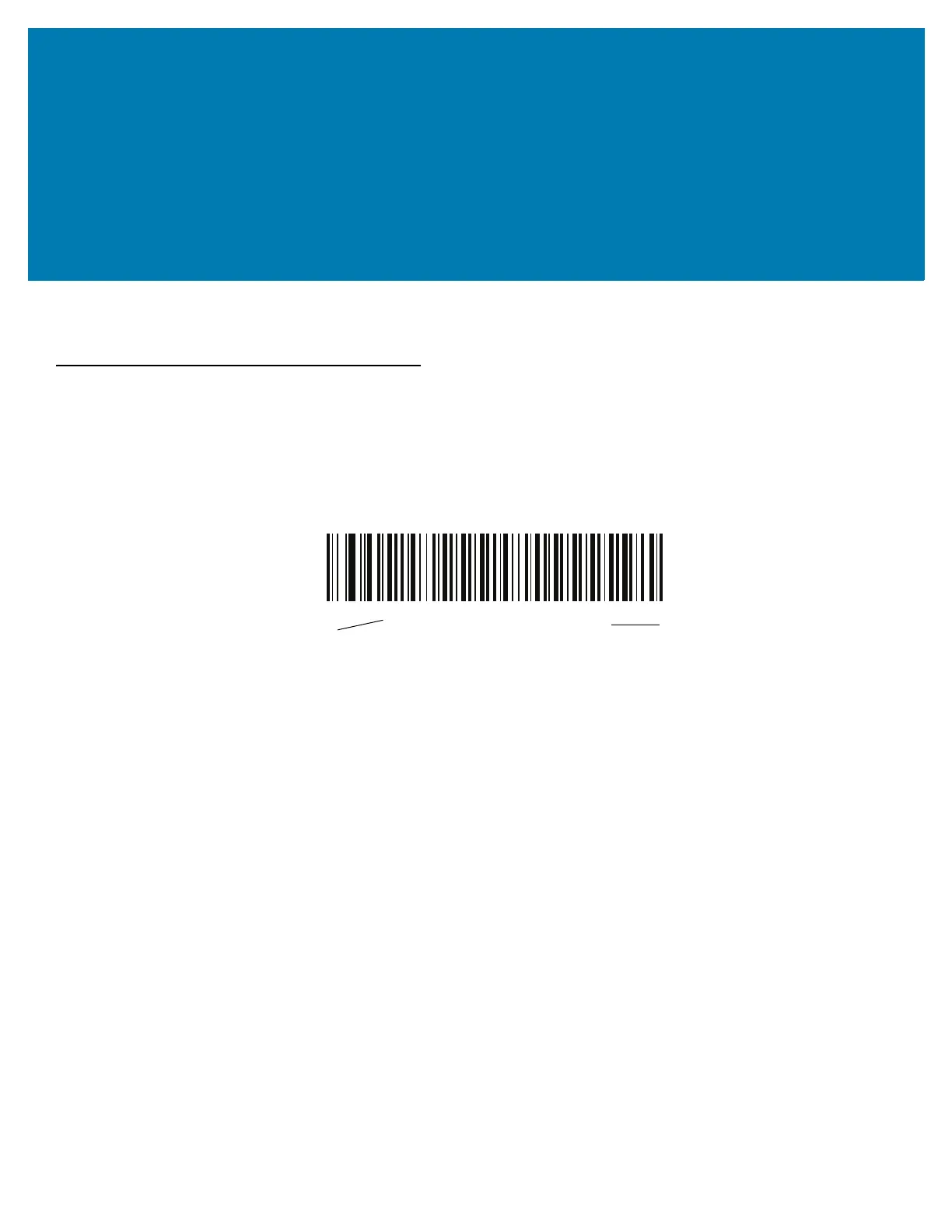465
Country Codes
Introduction
This chapter provides instructions for programming the keyboard to interface with a USB or Keyboard Wedge host.
The host powers the scanner. For host setup information, see USB Interface and Keyboard Wedge Interface.
To select a code page for the country keyboard type, see Country Code Pages.
Throughout the programming barcode menus, default values are indicated with asterisks (
*).
*US English (North American)
Feature/Option
*Indicates Default