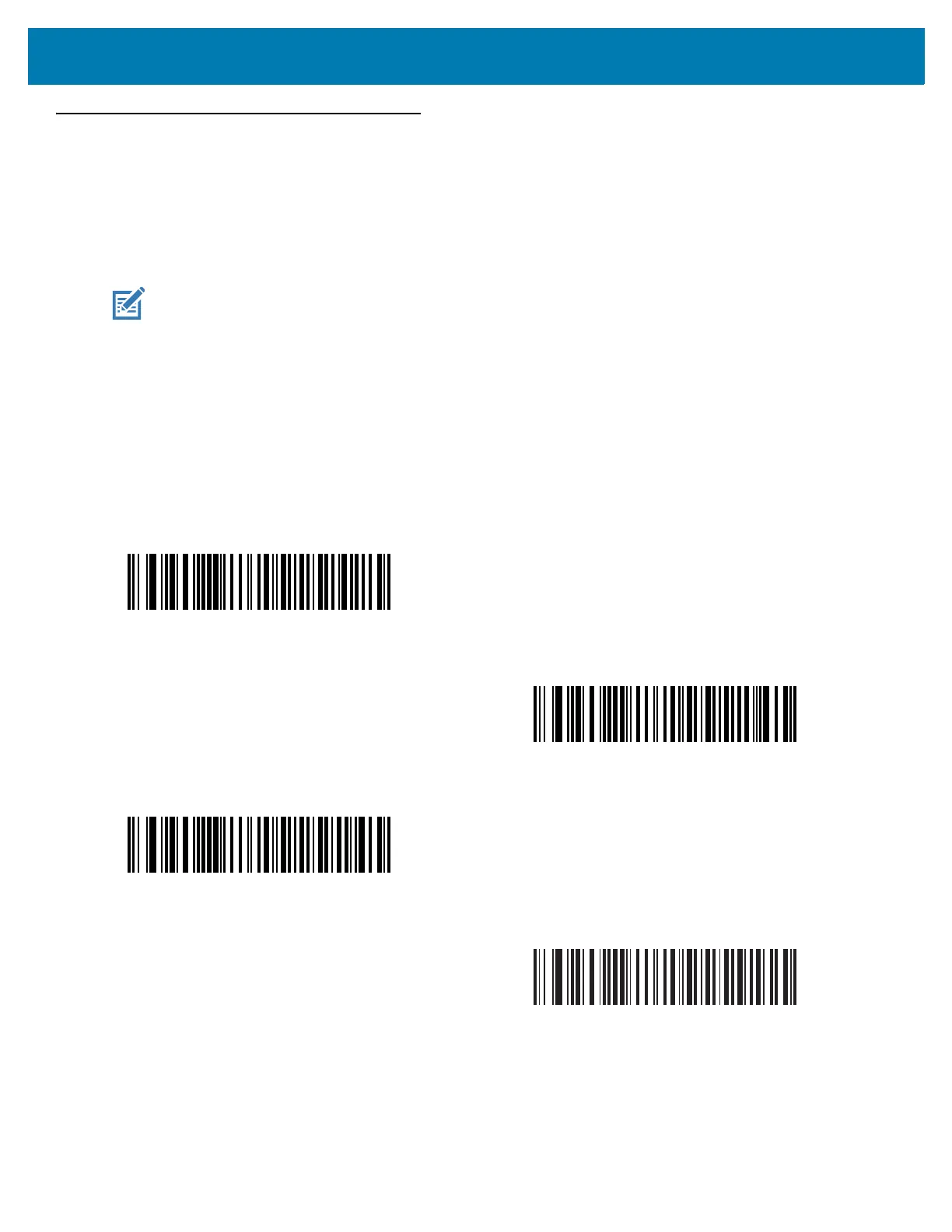USB Interface
230
USB Host Parameters
USB Device Type
Scan one of the following barcodes to select the USB device type. To select a country keyboard type for the USB
Keyboard HID host, see Country Codes.
NOTES:
•
When changing USB Device Types, the scanner resets and issues the standard startup beep
sequences.
• When connecting two scanners to a host, IBM does not allow selecting two of the same device type. If
you require two connections, select IBM Table-top USB for one scanner and IBM Hand-held USB for the
second scanner.
• Select IBM Hand-held USB to disable data transmission when an IBM register issues a Scan Disable
command. Aim, illumination, and decoding is still permitted. Select IBM OPOS (IBM Hand-held USB
with Full Scan Disable) to completely shut off the scanner when an IBM register issues a Scan Disable
command, including aim, illumination, decoding, and data transmission.
• To select the Toshiba TEC device type, refer to the Toshiba TEC Programmer’s Guide.
*
USB Keyboard HID
IBM Table-top USB
IBM Hand-held USB
IBM OPOS
(IBM Hand-held USB with Full Scan Disable)