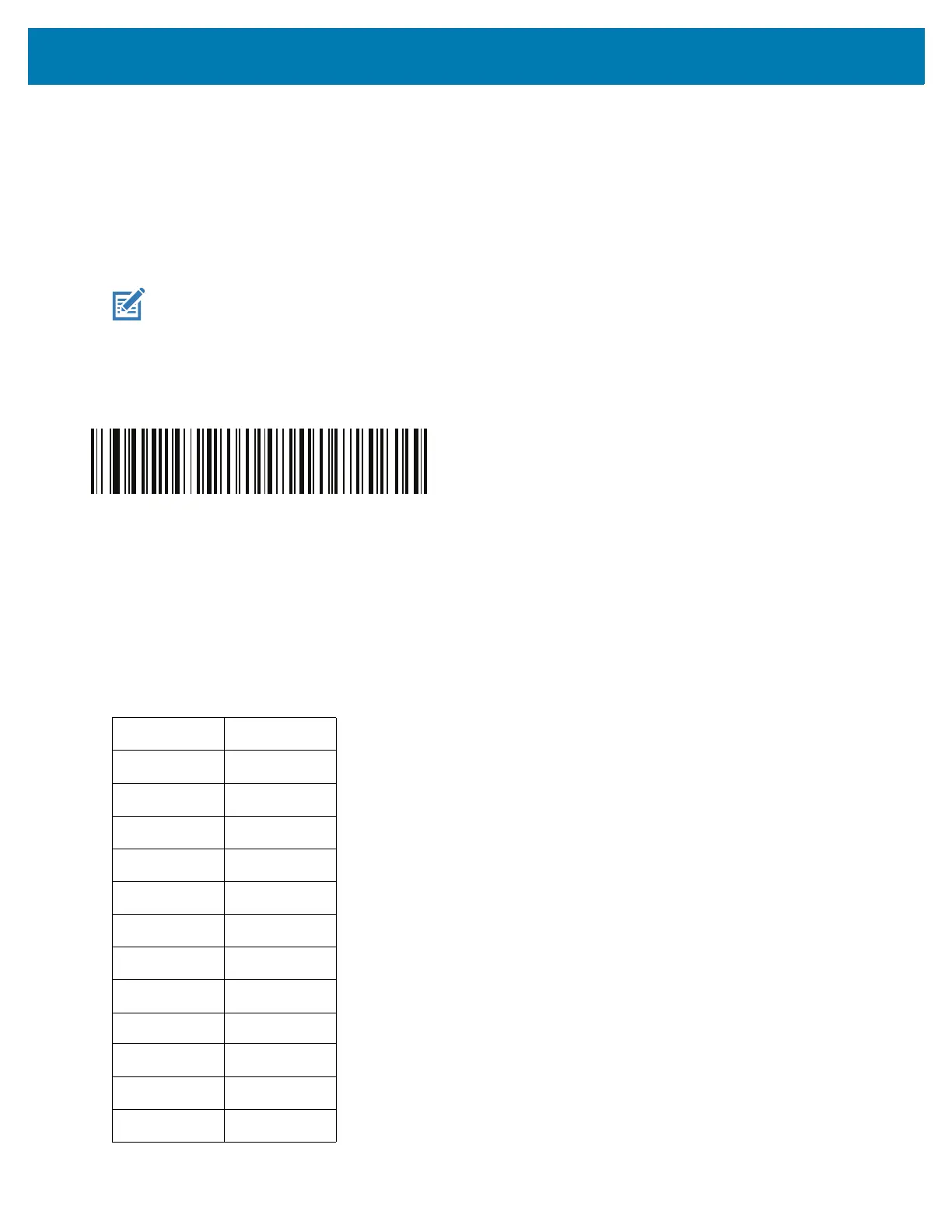CKJ Decode Control
498
Non-CJK UTF Barcode Output
Parameter # 960
Some country keyboard type layouts contain characters that do not exist in the default code page (see Country
Keyboard Type Missing Characters on page 498). Although the default code page can not encode these
characters in a barcode, they can be encoded in the UTF-8 barcode. Scan the following barcode to output the
Unicode values by emulation mode.
Use US English IME on Windows. See Unicode Output Control on page 495.
Country Keyboard Type Missing Characters
Country keyboard type: Tatar, Uzbek, Mongolian, Kyrgyz, Kazakh and Azeri
Default code page: CP1251
NOTE: Use this special country keyboard type to decode the non-CJK UTF-8 barcode. After decoding,
re-configure the scanner to use the original country keyboard type.
Non-CJK UTF-8 Emulation Output
Table 42 Missing Characters
ғҒ
ҳҲ
қҚ
һҺ
өӨ
əƏ
үҮ
ңҢ
җҖ
₮
ңҢ
ұҰ
қҚ
