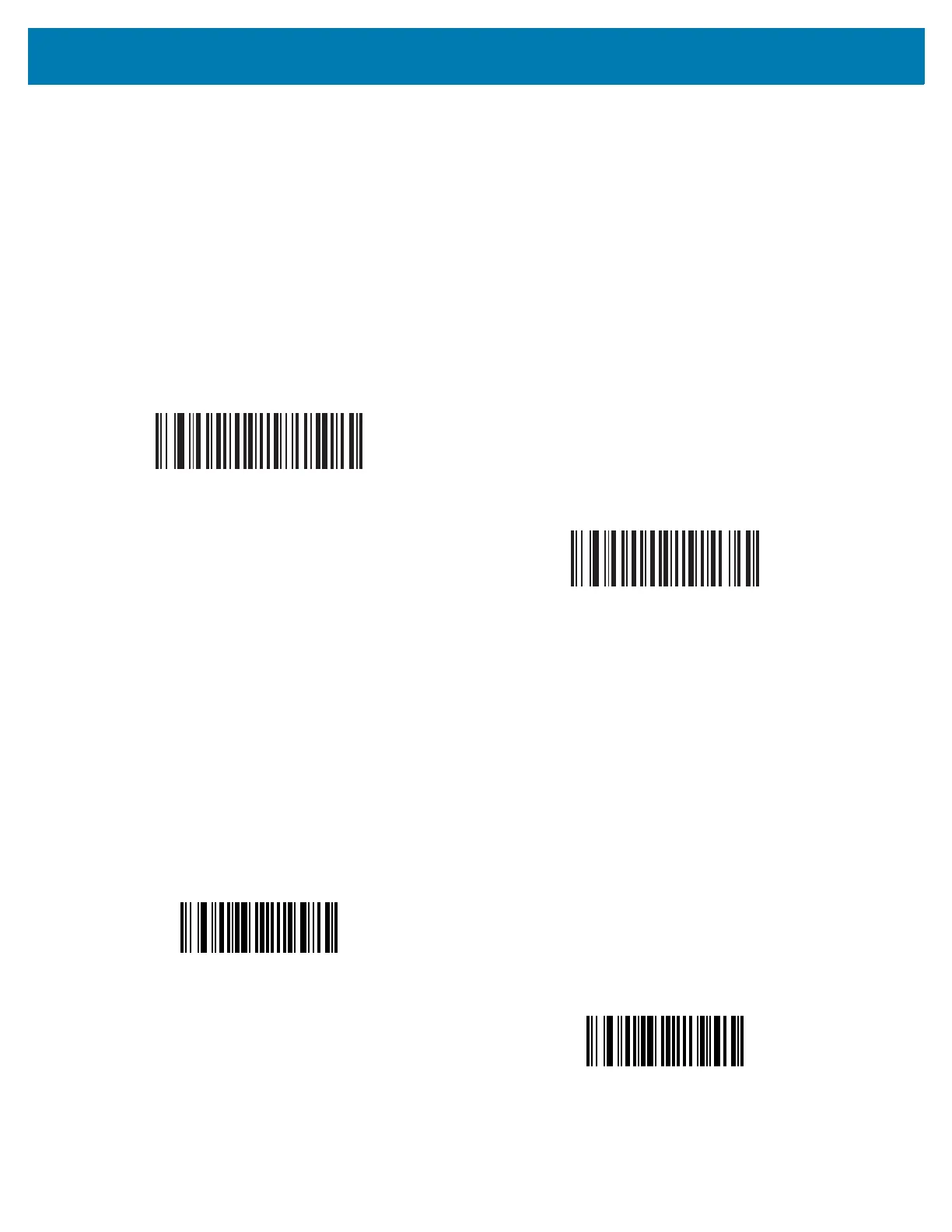Imager Preferences
109
Image Brightness (Target White)
Parameter # 390
SSI # F0h 86h
Type: Byte
Range: 1 - 240
This parameter sets the Target White value used in Snapshot mode when using autoexposure. White and black
are defined as 240 decimal and 1, respectively. Setting the value to the factory default of 180 sets the white level of
the image to ~180.
Scan the Image Brightness barcode, and then scan three numeric barcodes from Numeric Barcodes representing
the value. Leading zeros are required. For example, to set an Image Brightness value of 99, scan 0, 9, 9.
JPEG Image Options
Parameter # 299
SSI # F0h 2Bh
Scan one of the following barcodes to optimize JPEG images for either size or quality:
• JPEG Quality Selector - Enter a quality value via the JPEG Quality Value parameter; the imager then
selects the corresponding image size.
• JPEG Size Selector - Enter a size value via the JPEG Size Value parameter; the imager then selects the
best image quality.
*180
Image Brightness
(3 digits)
*JPEG Quality Selector
(1)
JPEG Size Selector
(0)