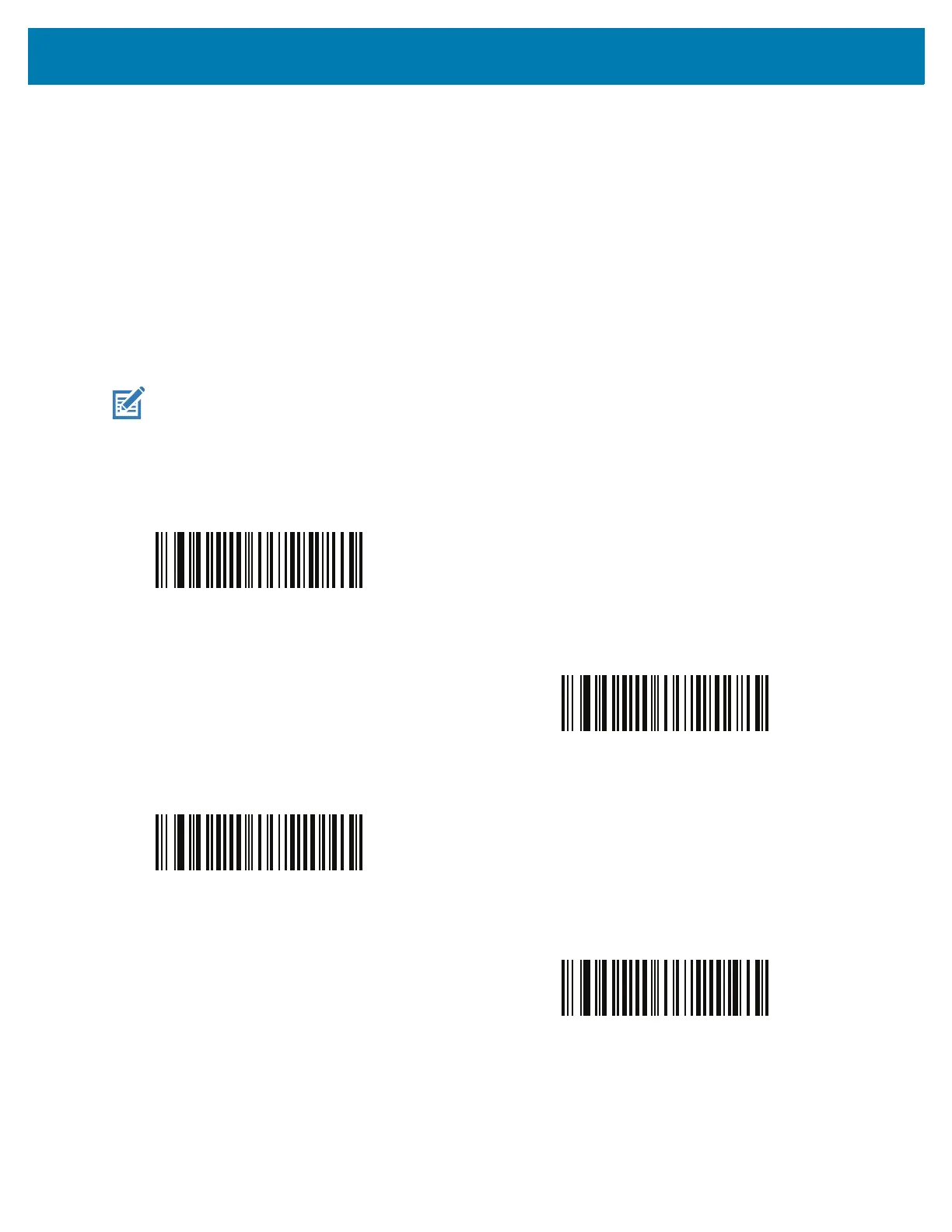OCR Programming
311
To choose a variant, scan one of the barcodes below. Selecting the following OCR-B variants automatically sets
the appropriate OCR Lines on page 317. These five variants invoke extensive special algorithms and checking for
that particular document type:
Variant OCR Lines Setting
Passport 2
TD1 ID Cards 3
TD2 ID Cards 2
Visa Type A 2
Visa Type B 2
NOTE: When setting one of the variants above with both OCR-A and OCR-B enabled, the scanner reads the
specified travel document but does not read OCR-A. When the OCR-B variant is set back to the default
(OCR-B Full ASCII), the scanner reads OCR-A.
*OCR-B Full ASCII
(0)
OCR-B Banking
(1)
OCR-B Limited
(2)
OCR-B ISBN 10-Digit Book Numbers
(6)