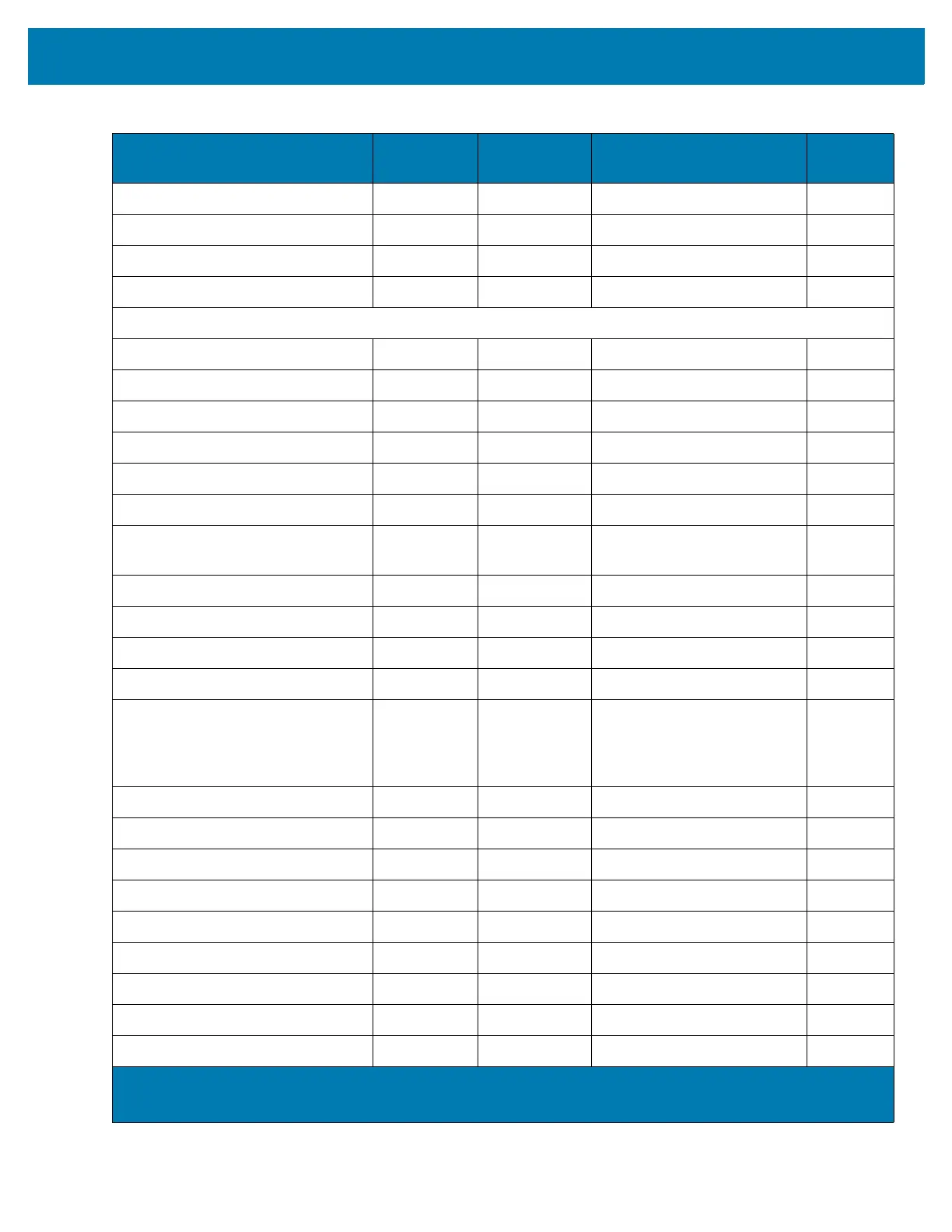Parameter Defaults
413
Transmit “No Read” Message 94 5E Disable 89
Unsolicited Heartbeat Interval 1118 F8h 04h 5Eh Disable 90
securPharm Decoding 1752 F8h 06h D8h Disable 91
securPharm Output Formatting 1753 F8h 06h D9h No Formatting 92
Image Capture Preferences
Operational Modes N/A N/A N/A 98
Image Capture Illumination 361 F0h 69h Enable 99
Image Capture Autoexposure 360 F0h 68h Enable 99
Fixed Exposure 567 F4h F1h 37h 100 100
Analog Gain 1232 F4h D0h Analog Gain x 2 101
Digital Gain 1233 F4h D1h 32 101
Gain / Exposure Priority for
Snapshot Mode
562 F1h 32h Autodetect 102
Snapshot Mode Timeout 323 F0h 43h 0 (30 seconds) 103
Snapshot Aiming Pattern 300 F0h 2Ch Enable 104
Silence Operational Mode Changes 1293 F8h 05h 0Dh Disable (do not silence) 104
Image Cropping 301 F0h 2Dh Disable 105
Crop to Pixel Addresses 315
316
317
318
F4h F0h 3Bh
F4h F0h 3Ch
F4h F0h 3Dh
F4h F0h 3Eh
0 top
0 left
799 bottom
1279 right
105
Image Size (Number of Pixels) 302 F0h 2Eh Full 107
Image Brightness (Target White) 390 F0h 86h 180 109
JPEG Image Options 299 F0h 2Bh Quality 109
JPEG Quality Value 305 F0h 31h 65 110
JPEG Size Value 561 F1h 31h 160 kB 110
Image Enhancement 564 F1h 34h Low (1) 111
Image File Format Selection 304 F0h 30h JPEG 112
Image Rotation 665 F1h 99h 0 113
Bits per Pixel (BPP) 303 F0h 2Fh 8 BPP 114
Table 29 Parameter Defaults (Continued)
Parameter
Parameter
Number
1
SSI
Number
2
Default
Page
Number
1. Parameter number decimal values are used for programming via RSM commands.
2. SSI number hex values are used for programming via SSI commands.