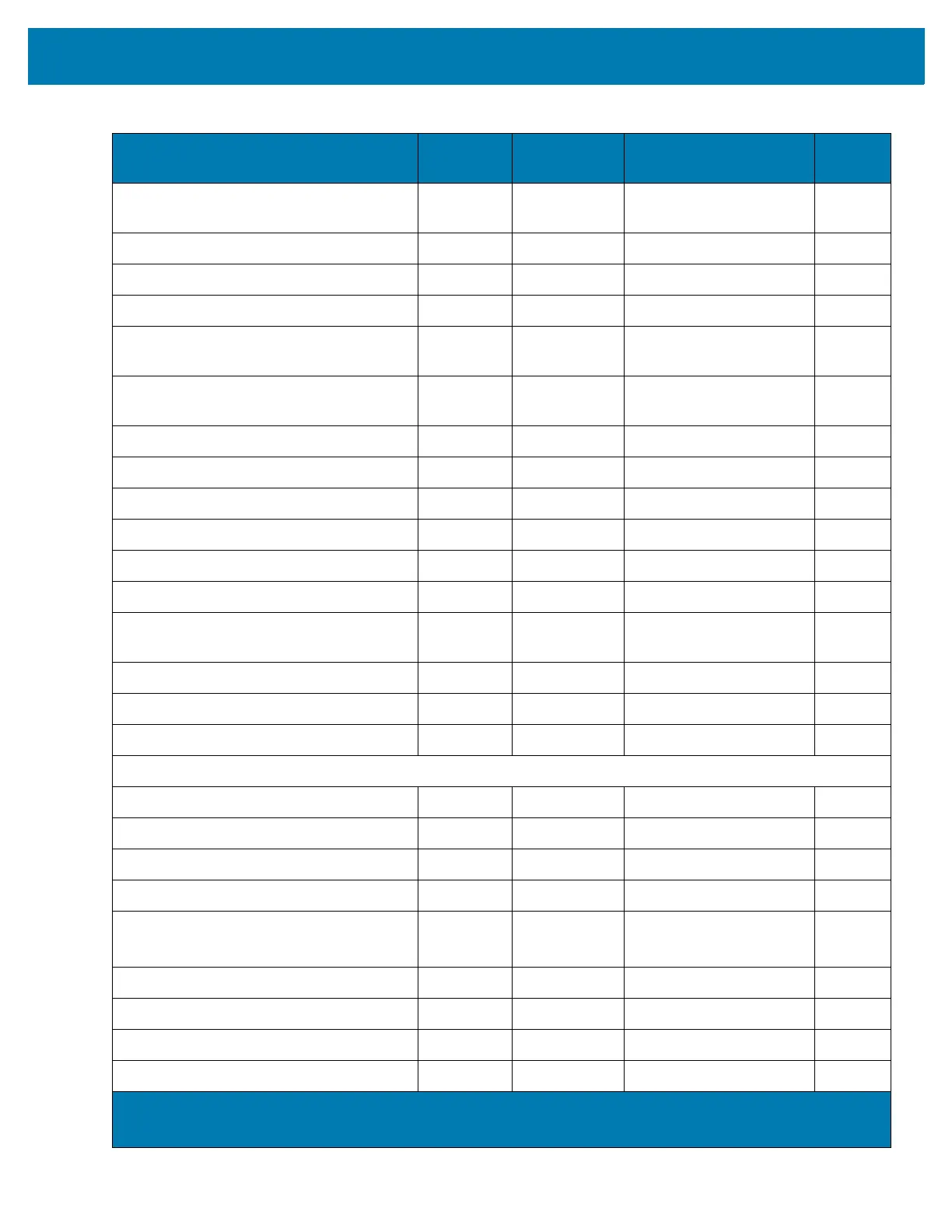User Preferences & Miscellaneous Options
58
Picklist Mode 402 F0h 92h Disable Picklist Mode
Always
74
Continuous Barcode Read 649 F1h 89h Disable 75
Unique Barcode Reporting 723 F1h D3h Enable 75
Decode Session Timeout 136 88h 9.9 Seconds 76
Timeout Between Decodes, Same
Symbol
137 89h 0.5 Seconds 76
Timeout Between Decodes, Different
Symbols
144 90h 0.1 Seconds 77
Triggered Timeout, Same Symbol 724 F1h D4h Disable 77
Mobile Phone/Display Mode 716 F1h CCh Normal 78
PDF Prioritization 719 F1h CFh Disable 79
PDF Prioritization Timeout 720 F1h D0h 200 ms 79
Decoding Illumination 298 F0h 2Ah Enable 80
Illumination Brightness 669 F1h 9Dh High 80
Motion Tolerance (Hand-held Trigger
Mode Only)
858 F2h 5Ah Less Motion Tolerance 81
Product ID (PID) Type 1281 F8h 05h 01h Host Type Unique 81
Product ID (PID) Value 1725 F8h 06h BDh 0 82
ECLevel 1710 F8h 06h AEh 0
82
Miscellaneous Options
Enter Key N/A N/A N/A 83
Tab Key N/A N/A N/A 83
Transmit Code ID Character 45 2Dh None 84
Prefix Value 99, 105 63h, 69h 7013 <CR><LF> 85
Suffix 1 Value
Suffix 2 Value
98, 104
100, 106
62h, 68h
64h, 6Ah
7013 <CR><LF> 85
Scan Data Transmission Format 235 EBh Data As Is 86
FN1 Substitution Values 103, 109 67h, 6Dh 7013 <CR><LF> 88
Transmit “No Read” Message 94 5E Disable 89
Unsolicited Heartbeat Interval 1118 F8h 04h 5Eh Disable 90
Table 8 User Preferences Parameter Defaults (Continued)
Parameter
Parameter
Number
1
SSI
Number
2
Default
Page
Number
1. Parameter number decimal values are used for programming via RSM commands.
2. SSI number hex values are used for programming via SSI commands.