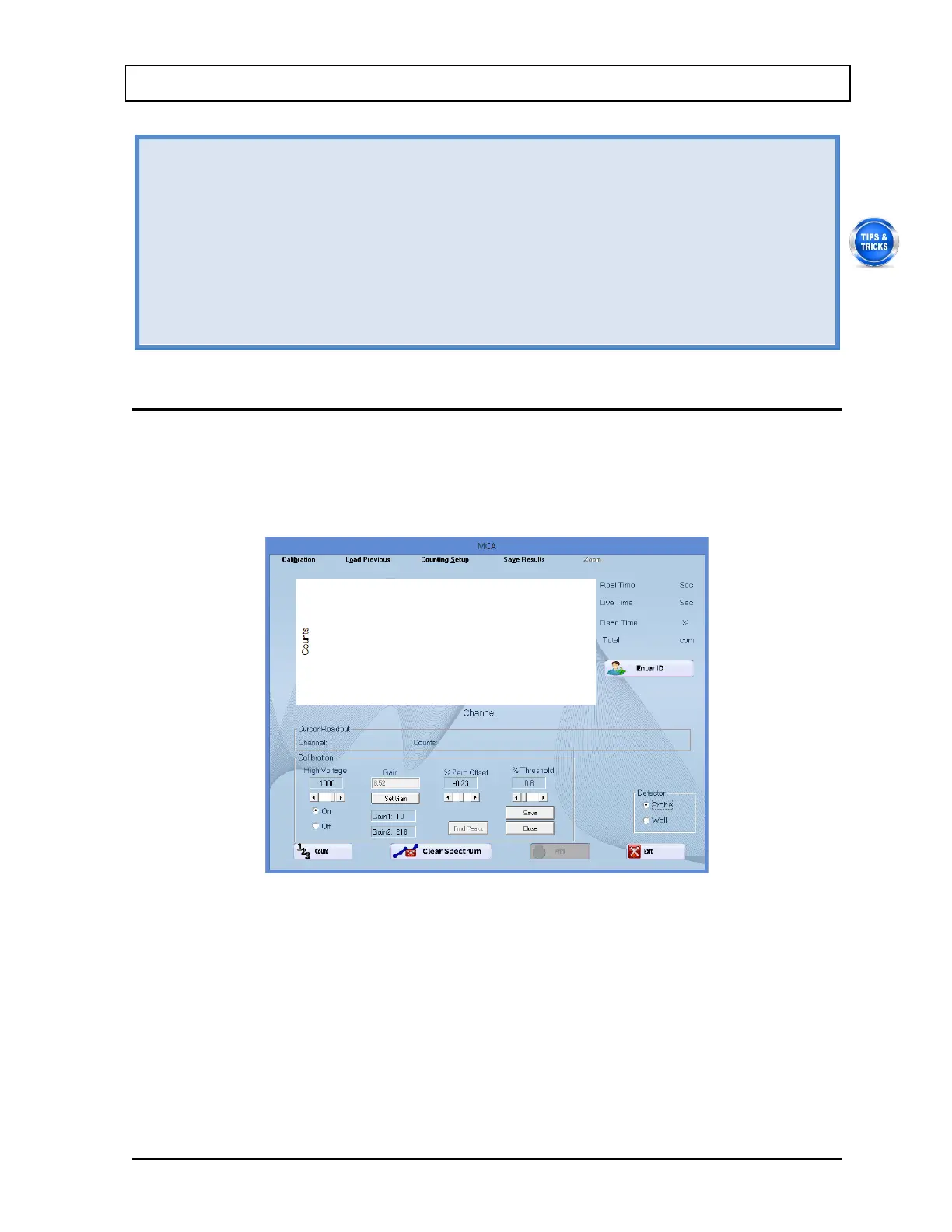CAPINTEC, INC. CAPTUS
®
4000e
August 15 MCA 13-17
• To provide a different energy calibration ratio, use the Cesium 137 rod source to
provide two peaks of known energy. Use the Gain control to adjust the location of the
662 keV peak to a desired channel. Then use the Zero offset adjust controls to
position the 32 keV peak into a second desired channel. For example, to manually
calibrate the MCA for 3 keV/channel, place the 662 keV peak of Cs137 in channel
221, and the 32 keV peak in channel 11. If the Gain and Zero adjustments are unable
to position the peaks correctly, adjust the High Voltage. Repeat this energy calibration
procedure until the peaks are positioned as required.
• To restore calibration settings, exit the MCA module, and re-enter from the
®
MANUAL CALIBRATION
The MCA module can also be displayed from the Autocalibration screen (CHAPTER 5:
QUALITY ASSURANCE). If Autocalibration is not successful, select the Manual Calibration
button or press Alt+M on the Auto Calibration screen. The MCA mode screen for Manual
Calibration will appear as illustrated in Figure 13-18.
Figure 13-18
To perform calibration, use the Cesium 137 rod source to provide two peaks of known
energy. To acquire and clear spectra, select the Count and Clear Spectrum buttons. Set the
Gain and Zero Offset at low values. Gradually increase the Gain until the 662 keV peak is
near channel 331. Adjust the Zero Offset so that the 32 keV peak is visible. Several iterations
of Gain and Zero Offset adjustments may be required. If the Gain and Zero Offset
adjustments are unable to position the peaks correctly, adjust the High Voltage. Repeat this
energy calibration procedure until the peaks are positioned as required.