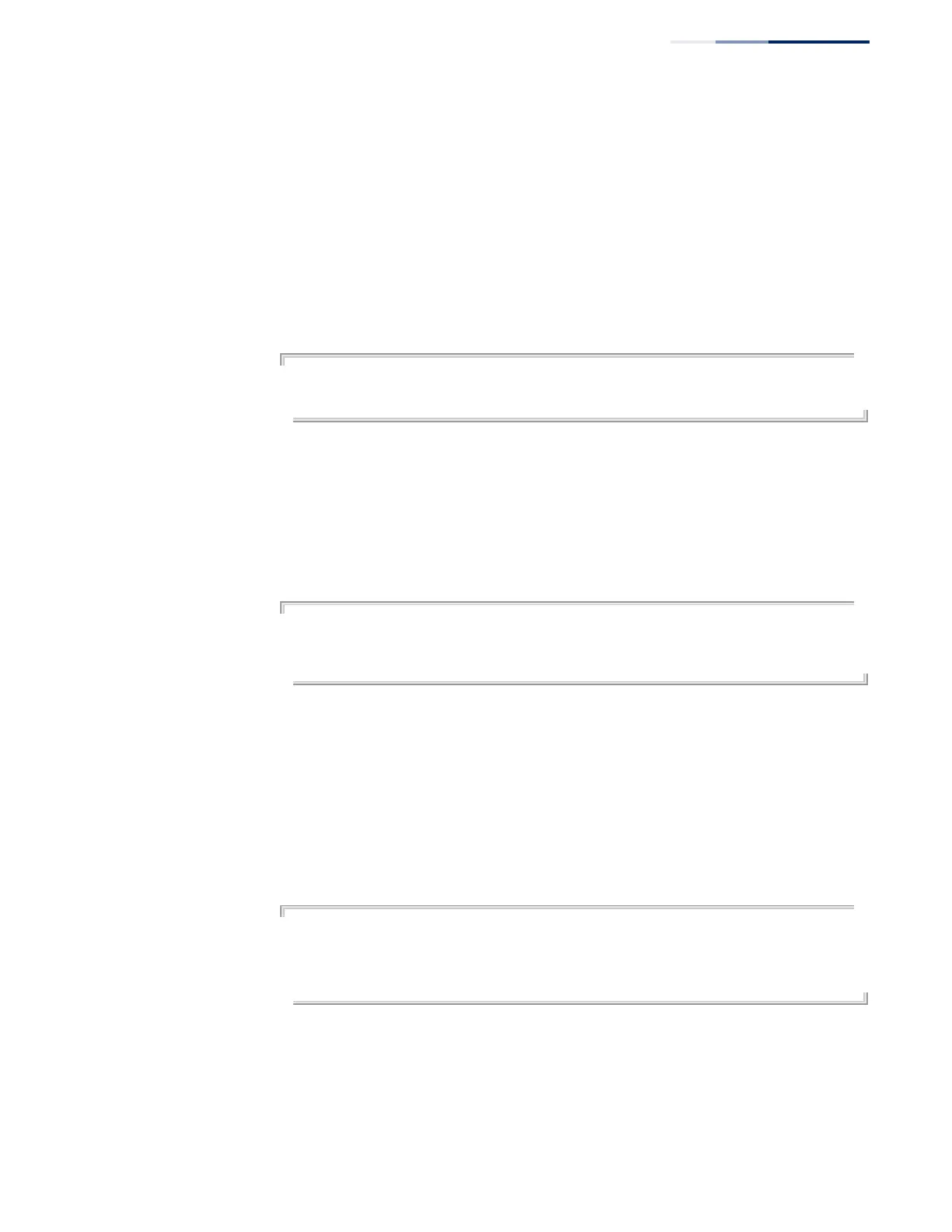Chapter 5
| SNMP Commands
Notification Log Commands
– 219 –
recorded in a notification log, and the entry aging time can only be configured
using SNMP from a network management station.
◆ When a trap host is created with the snmp-server host command, a default
notify filter will be created as shown in the example under the show snmp
notify-filter command.
Example
This example first creates an entry for a remote host, and then instructs the switch
to record this device as the remote host for the specified notification log.
Console(config)#snmp-server host 10.1.19.23 batman
Console(config)#snmp-server notify-filter A1 remote 10.1.19.23
Console#
show nlm oper-status This command shows the operational status of configured notification logs.
Command Mode
Privileged Exec
Example
Console#show nlm oper-status
Filter Name: A1
Oper-Status: Operational
Console#
show snmp
notify-filter
This command displays the configured notification logs.
Command Mode
Privileged Exec
Example
This example displays the configured notification logs and associated target hosts.
Console#show snmp notify-filter
Filter profile name IP address
---------------------------- ----------------
A1 10.1.19.23
Console#
