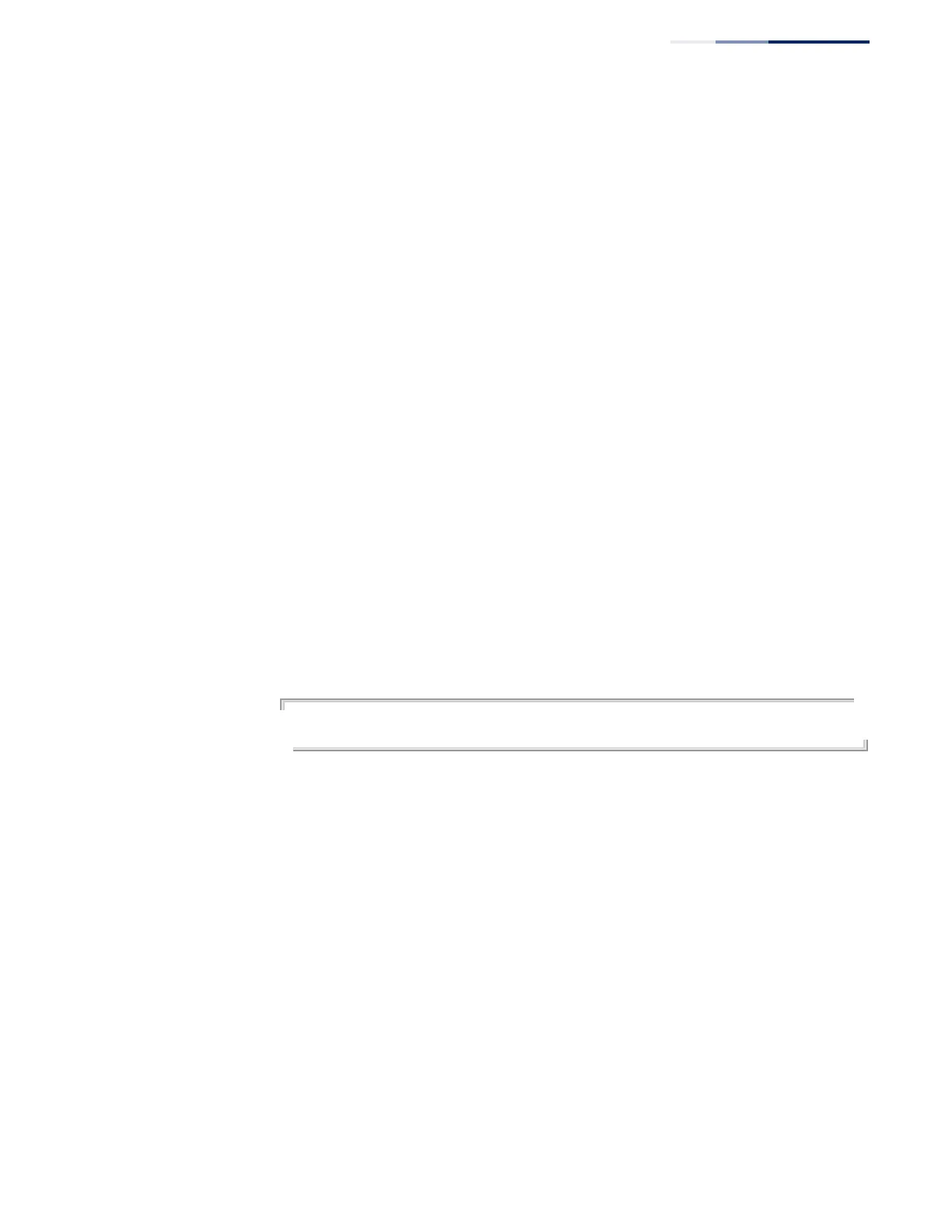Chapter 50
| IP Routing Commands
Open Shortest Path First (OSPFv2)
– 993 –
default-metric This command sets the default metric for external routes imported from other
protocols. Use the no form to remove the default metric for the supported protocol
types.
Syntax
default-metric metric-value
no default-metric
metric-value – Metric assigned to all external routes imported from other
protocols. (Range: 0-16777214)
Command Mode
Router Configuration
Default Setting
20
Command Usage
◆ The default metric must be used to resolve the problem of redistributing
external routes from other protocols that use incompatible metrics.
◆ This command does not override the metric value set by the redistribute
command. When a metric value has not been configured by the redistribute
command, the default-metric command sets the metric value to be used for
all imported external routes.
Example
Console(config-router)#default-metric 100
Console(config-router)#
Related Commands
redistribute (993)
redistribute This command redistributes external routing information from other routing
protocols and static routes into an autonomous system. Use the no form to disable
this feature or to restore the default settings.
Syntax
redistribute {bgp | connected | rip | static} [metric metric-value]
[metric-type type-value] [tag tag-value]
no redistribute {bgp | connected | static} [metric] [metric-type] [tag]
connected - Imports all currently connected entries.
rip - Imports entries learned through the Routing Information Protocol.
static - Static routes will be imported into this Autonomous System.
