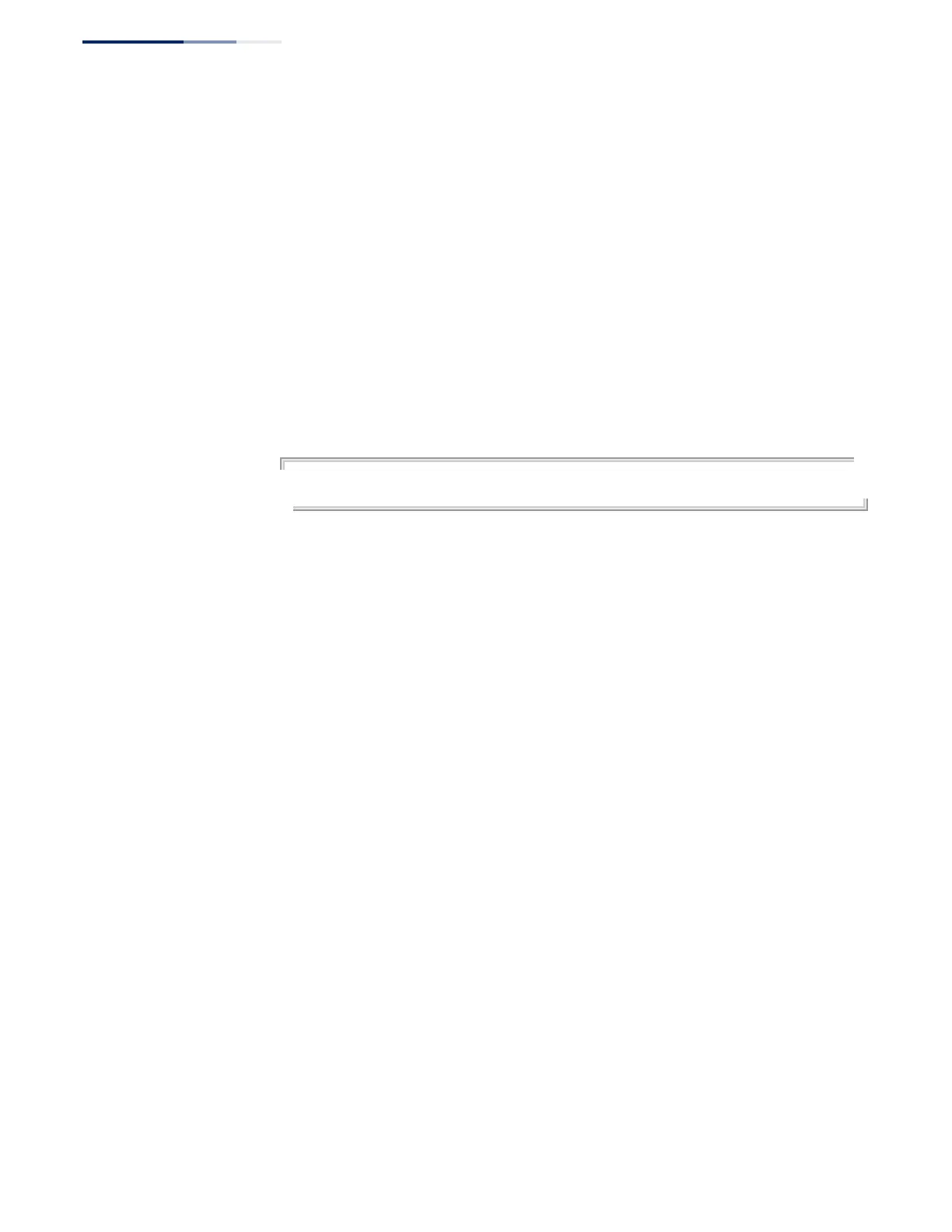Chapter 51
| Multicast Routing Commands
PIM Multicast Routing
– 1190 –
Command Mode
Global Configuration
Command Usage
◆ This command enables PIM-DM and PIM-SM for IPv6 globally for the router. You
also need to enable PIM-DM and PIM-SM for each interface that will support
multicast routing using the ipv6 pim command, and make any changes
necessary to the multicast protocol parameters.
◆ To use PIMv6, IPv6 multicast routing must be enabled on the switch using the
ipv6 multicast-routing command.
◆ To use IPv6 multicast routing, MLD proxy cannot be enabled on any interface of
the device (see the ipv6 mld proxy command).
Example
Console(config)#router pim6
Console(config)#
ipv6 pim This command enables IPv6 PIM-DM or PIM-SM on the specified interface. Use the
no form to disable IPv6 PIM-DM or PIM-SM on this interface.
Syntax
[no] ipv6 pim {dense-mode | sparse-mode}
dense-mode - Enables PIM Dense Mode.
sparse-mode - Enables PIM Sparse Mode.
Default Setting
Disabled
Command Mode
Interface Configuration (VLAN)
Command Usage
◆ To fully enable PIM, you need to enable multicast routing globally for the router
with the ipv6 multicast-routing command, enable PIM globally for the router
with the router pim6 command, and also enable PIM-DM or PIM-SM for each
interface that will participate in multicast routing with this command.
◆ If you enable PIM on an interface, you should also enable MLD (see “MLD (Layer
3)” on page 765) on that interface. PIM mode selection determines how the
switch populates the multicast routing table, and how it forwards packets
received from directly connected LAN interfaces. Dense mode interfaces are
always added to the multicast routing table. Sparse mode interfaces are added
only when periodic join messages are received from downstream routers, or a
group member is directly connected to the interface.
