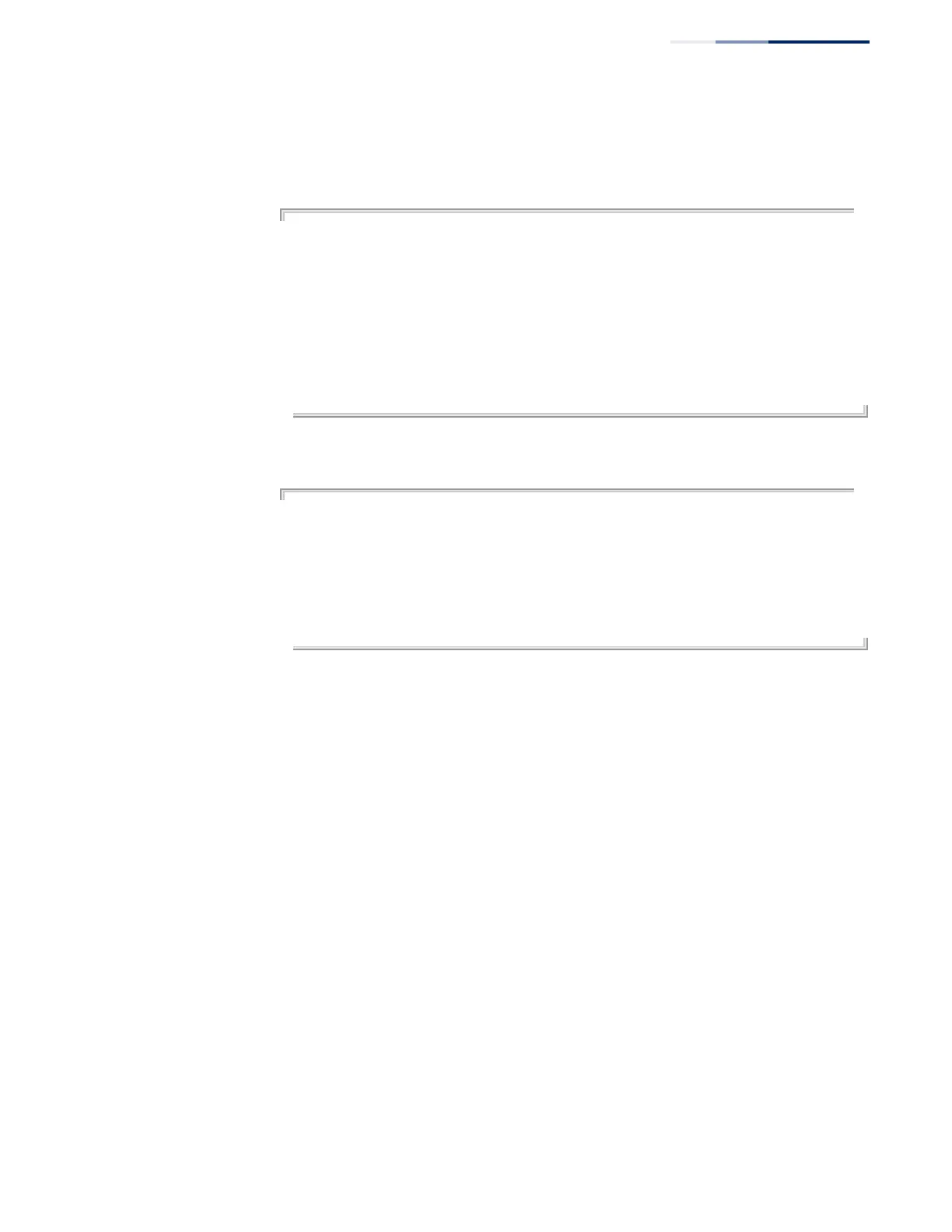Chapter 4
| System Management Commands
File Management
– 143 –
This example shows how to copy a public-key used by SSH from an TFTP server.
Note that public key authentication via SSH is only supported for users configured
locally on the switch.
Console#copy tftp public-key
TFTP server IP address: 192.168.1.19
Choose public key type:
1. RSA: 2. DSA: <1-2>: 1
Source file name: steve.pub
Username: steve
TFTP Download
Success.
Write to FLASH Programming.
Success.
Console#
This example shows how to copy a file to an FTP server.
Console#copy ftp file
FTP server IP address: 169.254.1.11
User[anonymous]: admin
Password[]: *****
Choose file type:
1. config: 2. opcode: 2
Source file name: BLANC.BIX
Destination file name: BLANC.BIX
Console#
delete This command deletes a file or image.
Syntax
delete {file name
[unit:] filename | public-key username [dsa | rsa]}
file - Keyword that allows you to delete a file.
name - Keyword indicating a file.
unit - Unit identifier. (Range: 1-8)
filename - Name of configuration file or code image.
public-key - Keyword that allows you to delete a SSH key on the switch.
(See “Secure Shell” on page 267.)
username – Name of an SSH user. (Range: 1-8 characters)
dsa – DSA public key type.
rsa – RSA public key type.
Default Setting
None
