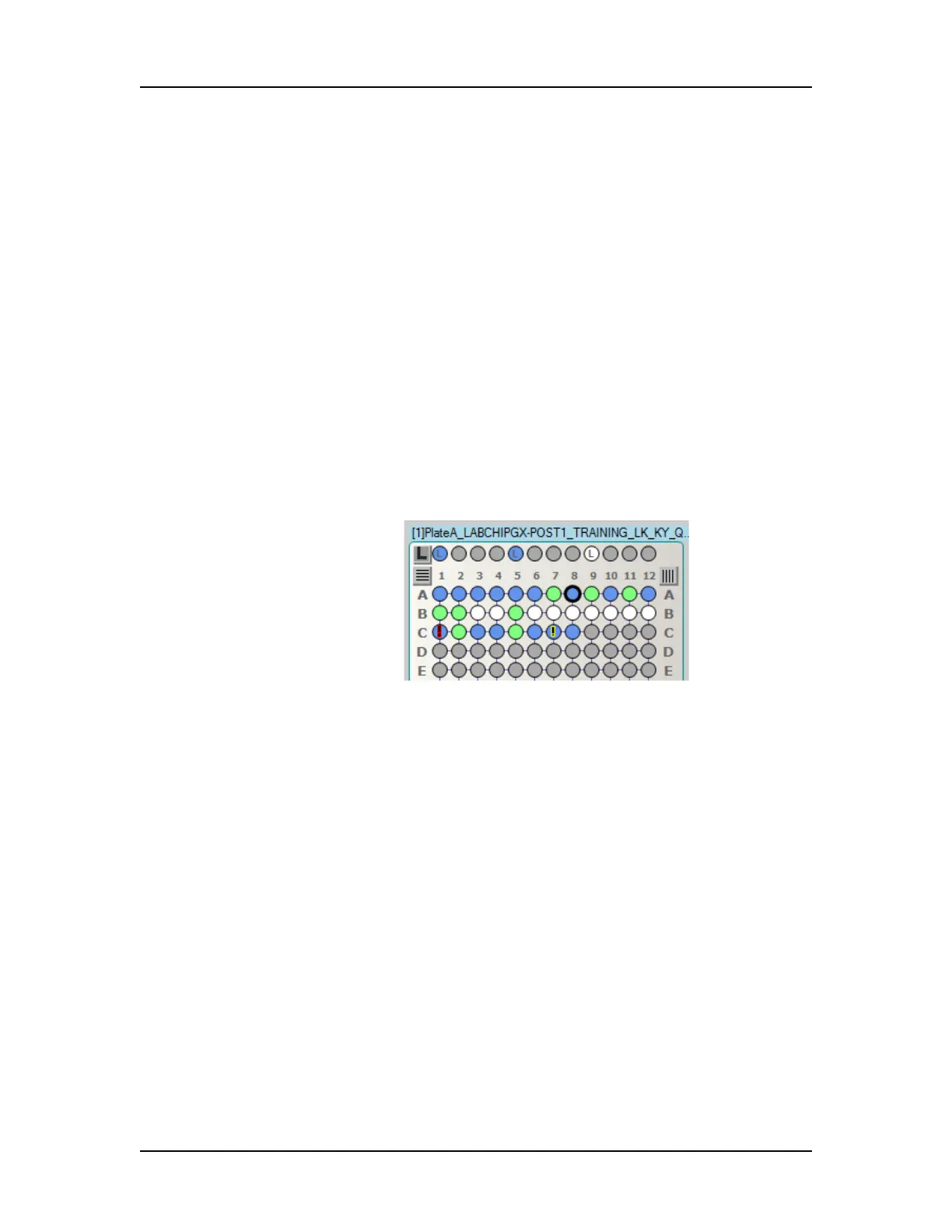Software Reference 155
V4.2 LabChip GX User Manual PerkinElmer
• Export Assay - Saves a copy of the assay settings for the plate
to an assay file (.asy) in the selected folder.
• Rename Plate - Renames the plate in the workspace. If
desired, the original data file can be renamed by selecting the
Rename File to Match check box.
• Remove Plate - Removes the plate data file from the
workspace. The data file is not deleted, only the workspace view
changes.
• Analysis Settings - Displays the Assay Analysis Window to
change the analysis settings for the data file.
• Version Change Details - Displays the Data File Version
Window to view a different version of the data file in the
workspace.
• Run Info - Displays the Run Info Window to view the run
information and Event Log.
Plate Well Color Code
• White - Wells are not included in the open collection.
• Gray - Wells were not read.
• Blue -Wells are included in the open collection.
• Any Other Color - Wells are selected by a Filter. See the Filter
View to determine which color represents each filter. If a well is
selected by multiple filters, the colors are combined in the well.
(In the figure above, light green wells are selected by a filter.)
• Black Outline - Wells are selected in the Gel View and Well
Table View.
• Red Exclamation Point in Well - An analysis error has
occurred in the well, such as no lower marker detected (well C1
above).
• Yellow Exclamation Point in Well - An analysis warning has
occurred in the well (well C7 above).