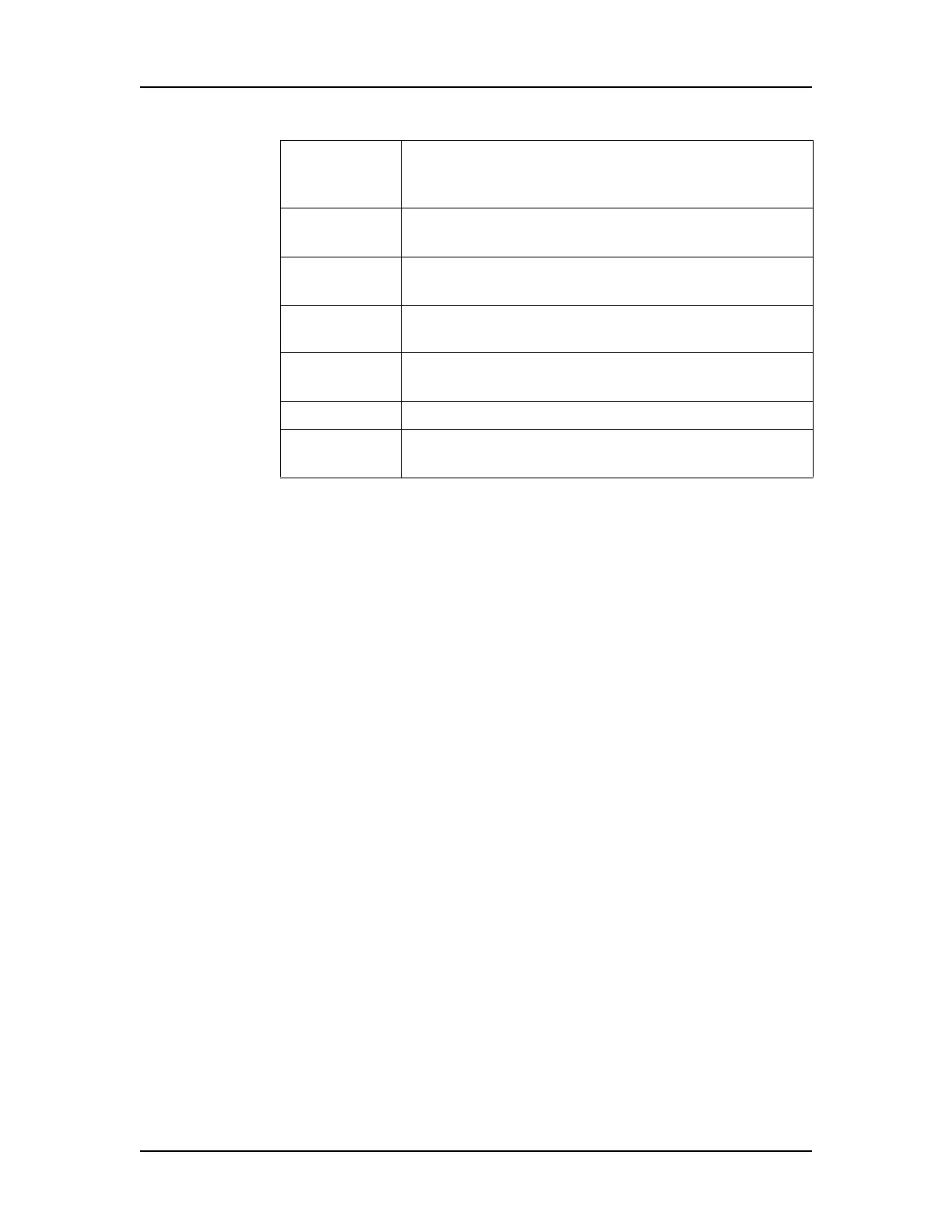Software Reference 215
V4.2 LabChip GX User Manual PerkinElmer
Enable
Remote CDR
Backup
If selected, all new or edited data files are
automatically copied to the specified remote
database.
Remote CDR
Database
Specifies the path to the remote database.
Folder Name Specifies the name of the folder in the database in
which to save copies of the data files.
User Name Specifies the user name assigned to the folder
when the folder was created.
Password Specifies the password assigned to the folder
when the folder was created.
Apply button Applies the changes and closes the window.
Cancel
button
Closes the window without saving any changes.
