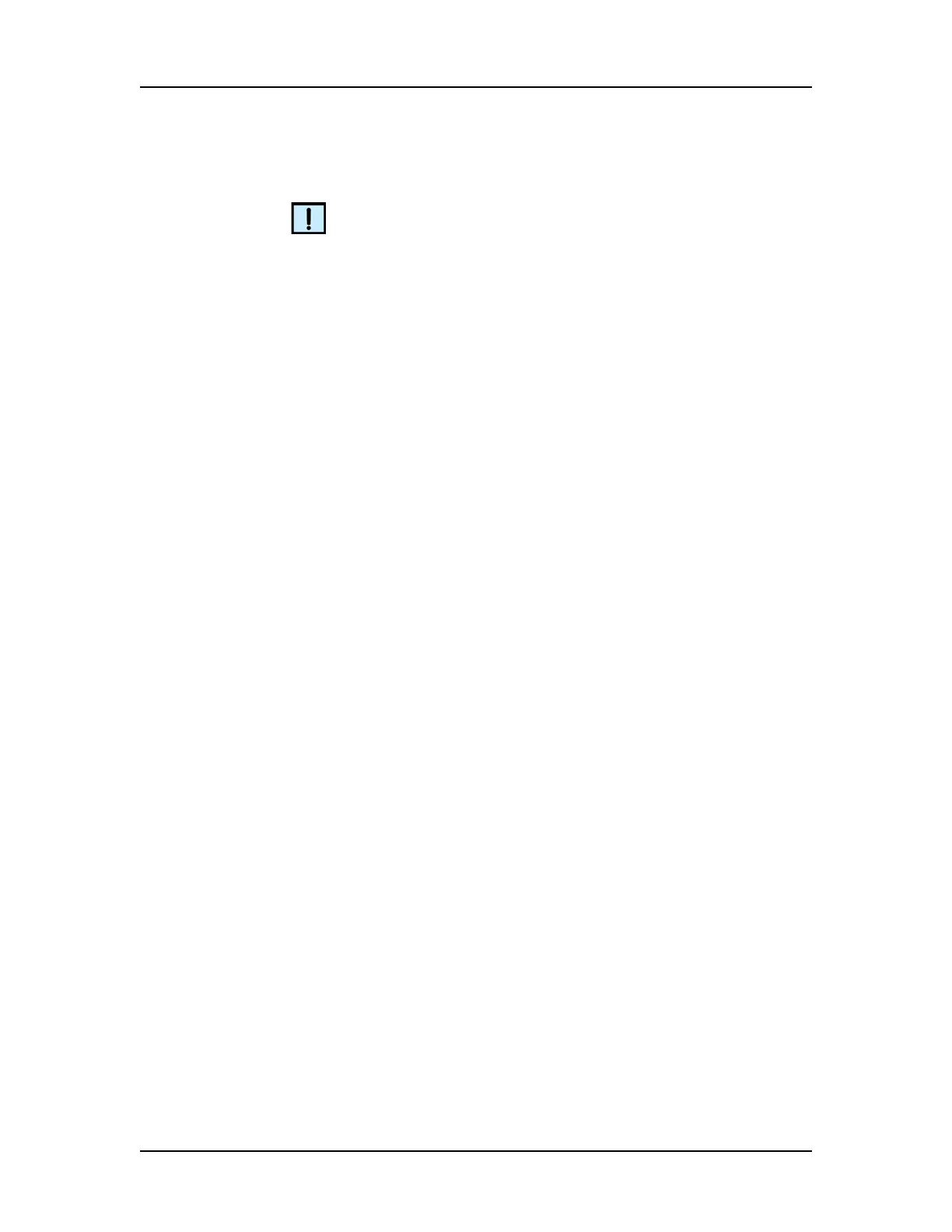Software Reference 253
V4.2 LabChip GX User Manual PerkinElmer
Output Tab (Continued)
NOTE
Data files should be saved to a local folder on the computer's hard
drive. Saving data files to a network drive may cause loss of data if
the network connection is slow or interrupted.
Create Daily Sub-Directory check box
If selected, a new directory is created each day in the specified
Data Path, and all of the data files from that day are saved in the
directory. The directory name is the current date, and the format is
YYYY-MM-DD, where YYYY is the year, MM is the month, and DD
is the day.
Copy To
If selected, the data file is copied to the specified folder after the run
is complete.
File Name: Select the desired file name components. Each
selection is added to the end of the file name. Select the
components in the order that you want them to display in the file
name.
• File Prefix - Specifies the text for the first characters of the data
file name.
• Computer Name - If selected, adds the name of the LabChip
GX computer to the data file names.
• Project Name - The text is added to the data file names.
• Barcode check box - If selected, the instrument reads the
customer-supplied barcode on the short (portrait) edge of the
microplate and includes the barcode in the data file name.
• Date check box - If selected, the current date is included in the
data file name. The date format is YYYY-MM-DD, where YYYY
is the year, MM is the month, and DD is the day. The date is
automatically added to the data file name when the 21 CFR Part
11 option is installed.
• Time check box - If selected, the time that the run was started
is included in the data file name. The time format is HH-MM-SS,
where HH is the hour (0 to 24), MM is the minutes, and SS is the
seconds. The time is automatically added to the data file name
when the 21 CFR Part 11 option is installed.
File Name Example text box
Read-Only text box that displays the format for the data file name.