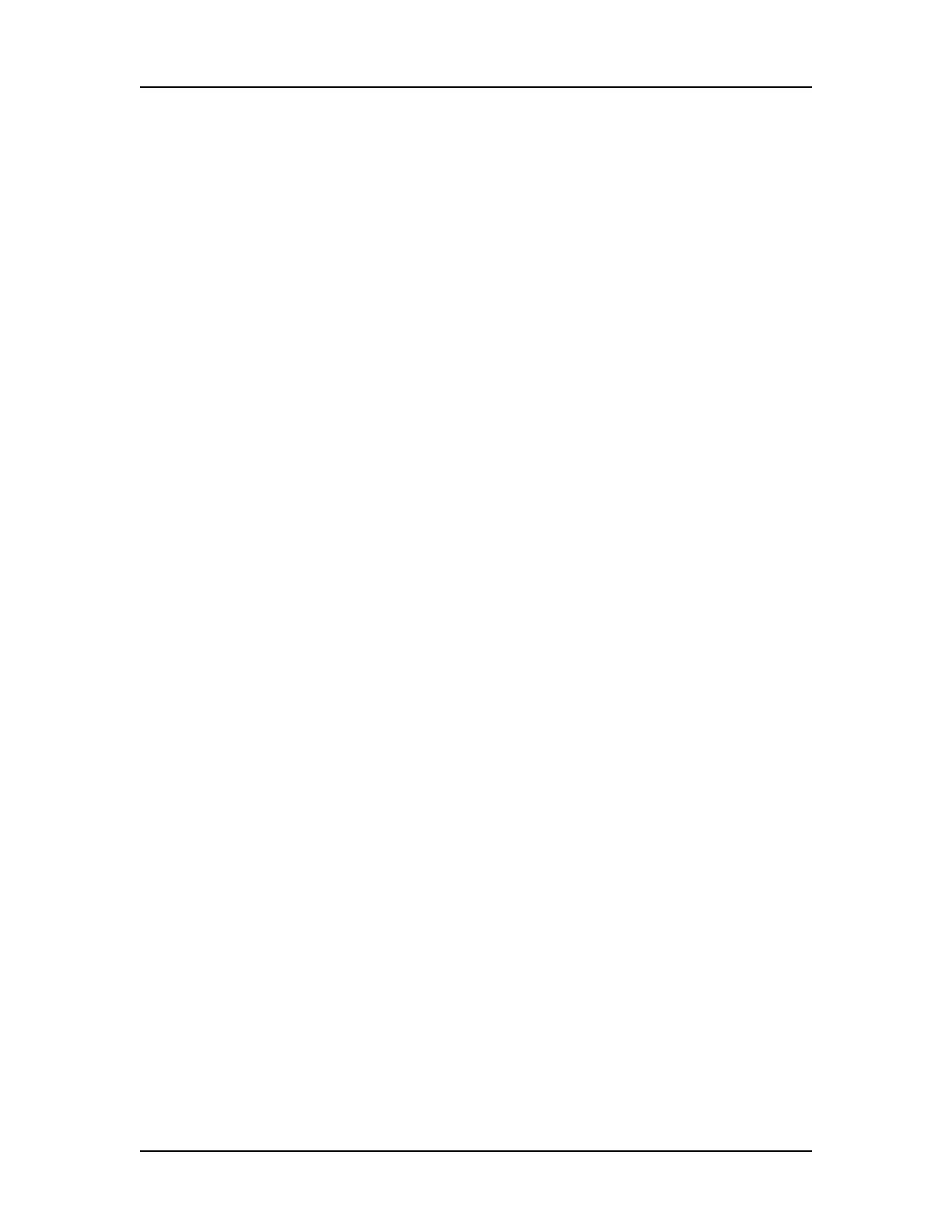Software Reference 255
V4.2 LabChip GX User Manual PerkinElmer
Advanced Tab (Continued)
Sample Saver
If selected, the selected wells are run the specified number of
times. Each well is samples once then the entire run repeats. The
data from all wells is combined in the same data file.
Sample Names File
Specifies the file that will supply the names of the samples in the
assay. Click the Browse button next to Sample Names File, select
the name of the .CSV file that contains the sample names, and click
the Open button. The path and name of the file displays in the text
box. (Use the Sample Name Editor Window to create Sample Name
files.)
• Use This File for Sample Selection check box - if selected,
only the wells listed in the Sample Names File are selected to
be read. The selected wells display on the Run Tab.
Expected Peaks File
Specifies the file that will supply the Expected Peaks for the assay.
Click the Browse button next to Expected Peaks File, select the
name of the .GEP file that contains the expected peaks, and click
the Open button. The path and name of the file displays in the text
box. (See “Using Expected Fragments/ Expected Proteins/
Expected Glycans” on page 67 for more information. Use the
Expected Fragments/Proteins/Glycans Tab on the Assay Analysis
Window to create the Expected Peaks file.)
Excluded Peaks File
Specifies the file that will supply the Excluded Peaks for the assay.
Click the Browse button next to Excluded Peaks File, select the
name of the .GEP file that contains the excluded peaks, and click
the Open button. The path and name of the file displays in the text
box.