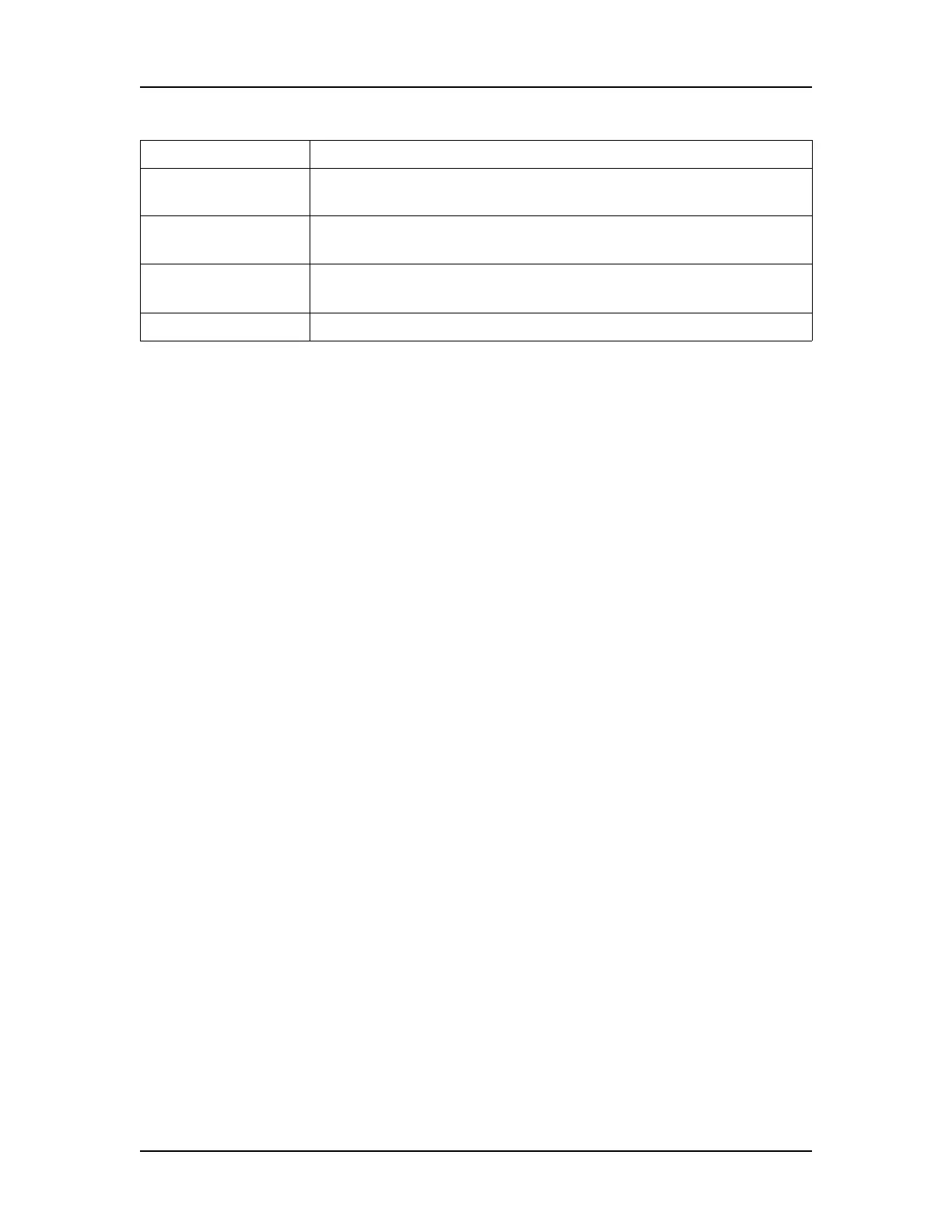Software Reference 265
V4.2 LabChip GX User Manual PerkinElmer
Status Displays Active if the user account is activated. Displays
Deactivated if the account has been deactivated.
Print All Users
check box
If selected, information for all user accounts will be printed.
Print Preview
button
Displays a preview of the printed report. The report can be
exported to a .rpt file from the Print Preview window.
Print button Opens the Print window to print the report.
Option/Button Function
