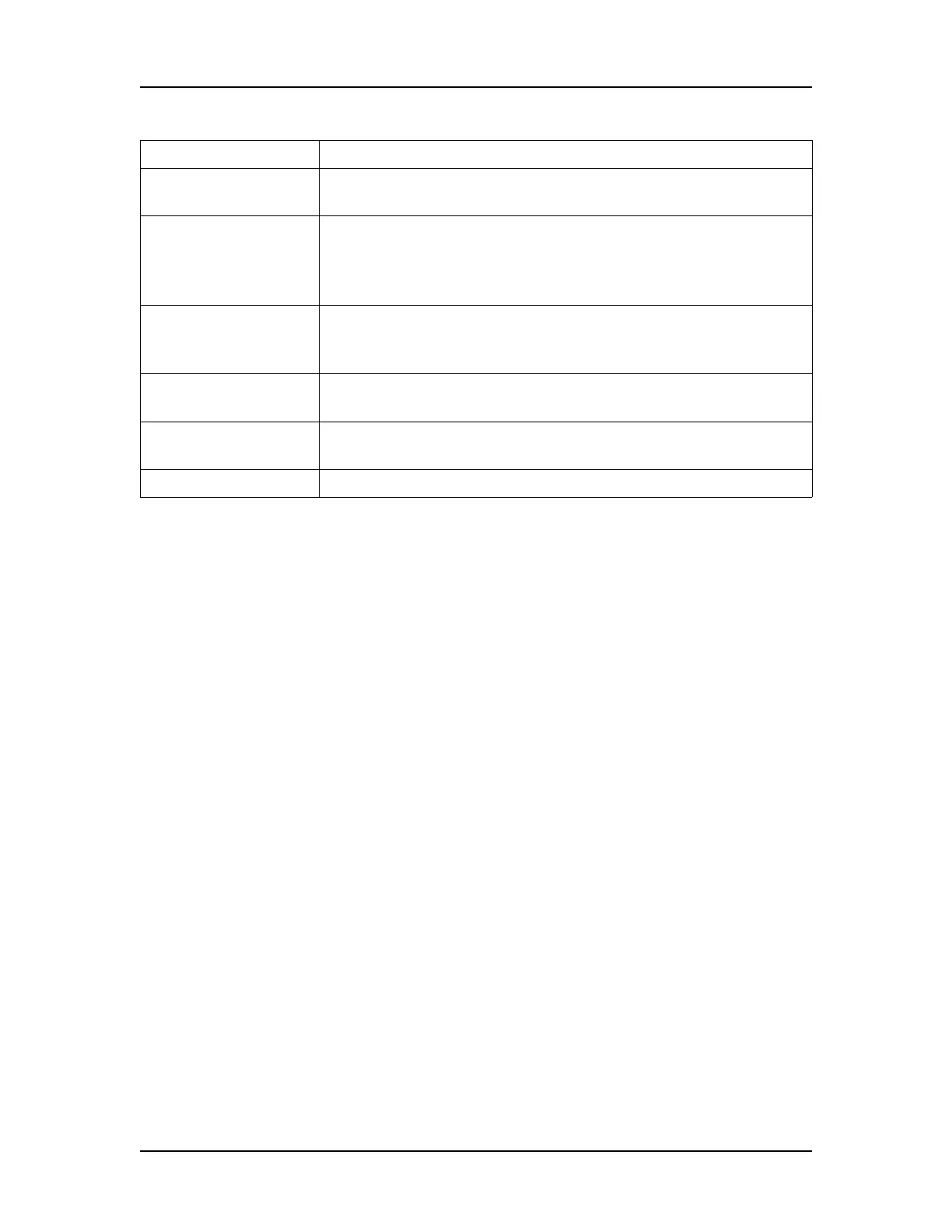Software Reference 268
V4.2 LabChip GX User Manual PerkinElmer
Hide/Show in CDR If enabled, allows users to hide and show data files in the
CDR Manager Window.
Manage CDR
Folders
If enabled, allows users to create, rename, and delete folders
in the CDR Manager window.This permission is not required
for automatically creating daily subdirectories or to move
data files in the CDR.
Perform Validation If enabled, allows users to perform IQ (Installation
Qualifications), OQ (Operation Qualifications), Teaching the
robot, and Optics Calibration.
Print/Export Analysis
Results
If enabled, allows users to print or export analysis results.
Audit Trail Access If enabled, allows users to view the Audit Trail in the Audit
Trail Window.
Assay Editor If enabled, allows users to edit and save assays.
Access Right Function
