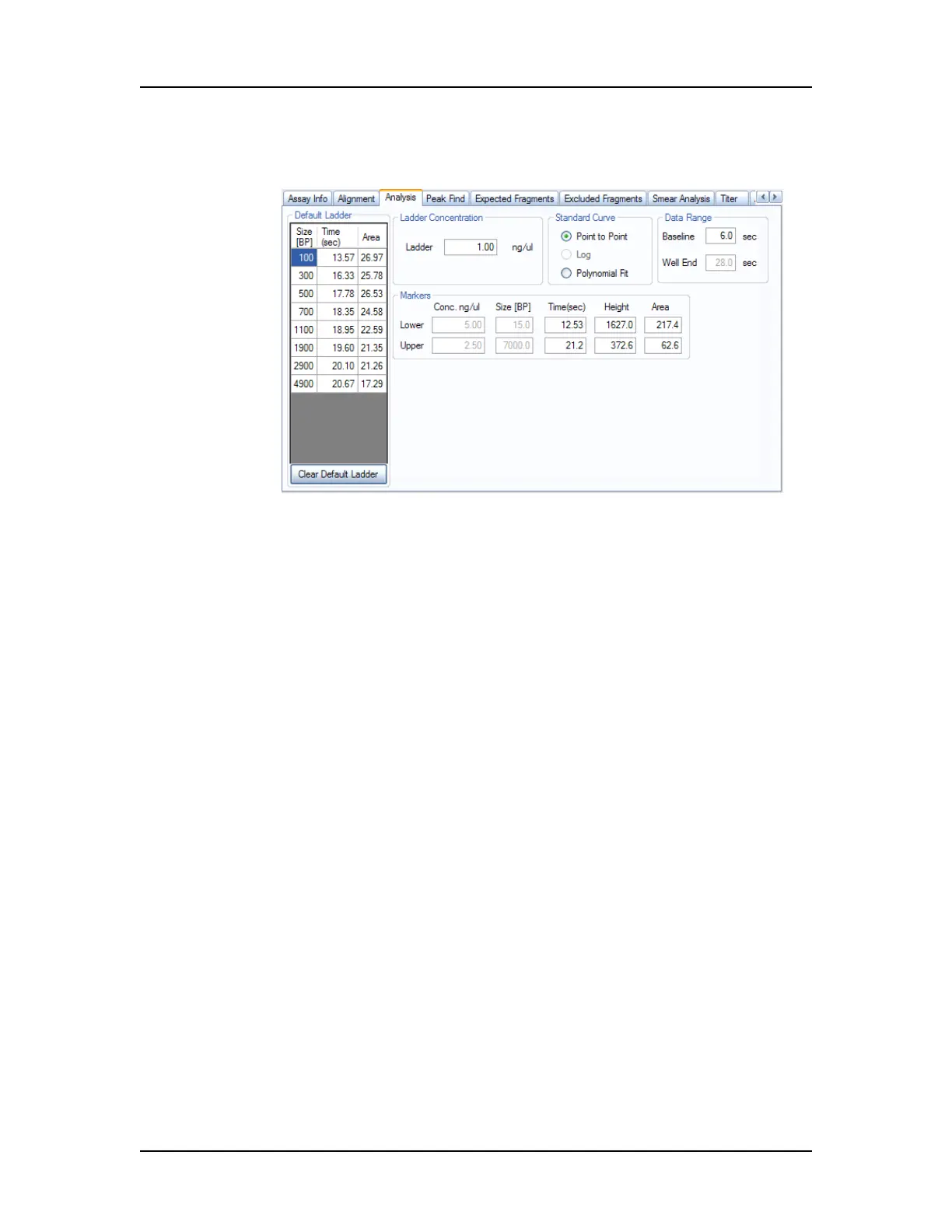Data Analysis 78
V4.2 LabChip GX User Manual PerkinElmer
Selecting a Default Ladder (Continued)
Figure 30. Default Ladder Settings
5 The Ladder Peak Time and Area settings can be changed in the
Default Ladder table, but default ladder peaks cannot be added
or deleted and the ladder peak sizes cannot be changed.
6 The Marker Time, Height and Area can be changed in the
Markers table.
7 Click the Apply button at the bottom of the window to save the
changes to the active plate. Click the Apply Global button to
apply the default ladder settings to all open data files in the
collection. (This allows you to import the default ladder into a
plate that does not include any good ladders on the plate.)
8 See “Using the Default Ladder for Alignment” on page 79 to
align wells in the plate using the default ladder.
