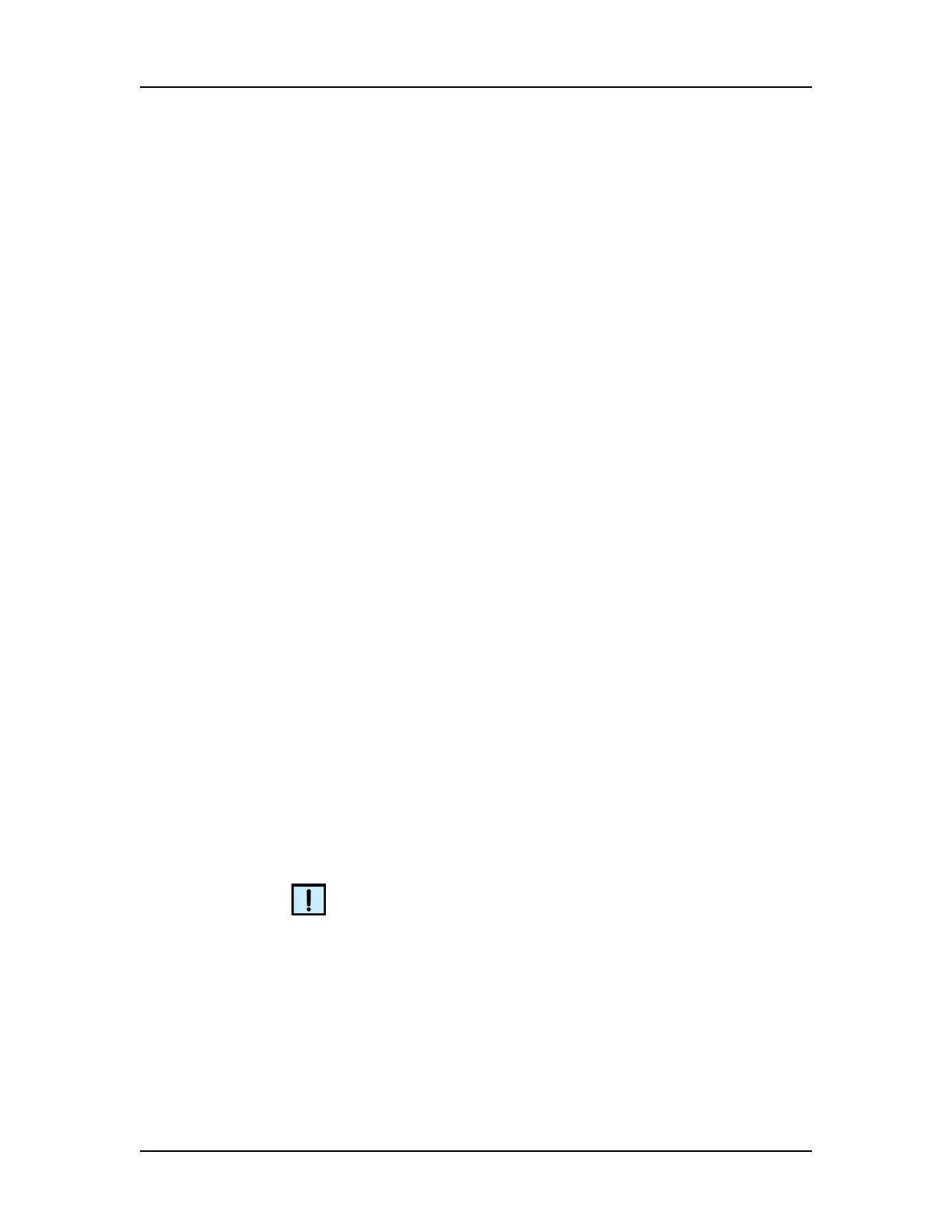Data Analysis 81
V4.2 LabChip GX User Manual PerkinElmer
Upper and Lower Marker Peaks for DNA Assays
For each DNA sample, the upper and lower marker peaks are
assigned first and then the data is aligned so that the well markers
match the ladder markers in time, allowing the size and
concentration of the sample peaks to be determined.
For DNA assays, the first peak is assigned to be the lower marker
and is then offset to match the lower marker in the ladder. The
upper marker is then assigned to the last peak in the sample well or
to the peak nearest the ladder’s upper marker. The Upper Marker
and Lower Marker are aligned to the ladder markers by resampling
the well data in a linear stretch or compression using a point-to-
point fit.
If the sample marker peaks are either more than twice as far apart
or less than half as far apart as the ladder markers, they are
assumed to be the wrong peaks, and analysis of the well stops,
producing the error Marker peaks not detected.
In DNA assays, the height of marker peaks is assay dependent.
Ladder peaks are analyzed to calculate a marker peak threshold
that is used to locate the marker peaks in the sample wells. If the
marker peaks found using this calculated method fail to align with
those of a sample, the LabChip GX software will use the minimum
peak height threshold setting instead (if this value is lower than the
value for the marker peak). For example, the calculated threshold
might be too high to find the sample's markers if they happen to be
very small for some reason. Either no markers will be found or the
wrong peaks will be assumed to be markers and these may not
align with the ladder markers. Consequently, the software attempts
to use the minimum peak height threshold that, if it is set low
enough, will catch the real markers, allowing the sample to align.
If you get unexpected peaks in the ladder analysis or the markers
have been set incorrectly, you can manually exclude peaks or set a
peak to be used as a marker.
NOTES
• Excluding a peak or manually setting a peak to be an upper or
lower marker for a DNA assay can cause errors with analysis.
• You can move the boundary between the Peak Table and the
Graph view up or down to increase or decrease the size of the
Peak Table, making it possible to see all of the results at once.
Right-clicking in the Peak Table View of a well of a DNA assay
opens a shortcut menu with the following commands: