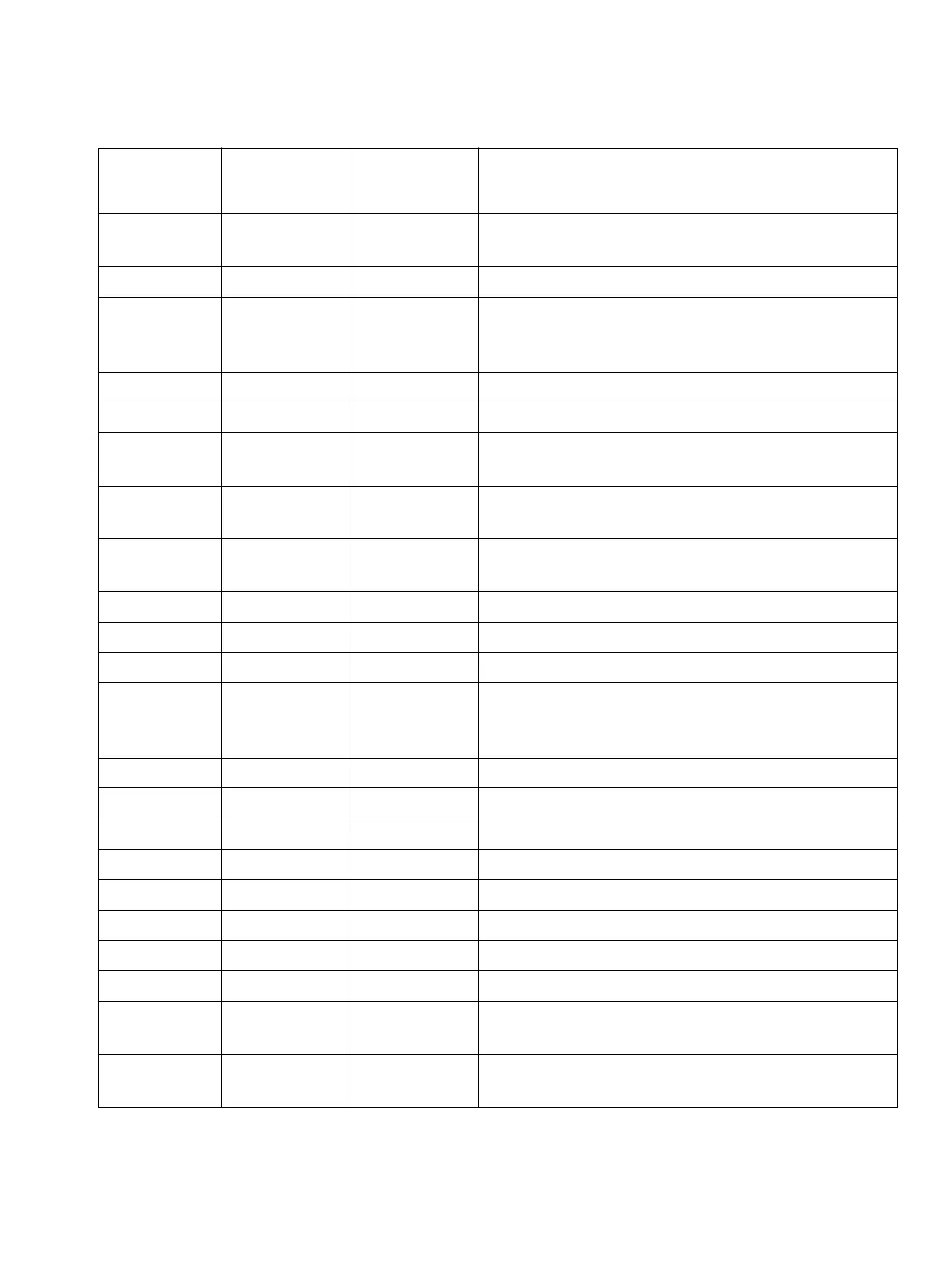Codes for accessing service
A31003-K16-X001-3-7620, 07/99
Hicom 100 E Version 2.1, Service manual
7-5
Administration and maintenance
(S)*67 ext/
dest
*67 ext./dest. 75 67ext./
dest
Initiation for associated dialling
(S)*68 *68 ext./ix 75 68 ext./ix Message texts in display (ix=index)
(S)#68 #68
#68 -1
#68 -2
76 68 Read/delete message texts
Deletes message texts sent at "entry" only
Deletes message texts received at "entry" only
(S)*69 index *69 index 75 69 index Activate absence texts in display
(S)#69 #69 76 69 Deactivate absence texts in display
(S)*7 index *7 index 75 7 index Select central/individual abb. dialling destina-
tions
(S)*80
ext.no.
*80 ext.no. 75 80 ext.no. Voice calling
(S)*81
ext.no.
*81 ext.no. 75 81 ext.no. Personal answer group (max. 5 extensions)
(S)#81 #81 76 81 Deactivate/delete personal answer group
(S)*82 *82 75 82 Save extension number
(S)#82 #82 76 82 Caller list
(S)*83
ext./service
suffix dialled
*83
ext./service
75 83
ext./service
Associated services
(S)*84 *84 75 84 Call trace (released by Telecom)
(S)*85 *85 75 85 Group setup ON
(S)#85 #85 76 85 Group setup OFF
(S)*86 *86 75 86 Suppress call number
(S)#86 #86 76 86 Transfer call number
(S)*87 *87 75 87 Camp-on without tone
(S)#87 #87 76 87 Camp-on with tone
(S)*88 *88 75 88 Activate babyphone
(S)*89 ext.
no./ code/x
*89 ext. no./
code/x
7589 ext. no./
code/x
Door opener ON
x: 1 (with ext. no.), 2 (without ext. no.)
(S)#89 ext.
no./ code/x
#89 ext. no./
code/x
7689 ext. no./
code/x
Door opener OFF
x: 1=with ext., 2=without ext.
DTMF
●
Flash
DP/S
0
Table 7-2 Codes for accessing services