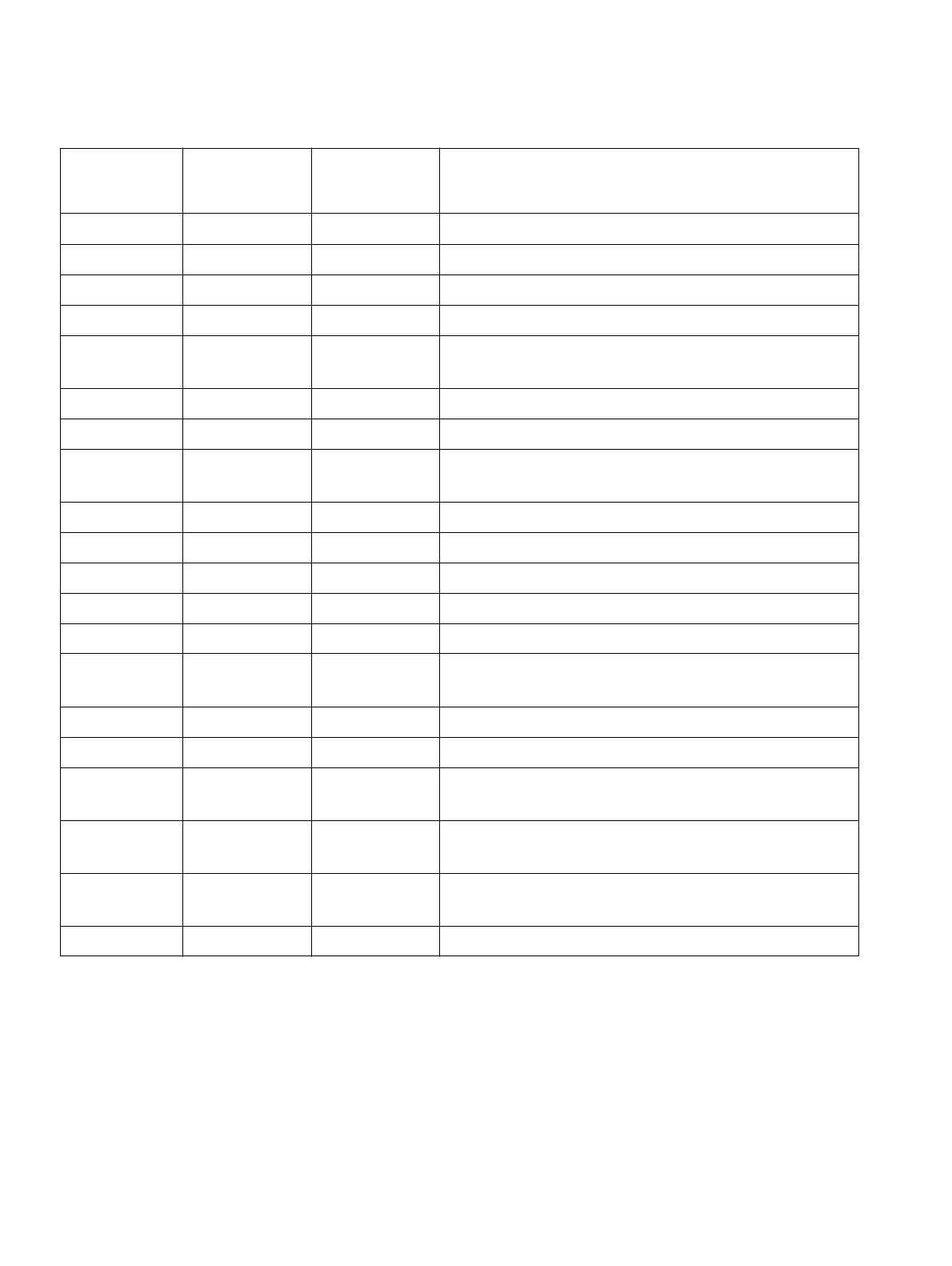Codes for accessing services
Administration and maintenance
A31003-K16-X001-3-7620
,
07/99
7-6
Hicom 100 E Version 2.1, Service manual
(S)* 90 index * 90 index 75 90 index Activate actuator number (Ix = index) 1–4
(S)# 90 index #90 index 76 90 index Deactivate actuator number (Ix = index) 1–4
(S)*91 Assign key
(S)*92/no. *92/no. 75 92/no. Change abbreviated dialling number (00–09)
(S)*93
CoCnCn
*93
CoCnCn
75 93
CoCnCn
Change lock code
Co=old code/Cn=new code
(S)*94 Terminal test
(S)*95 System administration
(S)*96 Release handsfree answering (pushbutton tele-
phone with handsfree only)
(S)#96 Terminate handsfree answering
(S)*97 *97 75 97 DND ON
(S)#97 #97 76 97 DND OFF
(S)*98 Silence ON
(S)#98 Silence OFF
Dialogue
menu
●
dial dial Initiate consultation hold
On hook on hook on hook Transfer without notification
On hook on hook on hook Transfer with notification
Dialogue
menu
●
Accept transferred call
(S)*991 *991 Remote DTMF system administration
at master system
(S)*992 *992 Release remote DTMF system administration at
slave system
(S)*993 *993 Release remote ISDN system administration
DTMF
●
Flash
DP/S
0
Table 7-2 Codes for accessing services
