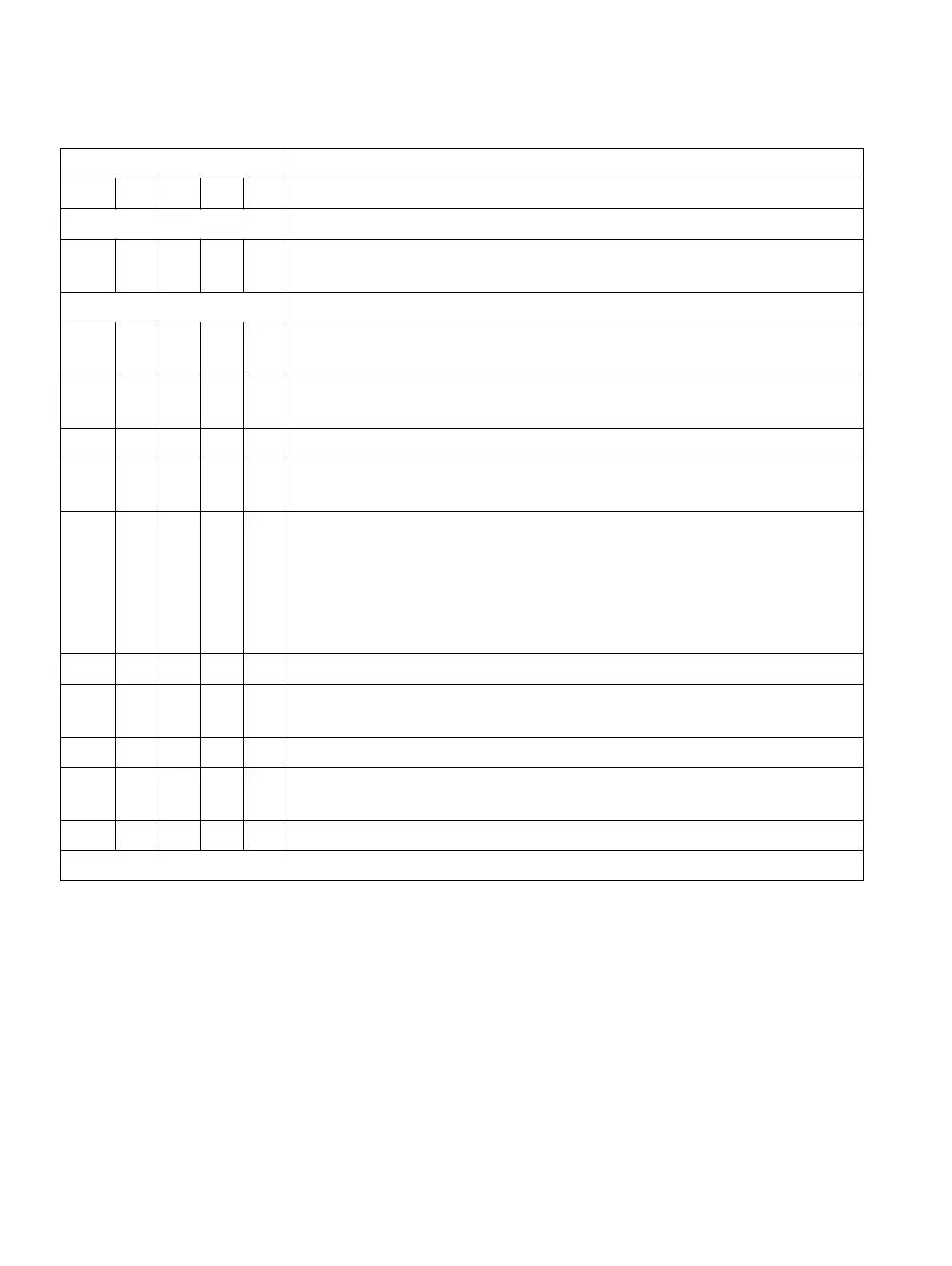System programming in expert mode
Administration and maintenance
A31003-K16-X001-3-7620
,
07/99
7-18
Hicom 100 E Version 2.1, Service manual
17 Internal traffic
17 1 1 1 Executive/secretary groups, select group 1–4, entry:
1 = executive 1/2 = executive 2/3 = secr. 1/4 = secr. 2
18 Display texts
18 1 11 11 Message texts: select text number 0–9 and enter full alphanumeric
text (up to 24 characters)
18 2 12 12 Absence texts: select text number 0–9 and enter full alphanumeric
text (up to 24 characters)
18 3 13 13 Set time – enter 4 characters in the format HHMM (hour minute)
18 4 14 14 Set date – enter 6 characters in the format DDMMYY (day month
year)
18 5 15 15 Specify language
1/11 = German, 2/12 = English, 3/13 = French, 4/14 = Spanish, 5/
15 = Italian, 6/16 = Dutch, 7/17 = Portuguese, 8/18 = Finnish, –/19
= Czech, –/20 = Danish, –/21 = Swedish, –/22 = Norwegian, –/23 =
Turk ish
(SW 2.0.1+/as of SW 2.0.2)
18 6 16 16 Call duration: 0 = off/1 = on
18 17 17 Names/ext. numbers, 0 = ext. no. only/1 = names/2 = names+ext.
no.
18 18 18 Recall, 1 = caller/2 = transfer destination
18 19 19 Transfer without notification, 1 = transferring party/2 = transferred
party
18 20 20 Data compression, 0 = no/1 = yes
Codes Function
ABC
A
= SW 2.0.1+;
B
= SW 2.0.2;
C
= SW 2.1
Table 7-4 Codes for expert mode
