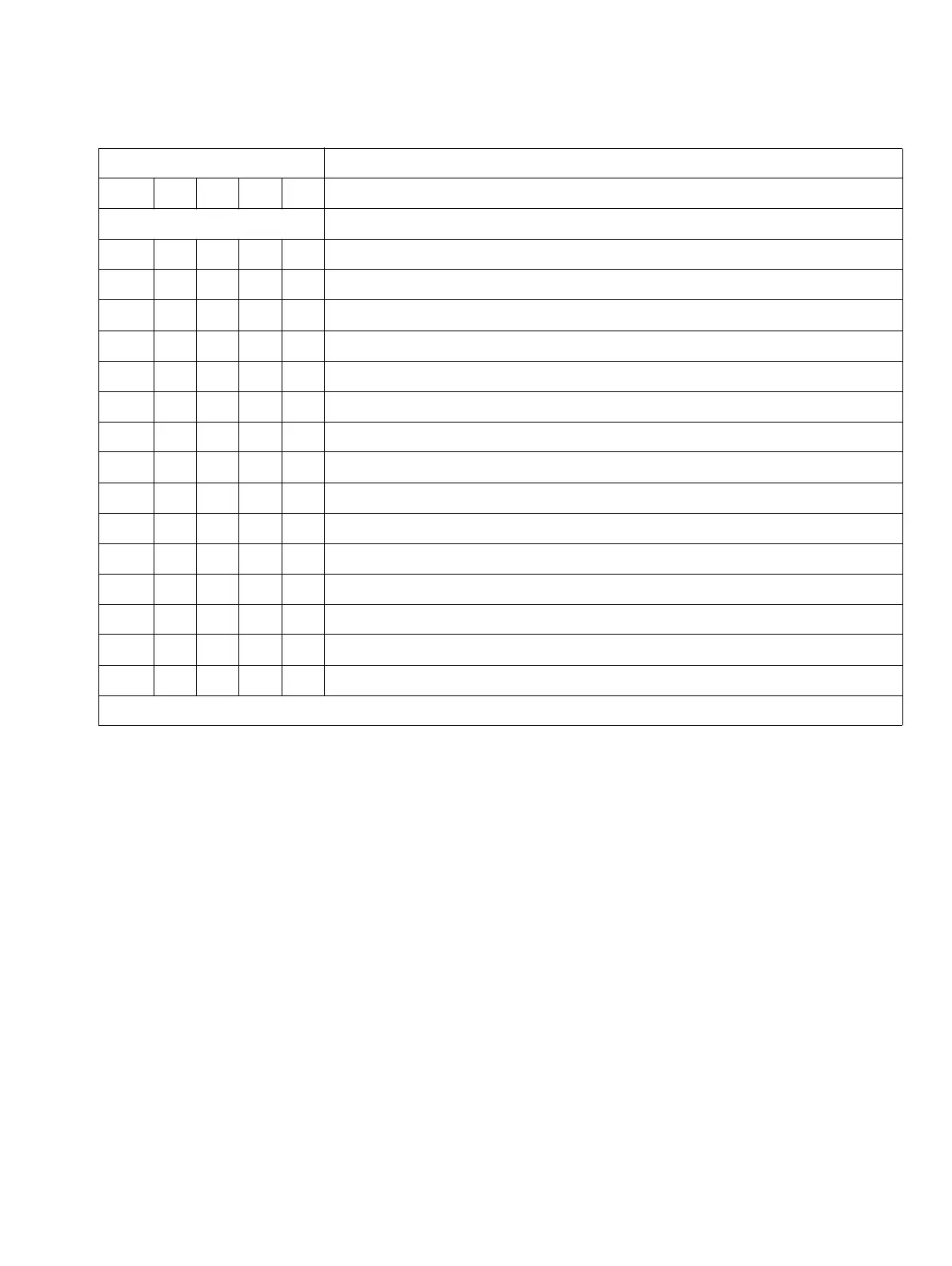System programming in expert mod
A31003-K16-X001-3-7620, 07/99
Hicom 100 E Version 2.1, Service manual
7-17
Administration and maintenance
16 Networking
16 1 1 11 Simplified dialling 0 = off/1 = on
16 2 2 12 Route assignment, select line and assign route 1–4
16 3 3 13 Route overflow, select route and assign overflow 1–4
16 4 4 14 Trunk/PBX line type, select route (1–4): 0 = trunk/1 = PBX
16 5 5 15 Route names, select route (1–4) and enter names
16 6 6 16 Digit repetition, select route: 0 = off/1 = on
16 7 7 17 Route assignment, select route: 0=cyclic/1=linear
16 8 8 18 Rerouting (optimised use of B-channel)
16 8 8 18 1 Active rerouting, 0 = no/1 = if path is known/2 = always
16 8 8 18 2 Route change, 0 = not enabled/1 = enabled
16 19 Central intercept
16 20 Connection data routing
16 20 1 Ext. number destination system
16 20 2 System number
16 20 3 Group number
Codes Function
ABC
A
= SW 2.0.1+;
B
= SW 2.0.2;
C
= SW 2.1
Table 7-4 Codes for expert mode
