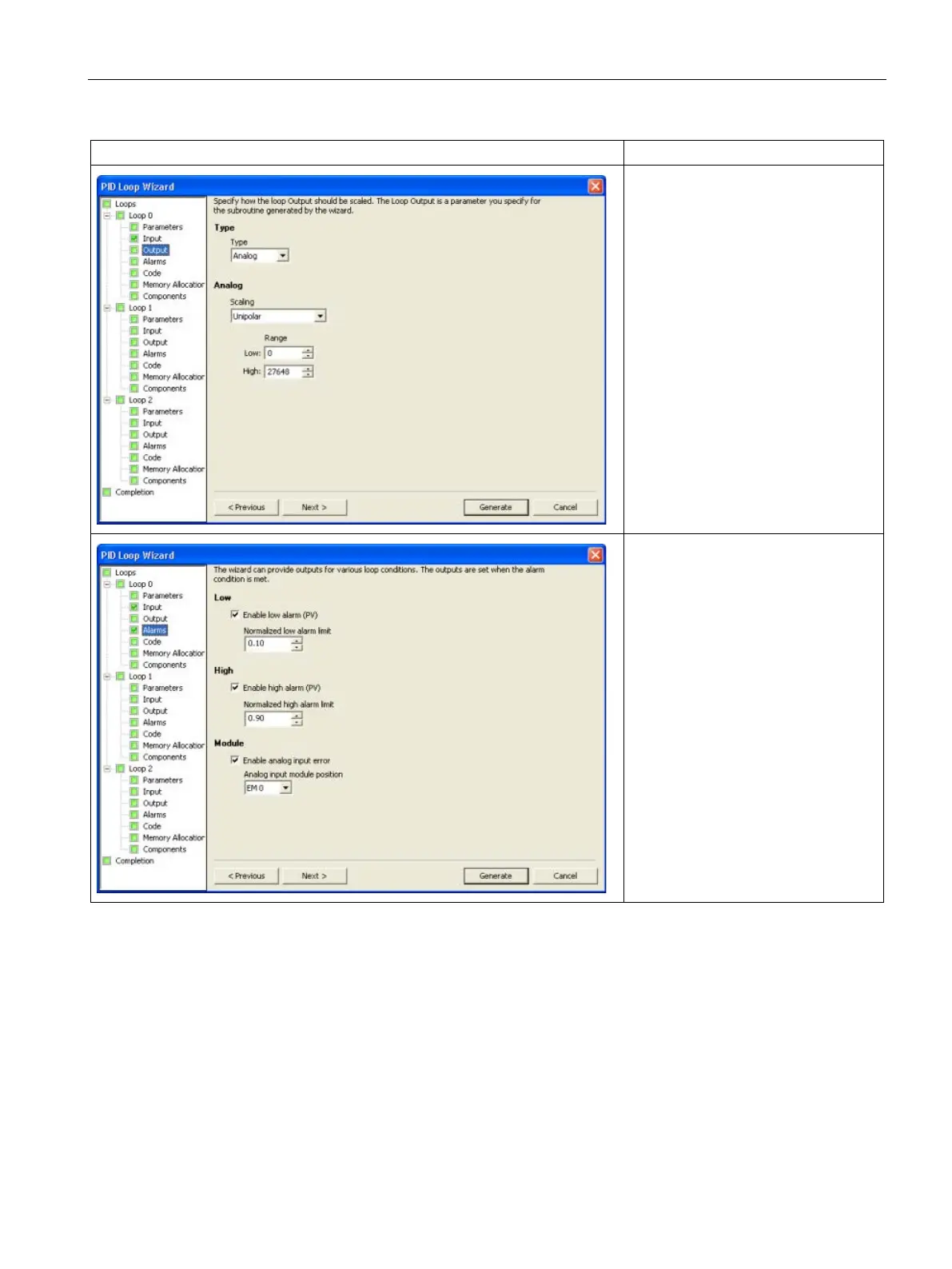Program instructions
7.9 PID
S7-200 SMART
System Manual, 09/2015, A5E03822230-AC
271
You enter the loop output options:
• How the loop output is to be
scaled:
– Analog
– Digital
• Analog scaling parameter:
– Unipolar (default: 0 to 27648;
can edit)
– Bipolar (default: -27648 to
24678; can edit)
– Unipolar 20% offset (range:
5530 to 27648; is set and un-
changeable
• Analog range parameter: Assign
the loop output range. The possible
range is -27648 to +27648, de-
pending on your scaling selection.
You can assign what conditions to
recognize with alarm inputs. Use the
checkboxes to enable the alarms as
required:
• Low Alarm (PV): Set normalized
low alarm limit from 0.0 to high
alarm limit; default is 0.10.
• High Alarm (PV): Set normalized
high alarm limit from low alarm limit
to 1.00; default is 0.90.
• Analog Input Error: Assign where
the input module is attached to the
PLC.
