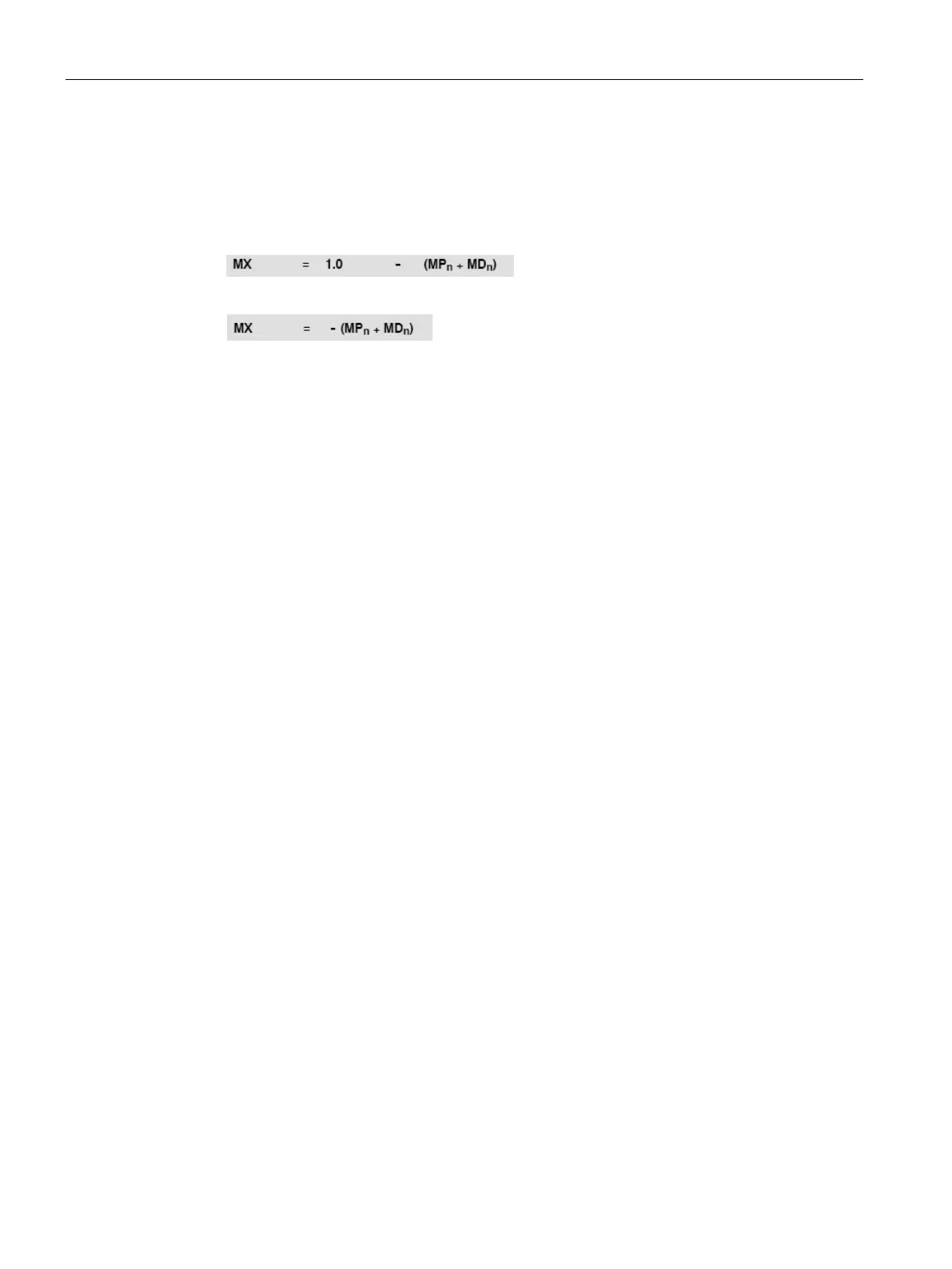Program instructions
7.9 PID
S7-200 SMART
280 System Manual, 09/2015, A5E03822230-AC
If integral control is being used, then the bias value is updated by the PID calculation and the
updated value is used as an input in the next PID calculation. When the calculated output
value goes out of range (output would be less than 0.0 or greater than 1.0), the bias is
adjusted according to the following formulas:
● when the calculated output M
n
> 1.0
● when the calculated output M
n
< 0
is the value of the adjusted bias
is the value of the proportional term of the loop output at sample time n
is the value of the differential term of the loop output at sample time n
is the value of the loop output at sample time n
By adjusting the bias as described, an improvement in system responsiveness is achieved
once the calculated output comes back into the proper range. The calculated bias is also
clamped between 0.0 and 1.0 and then is written to the bias field of the loop table at the
completion of each PID calculation. The value stored in the loop table is used in the next PID
calculation.
The bias value in the loop table can be modified by the user prior to execution of the PID
instruction in order to address bias value problems in certain application situations. Care
must be taken when manually adjusting the bias, and any bias value written into the loop
table must be a real number between 0.0 and 1.0.
A comparison value of the process variable is maintained in the loop table for use in the
derivative action part of the PID calculation. You should not modify this value.
There is no built-in mode control for PID loops. The PID calculation is performed only when
power flows to the PID box. Therefore, "automatic" or "auto" mode exists when the PID
calculation is performed cyclically. "Manual" mode exists when the PID calculation is not
performed.
The PID instruction has a power-flow history bit, similar to a counter instruction. The
instruction uses this history bit to detect a 0-to-1 power-flow transition. When the power-flow
transition is detected, it will cause the instruction to perform a series of actions to provide a
bumpless change from manual control to auto control. In order for change to auto mode
control to be bumpless, the value of the output as set by the manual control must be
supplied as an input to the PID instruction (written to the loop table entry for M
n
) before
switching to auto control. The PID instruction performs the following actions to values in the
loop table to ensure a bumpless change from manual to auto control when a 0-to-1 power-
flow transition is detected:
● Sets setpoint (SP
n
) = process variable (PV
n
)
● Sets old process variable (PV
n-1
) = process variable (PV
n
)
● Sets bias (MX) = output value (M
n
)
